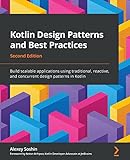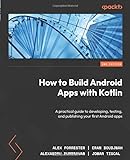To convert a hexadecimal string to an ASCII string in Kotlin, you can use the following approach:
- First, create a function that takes a hex string as input.
- Convert the hex string to a byte array using the hexStringToByteArray extension function.
- Use the String(byteArray, Charsets.UTF_8) constructor to convert the byte array to an ASCII string.
Here is an example of how you can implement this conversion:
1 2 3 4 5 6 7 8 9 10 11 12 |
fun hexStringToAscii(hexString: String): String { val byteArray = hexString.chunked(2) .map { it.toInt(16).toByte() } .toByteArray() return String(byteArray, Charsets.UTF_8) } // Example usage val hexString = "48656C6C6F20576F726C64" // "Hello World" in hex val asciiString = hexStringToAscii(hexString) println(asciiString) // Output: Hello World |
By following these steps, you can easily convert a hex string to an ASCII string in Kotlin.
How to convert a hex string to readable ASCII characters in Kotlin?
You can convert a hex string to readable ASCII characters in Kotlin by first converting the hex string to a byte array and then converting the byte array to a string. Here's a sample code snippet to achieve this:
1 2 3 4 5 6 7 8 9 10 11 12 13 14 15 16 17 18 |
fun hexStringToAscii(hexString: String): String { val hexChars = hexString.toCharArray() val bytes = ByteArray(hexString.length / 2) var i = 0 while (i < hexChars.size) { bytes[i / 2] = (Character.digit(hexChars[i], 16) shl 4 or Character.digit(hexChars[i + 1], 16)).toByte() i += 2 } return String(bytes) } fun main() { val hexString = "48656c6c6f20576f726c64" // Hex representation of "Hello World" val asciiString = hexStringToAscii(hexString) println(asciiString) // Output: Hello World } |
In the above code snippet, the hexStringToAscii function takes a hex string as input and converts it to a byte array by iterating over each pair of characters in the hex string and converting them to bytes. Finally, the byte array is converted to a string and returned.
What is the simplest Kotlin code for converting a hex string to ASCII characters?
The following Kotlin code snippet converts a hex string to ASCII characters using the toInt(16).toChar() method:
1 2 3 4 5 6 7 8 9 10 11 12 13 |
fun hexToString(hex: String): String { val hexChars = hex.chunked(2) val byteArray = ByteArray(hexChars.size) { hexChars[it].toInt(16).toByte() } return byteArray.toString(Charsets.UTF_8) } fun main() { val hexString = "48656c6c6f20576f726c64" // Hex string representing "Hello World" val asciiString = hexToString(hexString) println(asciiString) } |
When you run this code, it will output:
1
|
Hello World
|
What is the process for converting a hex string to ASCII in Kotlin?
To convert a hex string to ASCII in Kotlin, you can use the following code:
1 2 3 4 5 6 7 8 9 10 11 |
fun hexStringToAscii(hexString: String): String { val hexChars = hexString.chunked(2) // Split the hex string into pairs of characters val asciiChars = hexChars.map { it.toInt(16).toChar() } // Convert each pair of characters to ASCII characters return asciiChars.joinToString("") // Join the ASCII characters into a single string } fun main() { val hexString = "48656c6c6f20576f726c64" // Hex representation of "Hello World" val asciiString = hexStringToAscii(hexString) println(asciiString) // Output: Hello World } |
In this code snippet, the hexStringToAscii function takes a hex string as input, splits it into pairs of characters, converts each pair to an ASCII character using the toInt(16) function, and then joins the resulting ASCII characters into a single string that represents the ASCII equivalent of the original hex string.
What is the proper way to convert a hex string to ASCII characters in Kotlin?
One way to convert a hex string to ASCII characters in Kotlin is by first splitting the hex string into pairs of characters, then converting each pair to its ASCII equivalent using the toInt() function, and finally converting the integers to their corresponding characters using the toChar() function. Here is a sample code snippet showing how this can be done:
1 2 3 4 5 6 7 8 9 10 11 |
fun hexToString(hexString: String): String { val hexPairs = hexString.chunked(2) val asciiChars = hexPairs.map { it.toInt(16).toChar() }.toCharArray() return String(asciiChars) } fun main() { val hexString = "48656c6c6f20576f726c64" // Hex representation of "Hello World" val asciiString = hexToString(hexString) println(asciiString) // Output: Hello World } |
In the above code, the hexToString function takes a hex string as input, splits it into pairs of characters using chunked(2), converts each pair to its ASCII equivalent using toInt(16), and then converts the integers to characters using toChar(). The resulting ASCII characters are then converted back to a string using the String constructor and returned.
How to convert a hex string to a plain text ASCII string in Kotlin?
You can convert a hex string to a plain text ASCII string in Kotlin by first converting the hex string to a byte array, and then converting the byte array to a string using the appropriate character encoding.
Here is an example code snippet to achieve this:
1 2 3 4 5 6 7 8 9 10 11 12 13 14 15 16 17 18 |
fun hexStringToAscii(hexString: String): String { val hexChars = hexString.toCharArray() val bytes = ByteArray(hexChars.size / 2) for (i in 0 until bytes.size) { val hex = "" + hexChars[i * 2] + hexChars[i * 2 + 1] bytes[i] = hex.toInt(16).toByte() } return String(bytes, Charsets.UTF_8) } fun main() { val hexString = "48656c6c6f20576f726c64" // Hex representation of "Hello World" val asciiString = hexStringToAscii(hexString) println(asciiString) // Output: Hello World } |
In this code snippet, the hexStringToAscii function takes a hex string as input and converts it to a byte array. It then converts the byte array to a string using UTF-8 encoding.
You can change the character encoding to match the encoding of the hex string if it is different from UTF-8.
How can I easily convert a hex string to an ASCII string in Kotlin?
To convert a hex string to an ASCII string in Kotlin, you can use the following code snippet:
1 2 3 4 5 6 7 8 9 10 |
fun hexStringToAscii(hexString: String): String { val output = StringBuilder() var i = 0 while (i < hexString.length) { val str = hexString.substring(i, i + 2) output.append(str.toInt(16).toChar()) i += 2 } return output.toString() } |
You can then call this function with your hex string as an argument to convert it to an ASCII string:
1 2 3 |
val hexString = "48656C6C6F20576F726C64" val asciiString = hexStringToAscii(hexString) println(asciiString) // Output: Hello World |