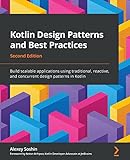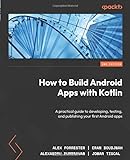In Kotlin, higher-order functions are functions that can take other functions as parameters or return functions as their values. It is an essential feature of functional programming and allows you to write more concise and reusable code.
To work with higher-order functions in Kotlin, you need to understand a few concepts:
- Function Types: In Kotlin, functions have types that can be defined using a syntax similar to regular types. For example, (Int) -> String represents a function type that takes an Int as input and returns a String as output.
- Function Parameters: Higher-order functions can accept other functions as parameters. You can define these parameters by specifying the function type. For example, func: (Int) -> String means that the func parameter should be a function that takes an Int and returns a String.
- Lambda Expressions: A lambda expression is a concise way to define a function without explicitly declaring it. It is defined using the { } syntax. For example, { x -> x * 2 } represents a lambda expression that takes an input x and returns x multiplied by 2.
- Function Arguments: When calling a higher-order function, you can pass lambda expressions as arguments. For example, if you have a function that expects a function of type (Int) -> String, you can pass a lambda expression that meets this requirement.
Here's an example of working with higher-order functions in Kotlin:
1 2 3 4 5 6 7 8 9 |
// Define a higher-order function that takes a lambda expression as a parameter fun executeOperation(x: Int, operation: (Int) -> Int): Int { return operation(x) } // Call the higher-order function and pass a lambda expression as an argument val result = executeOperation(5) { x -> x * 2 } println(result) // Output: 10 |
In the above example, executeOperation is a higher-order function that takes an Int and a lambda expression. The lambda expression (Int) -> Int specifies that the function should take an Int as input and return an Int. Inside the executeOperation function, the lambda expression is invoked by passing x as the input. The result is then returned.
By working with higher-order functions, you can write code that is more flexible, reusable, and concise. It enables powerful functional programming techniques in Kotlin.
How to create an extension function with a higher-order function in Kotlin?
To create an extension function with a higher-order function in Kotlin, you can follow these steps:
- Start by creating a regular function that will serve as the higher-order function. This function should have a lambda parameter.
- Define the lambda parameter with the desired parameters and return type. You can also use function types like (T) -> R for more generic use cases.
- Inside the higher-order function, you can call the lambda parameter as a regular function, passing the required arguments.
- To convert the higher-order function into an extension function, add the function name before the dot notation in the parameter list of the higher-order function. This will create the extension function for the specified type.
Here's an example to illustrate the process:
1 2 3 4 5 6 7 8 9 10 11 12 13 14 15 16 17 18 19 20 21 22 23 24 25 |
// Step 1: Create a higher-order function fun <T, R> List<T>.customMap(transform: (T) -> R): List<R> { val resultList = mutableListOf<R>() for (item in this) { val transformedItem = transform(item) resultList.add(transformedItem) } return resultList } // Step 2: Define the lambda parameter for the higher-order function val customTransform: (Int) -> String = { number -> "Number: $number" } fun main() { val numbers = listOf(1, 2, 3, 4, 5) // Step 3: Use the higher-order function as an extension function val transformedNumbers = numbers.customMap(customTransform) println(transformedNumbers) // Output: [Number: 1, Number: 2, Number: 3, Number: 4, Number: 5] } |
In this example, we created a higher-order function customMap as an extension function for the List<T> type. The function takes a lambda parameter transform, which is used to map each element of the list to a new value. We defined the customTransform lambda separately and passed it as an argument to the customMap function to convert each number to a string representation starting with "Number: ".
How to use higher-order functions for sorting collections in Kotlin?
In Kotlin, higher-order functions can be used for sorting collections using the sortedBy and sortedWith functions.
- Sorting by a property: If you want to sort a collection based on a specific property of its elements, you can use the sortedBy function. This function takes a lambda expression as a parameter that specifies the property to sort by. For example, to sort a list of objects based on their name property: data class Person(val name: String, val age: Int) val people = listOf( Person("Alice", 25), Person("Bob", 30), Person("Charlie", 20) ) val sortedByName = people.sortedBy { it.name } println(sortedByName) // [Person(name=Alice, age=25), Person(name=Bob, age=30), Person(name=Charlie, age=20)]
- Sorting by a custom comparator: If you want more advanced sorting, you can use the sortedWith function. This function takes a Comparator lambda expression that compares two elements. The lambda should return a negative, zero, or positive value based on the comparison result. For example, to sort a list of strings in descending order: val strList = listOf("apple", "banana", "cherry") val sortedDesc = strList.sortedWith { s1, s2 -> s2.compareTo(s1) } println(sortedDesc) // [cherry, banana, apple]
- Sorting by multiple properties: You can also sort by multiple properties by chaining the sortedBy or sortedWith functions. For example, to sort a collection of objects first by name and then by age: val sortedByMultiple = people.sortedWith(compareBy(Person::name, Person::age)) println(sortedByMultiple) // [Person(name=Alice, age=25), Person(name=Bob, age=30), Person(name=Charlie, age=20)]
These higher-order functions provide a more concise and readable way to sort collections in Kotlin, compared to traditional approaches like implementing Comparable or Comparator interfaces.
How to change the behavior of a higher-order function dynamically in Kotlin?
In Kotlin, you can change the behavior of a higher-order function dynamically by using functional interfaces and lambdas.
Here's an example:
- Start by defining the functional interface that represents the behavior you want to change. Let's create an interface called Operation that takes two parameters and returns a result:
1 2 3 |
interface Operation { fun performOperation(a: Int, b: Int): Int } |
- Next, define a higher-order function that takes an Operation as a parameter and uses it to perform an operation:
1 2 3 |
fun calculate(a: Int, b: Int, op: Operation): Int { return op.performOperation(a, b) } |
- Now, you can define different behaviors by creating different instances of the Operation interface. For example, you can create an addition operation:
1 2 3 4 5 |
val addition: Operation = object : Operation { override fun performOperation(a: Int, b: Int): Int { return a + b } } |
- Similarly, you can create a multiplication operation:
1 2 3 4 5 |
val multiplication: Operation = object : Operation { override fun performOperation(a: Int, b: Int): Int { return a * b } } |
- Finally, you can dynamically change the behavior of the calculate function by passing different operations as arguments:
1 2 3 |
val result1 = calculate(5, 2, addition) // 7 val result2 = calculate(5, 2, multiplication) // 10 |
In this example, the behavior of the calculate function is dynamically changed by passing either the addition or multiplication operation. This allows you to change the behavior of the higher-order function at runtime.