Posts (page 38)
-
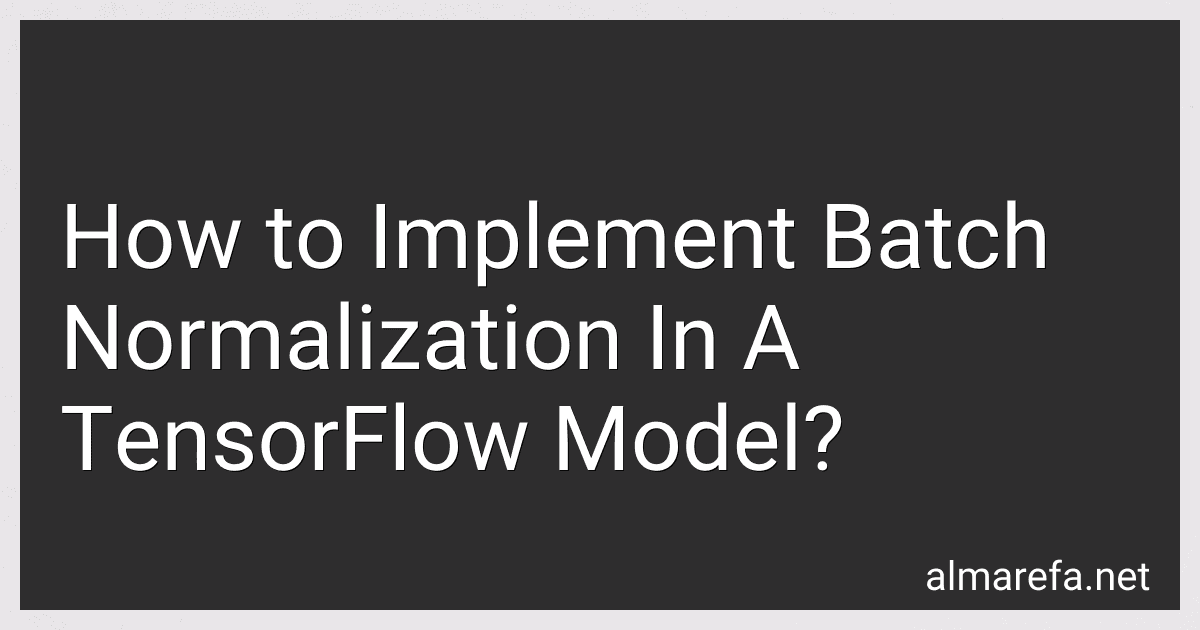 5 min readBatch normalization is a technique commonly used in deep learning models to improve their efficiency and training speed. It normalizes the output of each layer in a neural network by subtracting the mean and dividing by the standard deviation of the mini-batch. This helps in reducing covariate shift, which is the change in the distribution of input values that slows down the learning process.
5 min readBatch normalization is a technique commonly used in deep learning models to improve their efficiency and training speed. It normalizes the output of each layer in a neural network by subtracting the mean and dividing by the standard deviation of the mini-batch. This helps in reducing covariate shift, which is the change in the distribution of input values that slows down the learning process.
-
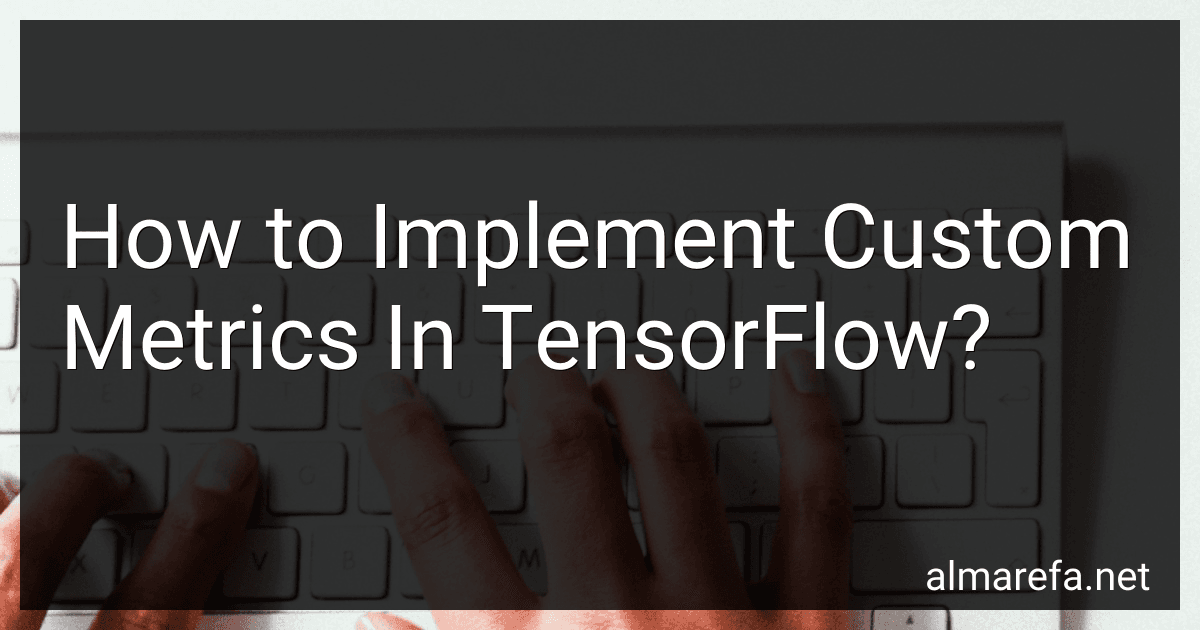 8 min readTo implement custom metrics in TensorFlow, you can follow these steps:Start by importing the necessary libraries: import tensorflow as tf from tensorflow.keras import metrics Create a function for the custom metric. This function should take two arguments: the true labels (y_true) and the predicted labels (y_pred). The labels can be tensors or arrays, depending on your data format. Inside the custom metric function, compute the metric value.
8 min readTo implement custom metrics in TensorFlow, you can follow these steps:Start by importing the necessary libraries: import tensorflow as tf from tensorflow.keras import metrics Create a function for the custom metric. This function should take two arguments: the true labels (y_true) and the predicted labels (y_pred). The labels can be tensors or arrays, depending on your data format. Inside the custom metric function, compute the metric value.
-
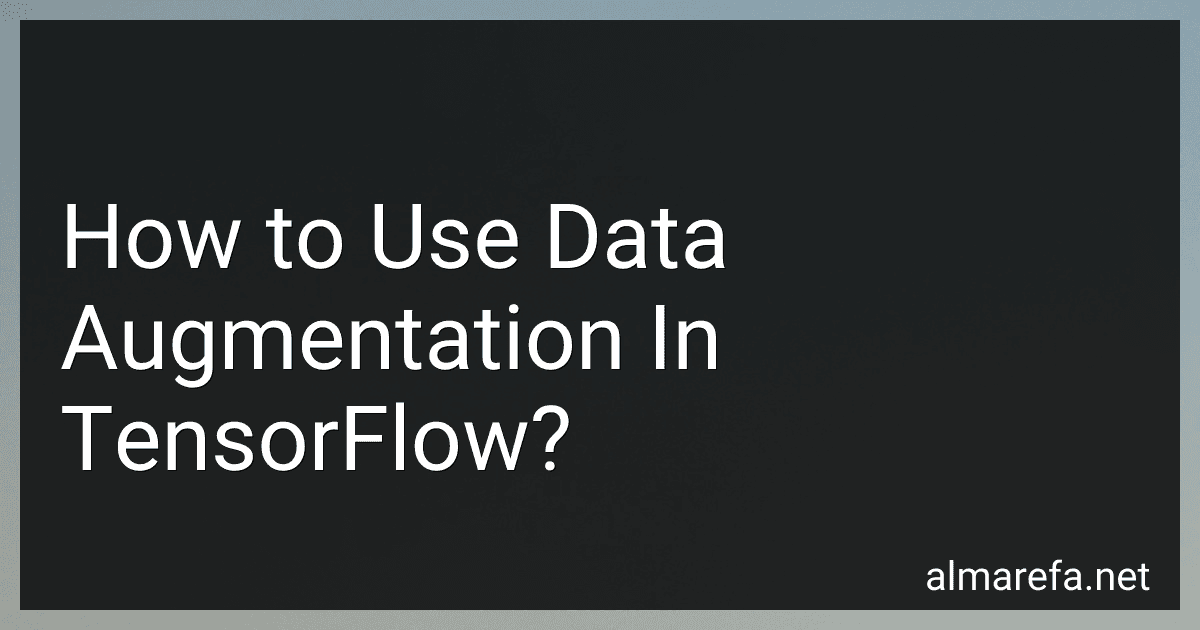 7 min readData augmentation is a technique used in deep learning to artificially increase the size of the training data by creating modified versions of existing data samples. This technique is particularly useful when the available training dataset is limited and may suffer from overfitting.In TensorFlow, data augmentation can be implemented using various methods provided by the tf.data module.
7 min readData augmentation is a technique used in deep learning to artificially increase the size of the training data by creating modified versions of existing data samples. This technique is particularly useful when the available training dataset is limited and may suffer from overfitting.In TensorFlow, data augmentation can be implemented using various methods provided by the tf.data module.
-
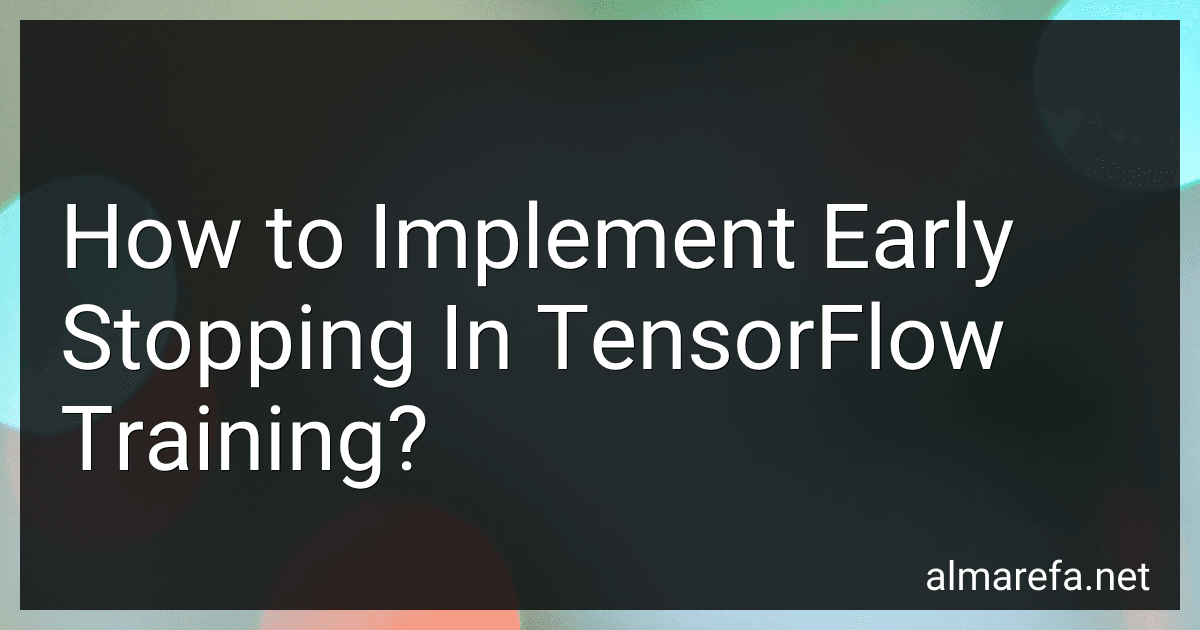 6 min readIn TensorFlow, early stopping is a technique used during model training to prevent overfitting and improve generalization. It involves monitoring a chosen metric (such as validation loss or accuracy) during the training process and stopping the training when the metric stops improving.To implement early stopping in TensorFlow training, you typically follow these steps:Split your dataset into training and validation sets.
6 min readIn TensorFlow, early stopping is a technique used during model training to prevent overfitting and improve generalization. It involves monitoring a chosen metric (such as validation loss or accuracy) during the training process and stopping the training when the metric stops improving.To implement early stopping in TensorFlow training, you typically follow these steps:Split your dataset into training and validation sets.
-
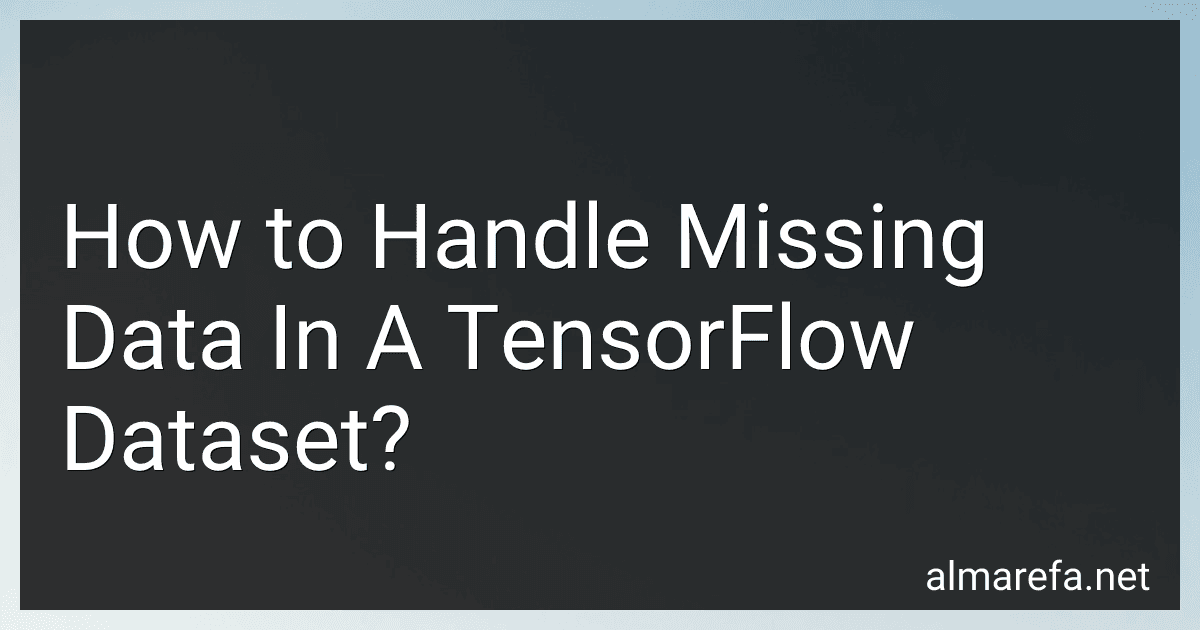 7 min readWhen working with TensorFlow datasets, it is common to encounter missing or incomplete data. Handling missing data appropriately is crucial to ensure accurate and reliable model training. Here are some approaches to handle missing data in a TensorFlow dataset:Dropping missing data: One straightforward approach is to drop any samples or data points that contain missing values. This can be done using the dropna() function available in TensorFlow's Dataset API.
7 min readWhen working with TensorFlow datasets, it is common to encounter missing or incomplete data. Handling missing data appropriately is crucial to ensure accurate and reliable model training. Here are some approaches to handle missing data in a TensorFlow dataset:Dropping missing data: One straightforward approach is to drop any samples or data points that contain missing values. This can be done using the dropna() function available in TensorFlow's Dataset API.
-
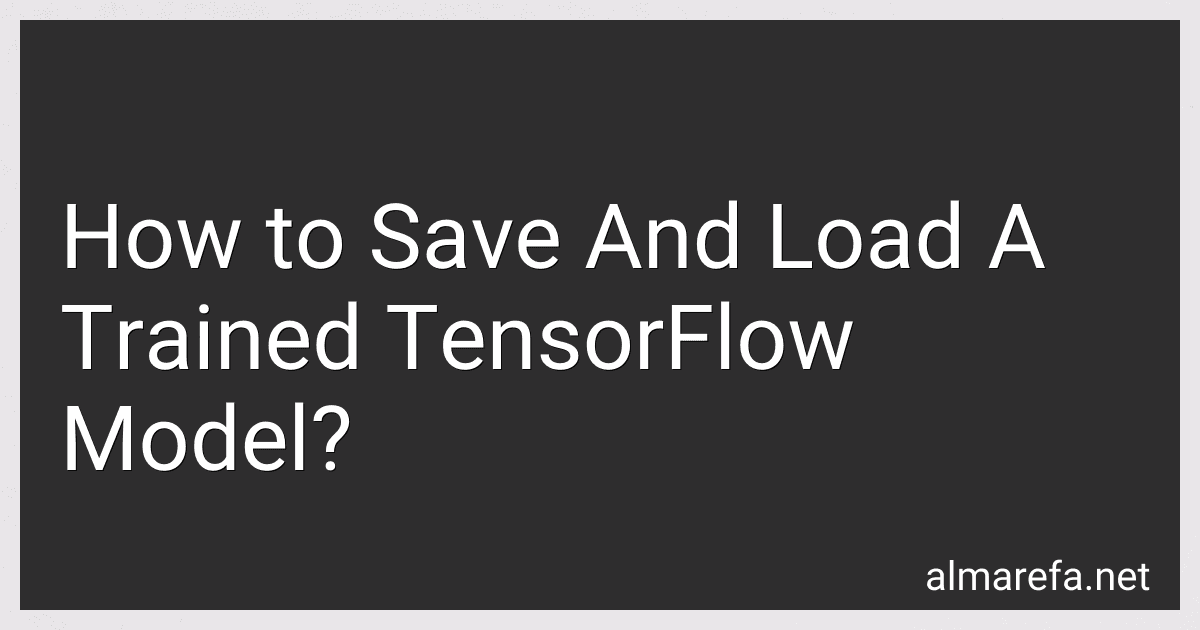 8 min readSaving and loading a trained TensorFlow model is an essential part of working with machine learning models. TensorFlow provides convenient functions to serialize and persist the model's architecture as well as its learned weights and biases. Here's how you can do it:To save a trained TensorFlow model:After training your model, create a tf.train.Saver() object.Inside a TensorFlow session, initialize global variables.Specify the directory path where you want to save the model checkpoint.
8 min readSaving and loading a trained TensorFlow model is an essential part of working with machine learning models. TensorFlow provides convenient functions to serialize and persist the model's architecture as well as its learned weights and biases. Here's how you can do it:To save a trained TensorFlow model:After training your model, create a tf.train.Saver() object.Inside a TensorFlow session, initialize global variables.Specify the directory path where you want to save the model checkpoint.
-
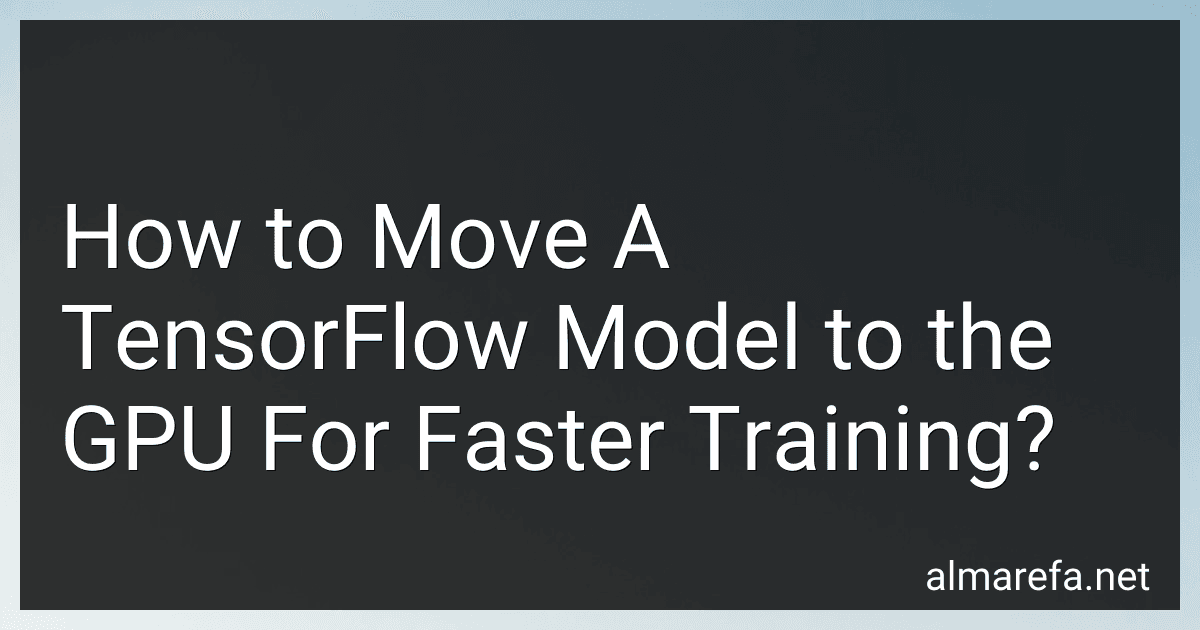 10 min readTo move a TensorFlow model to the GPU for faster training, you can follow these steps:Install GPU Cuda Toolkit: Start by installing the required GPU Cuda Toolkit on your machine. The specific version to install depends on your GPU and TensorFlow version. Refer to the TensorFlow documentation for the compatible versions. Enable GPU support in TensorFlow: Ensure that your TensorFlow installation supports GPU acceleration.
10 min readTo move a TensorFlow model to the GPU for faster training, you can follow these steps:Install GPU Cuda Toolkit: Start by installing the required GPU Cuda Toolkit on your machine. The specific version to install depends on your GPU and TensorFlow version. Refer to the TensorFlow documentation for the compatible versions. Enable GPU support in TensorFlow: Ensure that your TensorFlow installation supports GPU acceleration.
-
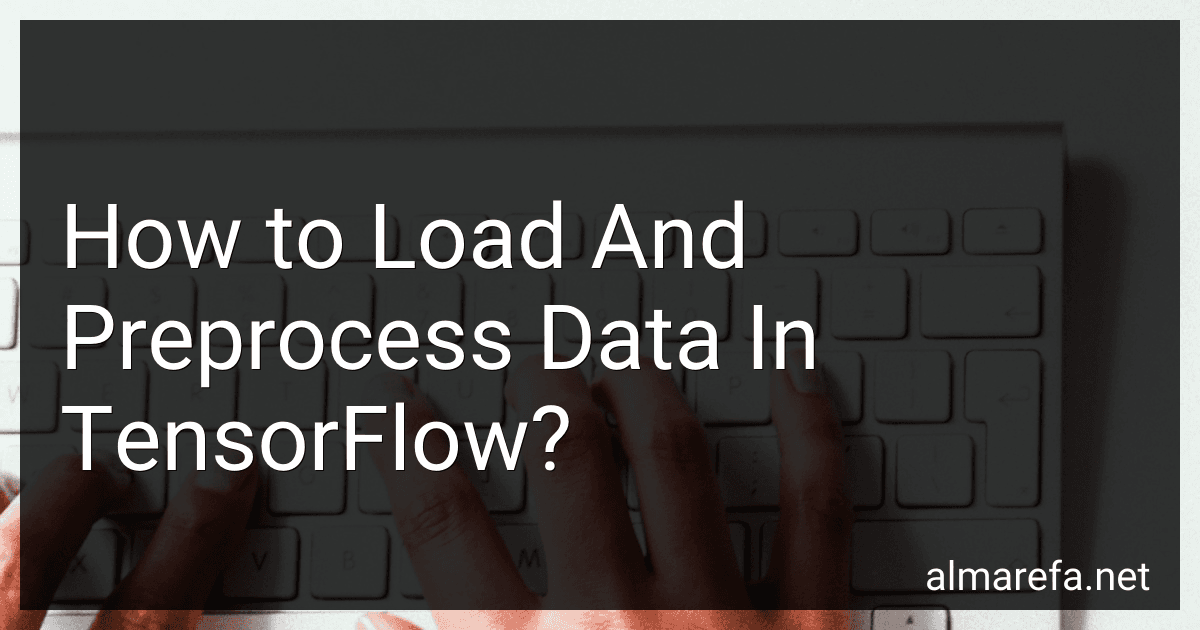 5 min readLoading and preprocessing data is an essential step in training machine learning models using TensorFlow. Here's an overview of how you can accomplish this:Import the necessary libraries: Import TensorFlow: import tensorflow as tf Import other necessary libraries like NumPy, Pandas, etc. Load the data: TensorFlow provides multiple ways to load data, such as using the tf.data.Dataset API, reading from files directly, or using third-party libraries like NumPy or Pandas.
5 min readLoading and preprocessing data is an essential step in training machine learning models using TensorFlow. Here's an overview of how you can accomplish this:Import the necessary libraries: Import TensorFlow: import tensorflow as tf Import other necessary libraries like NumPy, Pandas, etc. Load the data: TensorFlow provides multiple ways to load data, such as using the tf.data.Dataset API, reading from files directly, or using third-party libraries like NumPy or Pandas.
-
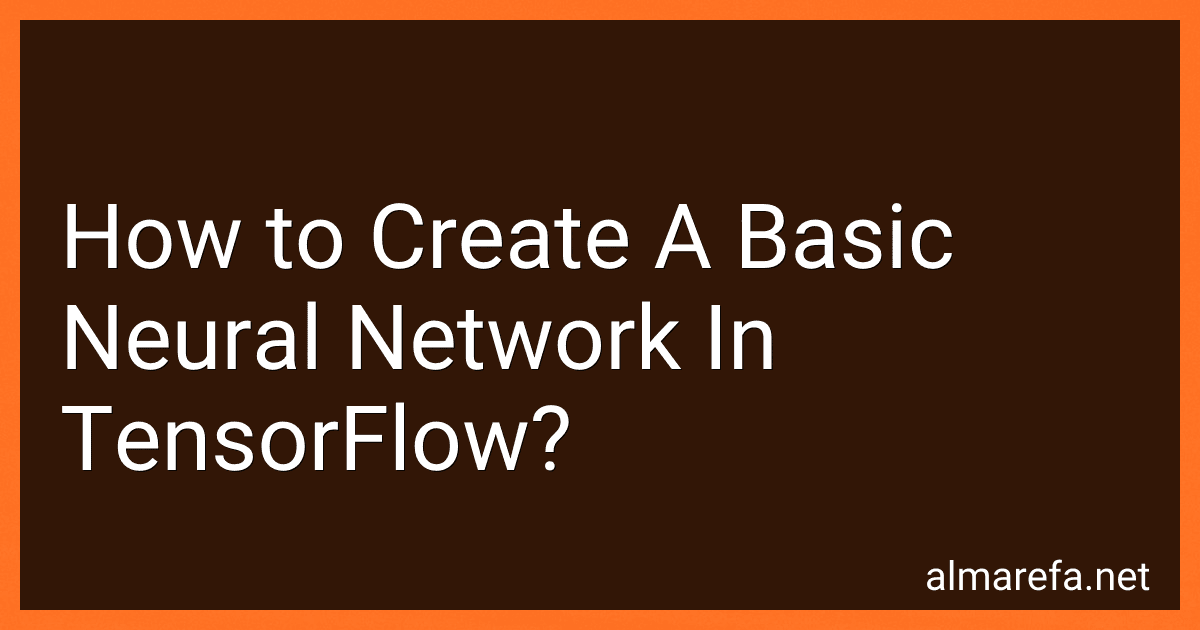 8 min readTo create a basic neural network in TensorFlow, follow these steps:Import the necessary libraries: You need to import TensorFlow and any other libraries you may need for data processing and visualization. Preprocess the data: Prepare your data by performing any required preprocessing steps such as normalization, encoding categorical variables, or splitting into training and testing sets. Define the model architecture: Create a Sequential model, which is a linear stack of layers in TensorFlow.
8 min readTo create a basic neural network in TensorFlow, follow these steps:Import the necessary libraries: You need to import TensorFlow and any other libraries you may need for data processing and visualization. Preprocess the data: Prepare your data by performing any required preprocessing steps such as normalization, encoding categorical variables, or splitting into training and testing sets. Define the model architecture: Create a Sequential model, which is a linear stack of layers in TensorFlow.
-
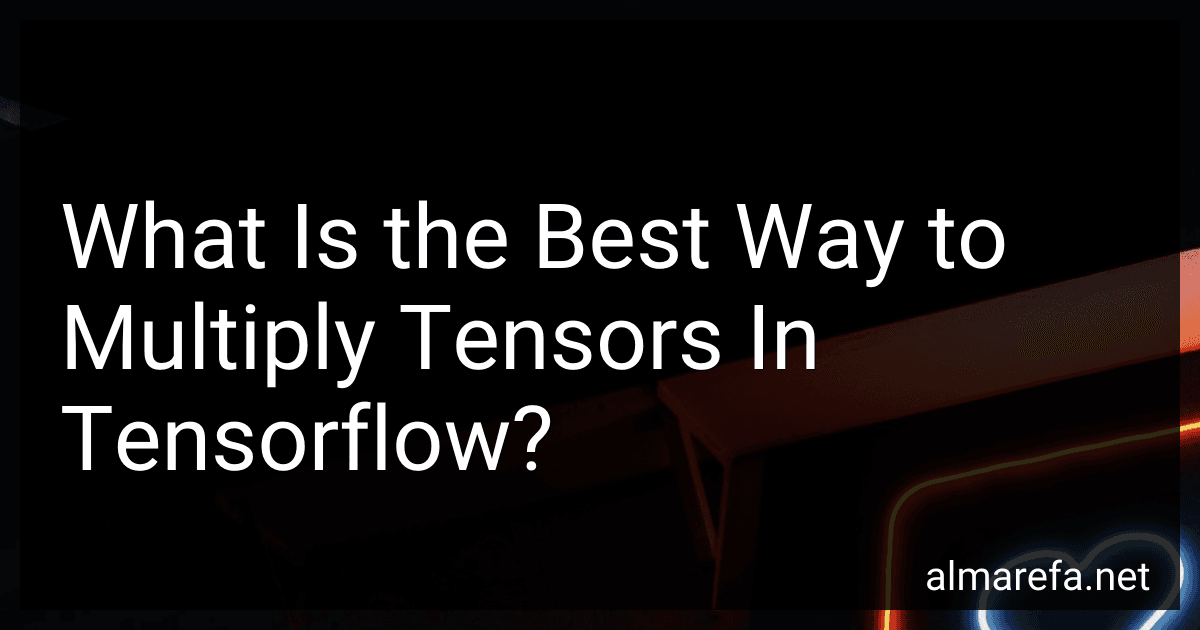 5 min readmultiplying tensors in tensorflow can be done using the tf.matmul() function. This function performs matrix multiplication on two tensors, assuming that both tensors have compatible dimensions. The dimensions of the input tensors must satisfy the matrix multiplication requirements, which means the inner dimensions must match. For instance, if you have two tensors A with shape (m, n) and B with shape (n, p), where m, n, and p represent the dimensions, you can multiply them using tf.matmul(A, B).
5 min readmultiplying tensors in tensorflow can be done using the tf.matmul() function. This function performs matrix multiplication on two tensors, assuming that both tensors have compatible dimensions. The dimensions of the input tensors must satisfy the matrix multiplication requirements, which means the inner dimensions must match. For instance, if you have two tensors A with shape (m, n) and B with shape (n, p), where m, n, and p represent the dimensions, you can multiply them using tf.matmul(A, B).
-
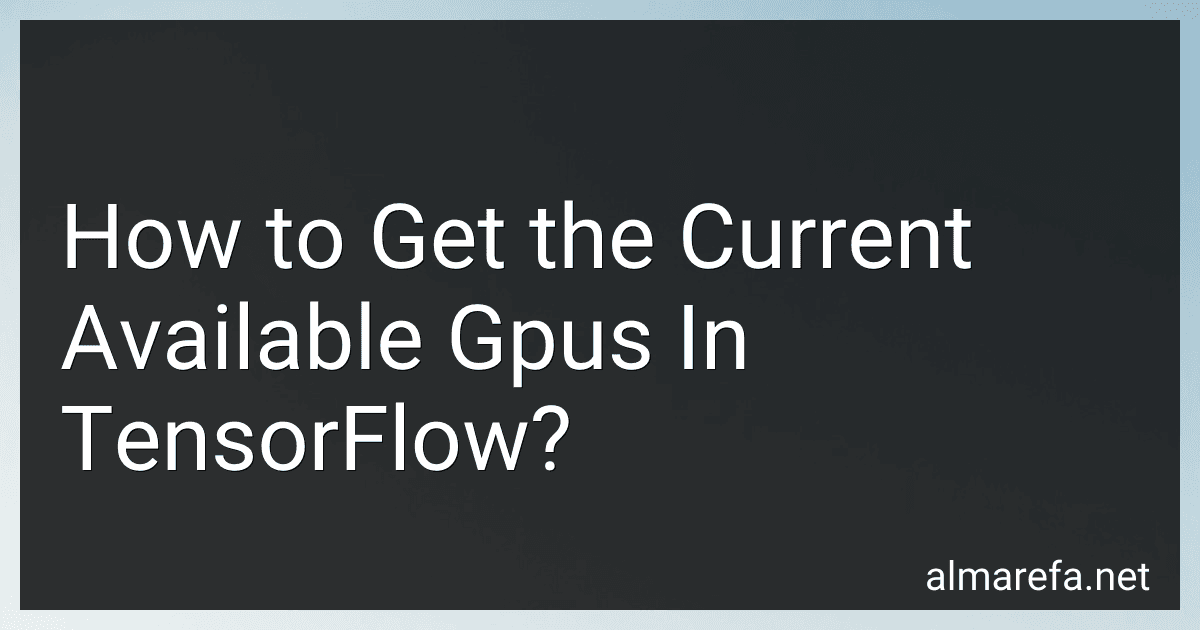 4 min readTo get the current available GPUs in TensorFlow, you can use the tensorflow.test.is_gpu_available() function. This function returns True if GPU support is available and False otherwise.If you want more detailed information about the available GPUs, you can use the tensorflow.config.experimental.list_physical_devices('GPU') function. This function returns a list of PhysicalDevice objects representing the available GPUs.
4 min readTo get the current available GPUs in TensorFlow, you can use the tensorflow.test.is_gpu_available() function. This function returns True if GPU support is available and False otherwise.If you want more detailed information about the available GPUs, you can use the tensorflow.config.experimental.list_physical_devices('GPU') function. This function returns a list of PhysicalDevice objects representing the available GPUs.
-
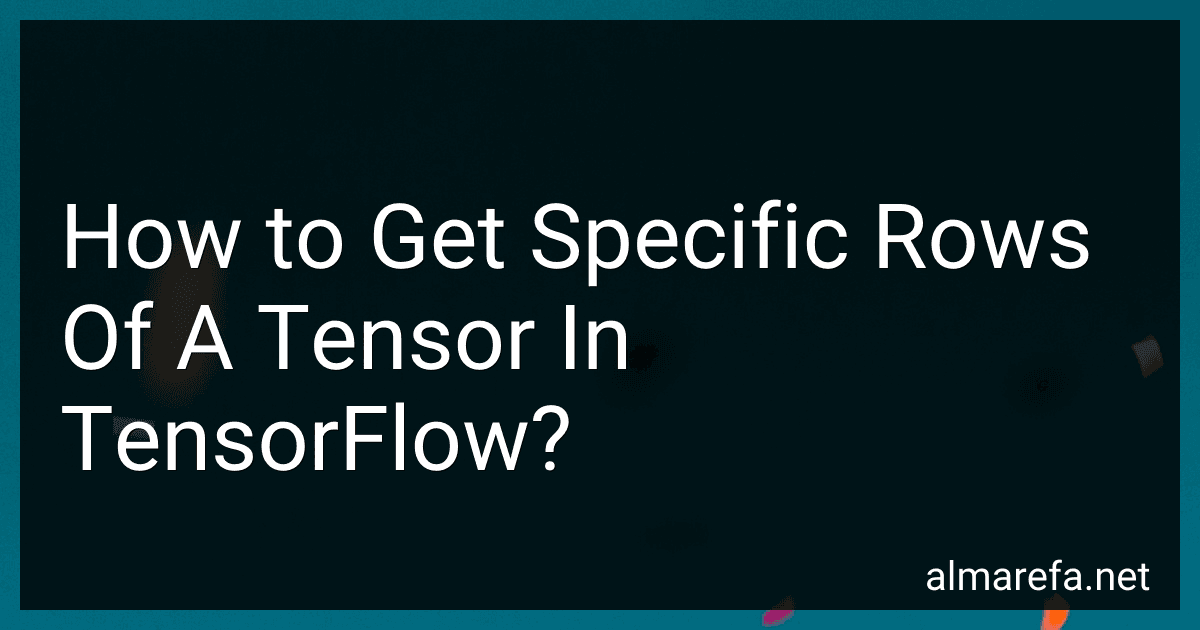 5 min readIn TensorFlow, you can use indexing to access specific rows of a tensor. The indexing operation allows you to extract or modify specific elements, slices, or subtensors of a tensor.To get specific rows of a tensor, you can use the bracket notation with the desired row numbers inside the brackets. Here's how you can do it:Create a tensor: import tensorflow as tf tensor = tf.
5 min readIn TensorFlow, you can use indexing to access specific rows of a tensor. The indexing operation allows you to extract or modify specific elements, slices, or subtensors of a tensor.To get specific rows of a tensor, you can use the bracket notation with the desired row numbers inside the brackets. Here's how you can do it:Create a tensor: import tensorflow as tf tensor = tf.