Posts (page 42)
-
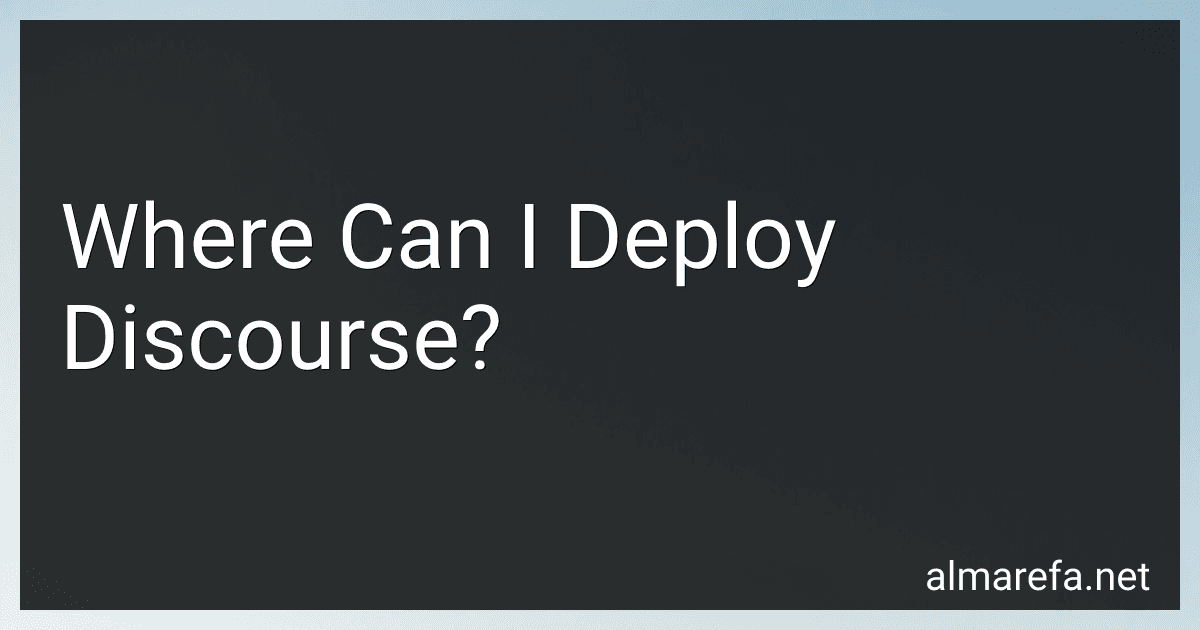 6 min readDiscourse can be deployed on a variety of platforms depending on your requirements and preferences. Here are some popular options for deploying Discourse:Self-hosted: You can deploy Discourse on your own server or cloud infrastructure. This allows you to have full control over the setup and customization. Common choices for self-hosting include using a virtual private server (VPS) provider like DigitalOcean, Linode, or Vultr.
6 min readDiscourse can be deployed on a variety of platforms depending on your requirements and preferences. Here are some popular options for deploying Discourse:Self-hosted: You can deploy Discourse on your own server or cloud infrastructure. This allows you to have full control over the setup and customization. Common choices for self-hosting include using a virtual private server (VPS) provider like DigitalOcean, Linode, or Vultr.
-
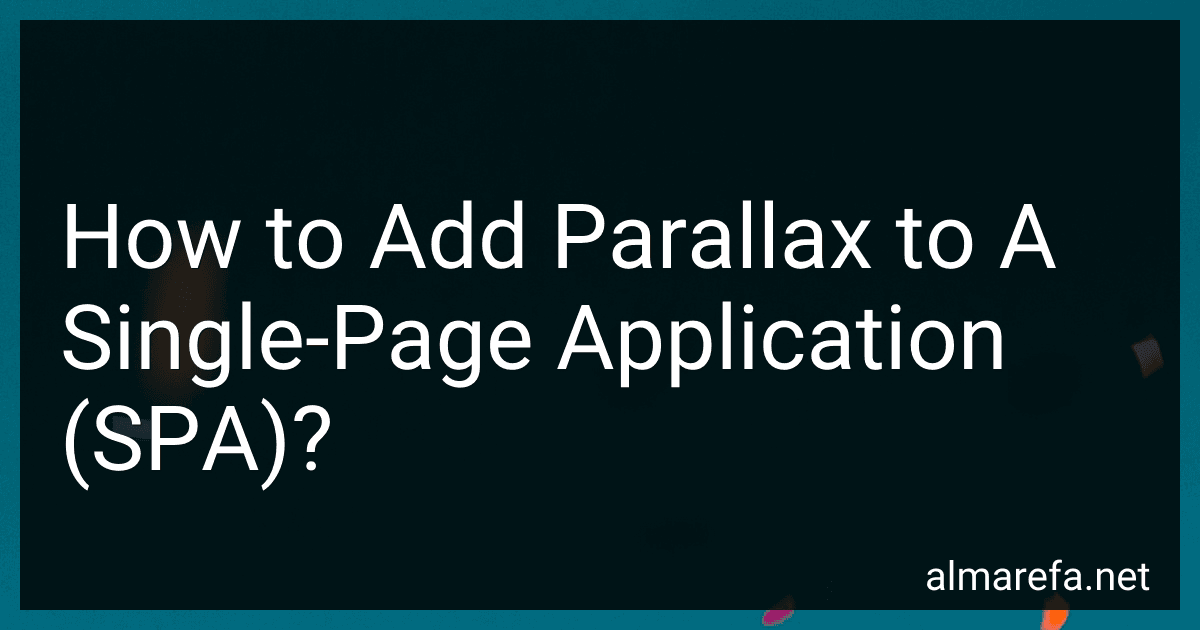 10 min readParallax scrolling is a popular web design technique that creates an illusion of depth by moving background images at a slower rate than the foreground content while scrolling. Adding parallax to a single-page application (SPA) can enhance the user experience and make the website more visually appealing. Here's how you can accomplish this:Structure your SPA: Divide your SPA into sections or containers that will act as different layers for the parallax effect.
10 min readParallax scrolling is a popular web design technique that creates an illusion of depth by moving background images at a slower rate than the foreground content while scrolling. Adding parallax to a single-page application (SPA) can enhance the user experience and make the website more visually appealing. Here's how you can accomplish this:Structure your SPA: Divide your SPA into sections or containers that will act as different layers for the parallax effect.
-
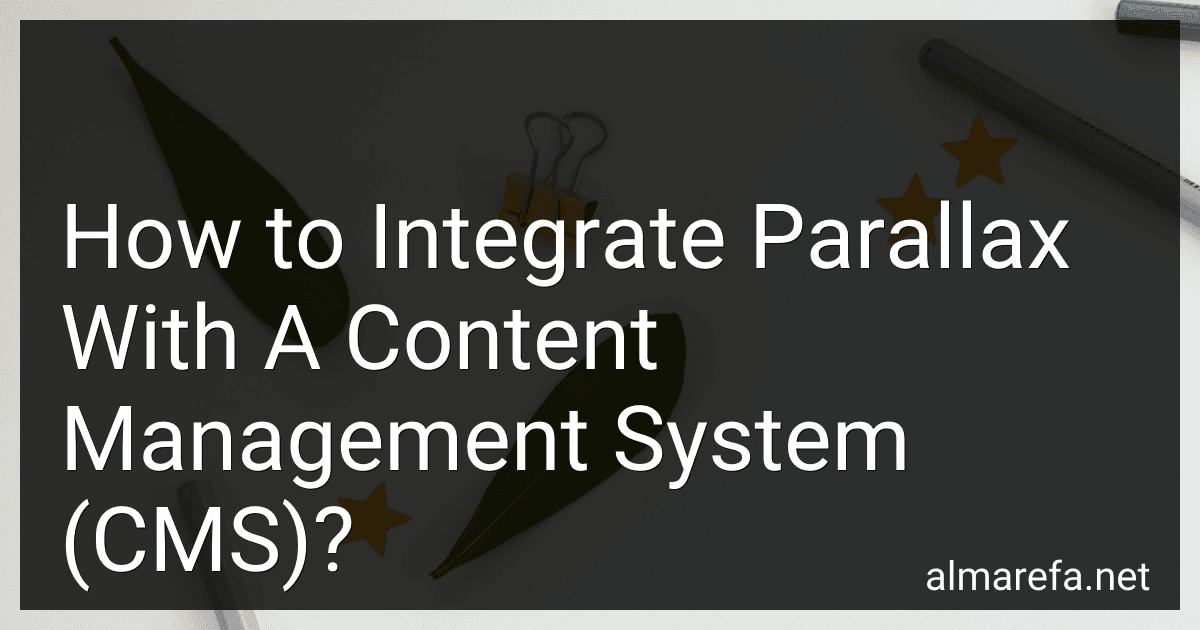 10 min readIntegrating parallax with a content management system (CMS) is a relatively straightforward process that can enhance the visual appeal and user experience of your website. Parallax scrolling is a technique where the background moves at a different speed than the foreground, creating a sense of depth and immersion for the user.
10 min readIntegrating parallax with a content management system (CMS) is a relatively straightforward process that can enhance the visual appeal and user experience of your website. Parallax scrolling is a technique where the background moves at a different speed than the foreground, creating a sense of depth and immersion for the user.
-
 13 min readTo install Express.js on cloud hosting, follow these steps:Choose a cloud hosting provider: Begin by selecting a cloud hosting service that suits your needs, such as Amazon Web Services (AWS), Google Cloud Platform (GCP), or Microsoft Azure. Set up a virtual machine (VM): Create a VM instance on the cloud hosting platform. This is where your Express.js application will run. Configure the VM with your desired specifications like CPU, RAM, and storage.
13 min readTo install Express.js on cloud hosting, follow these steps:Choose a cloud hosting provider: Begin by selecting a cloud hosting service that suits your needs, such as Amazon Web Services (AWS), Google Cloud Platform (GCP), or Microsoft Azure. Set up a virtual machine (VM): Create a VM instance on the cloud hosting platform. This is where your Express.js application will run. Configure the VM with your desired specifications like CPU, RAM, and storage.
-
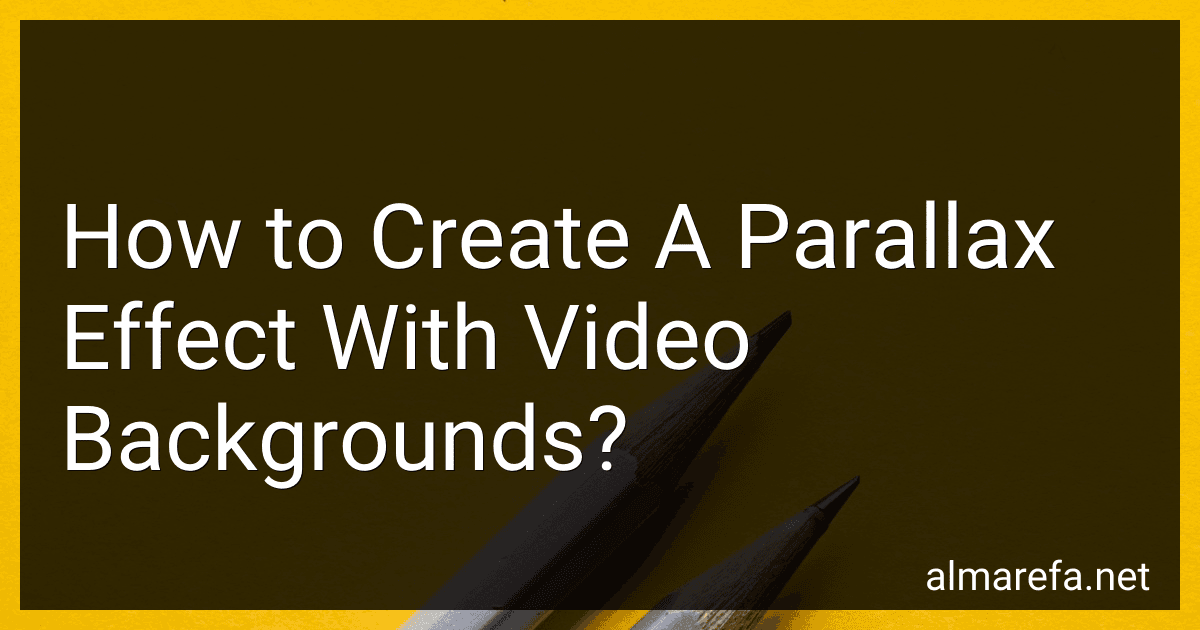 8 min readTo create a parallax effect with video backgrounds, follow these steps:Choose a suitable video: Select a high-quality video that is relevant to your website or desired effect. Make sure the video is engaging and visually appealing. Set up a section: Create a section on your webpage where you want the video background to appear. This section should have a fixed height and width to ensure smooth scrolling. Add the video element: Insert the HTML5 video element within the section you created.
8 min readTo create a parallax effect with video backgrounds, follow these steps:Choose a suitable video: Select a high-quality video that is relevant to your website or desired effect. Make sure the video is engaging and visually appealing. Set up a section: Create a section on your webpage where you want the video background to appear. This section should have a fixed height and width to ensure smooth scrolling. Add the video element: Insert the HTML5 video element within the section you created.
-
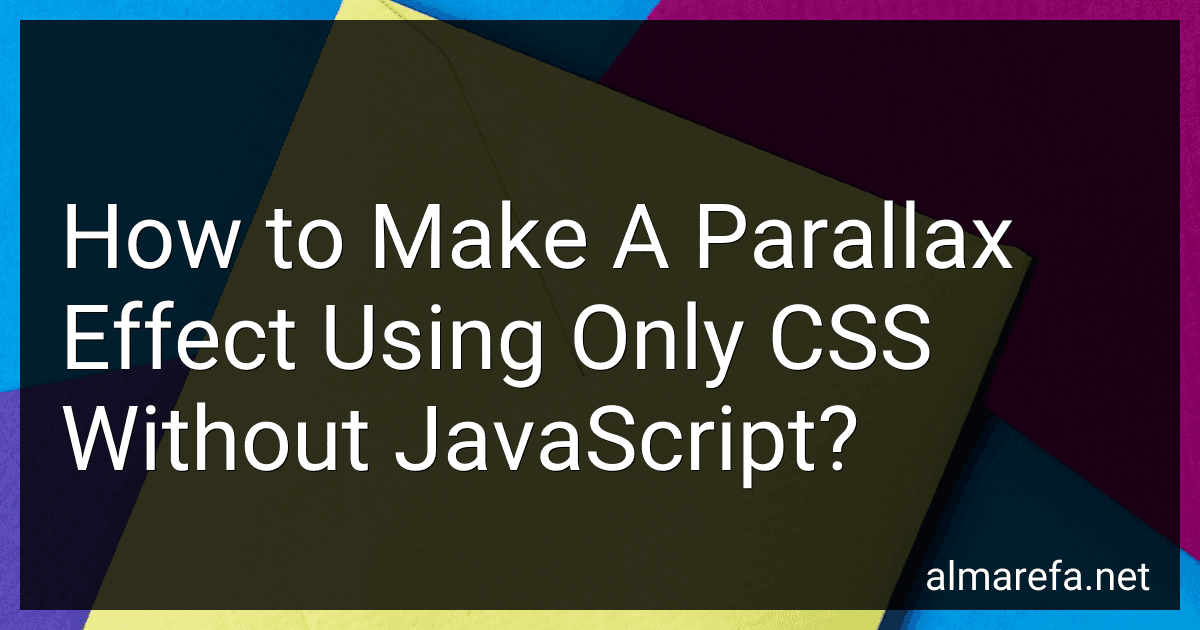 6 min readTo create a parallax effect using only CSS without JavaScript, you can follow these steps:Structure your HTML: Start by setting up the basic structure of your webpage. You can use HTML5 semantic tags such as , , and . Inside the element, create separate sections for different content areas that you want to apply the parallax effect to. Apply CSS styles: Assign appropriate styles to your HTML elements using CSS.
6 min readTo create a parallax effect using only CSS without JavaScript, you can follow these steps:Structure your HTML: Start by setting up the basic structure of your webpage. You can use HTML5 semantic tags such as , , and . Inside the element, create separate sections for different content areas that you want to apply the parallax effect to. Apply CSS styles: Assign appropriate styles to your HTML elements using CSS.
-
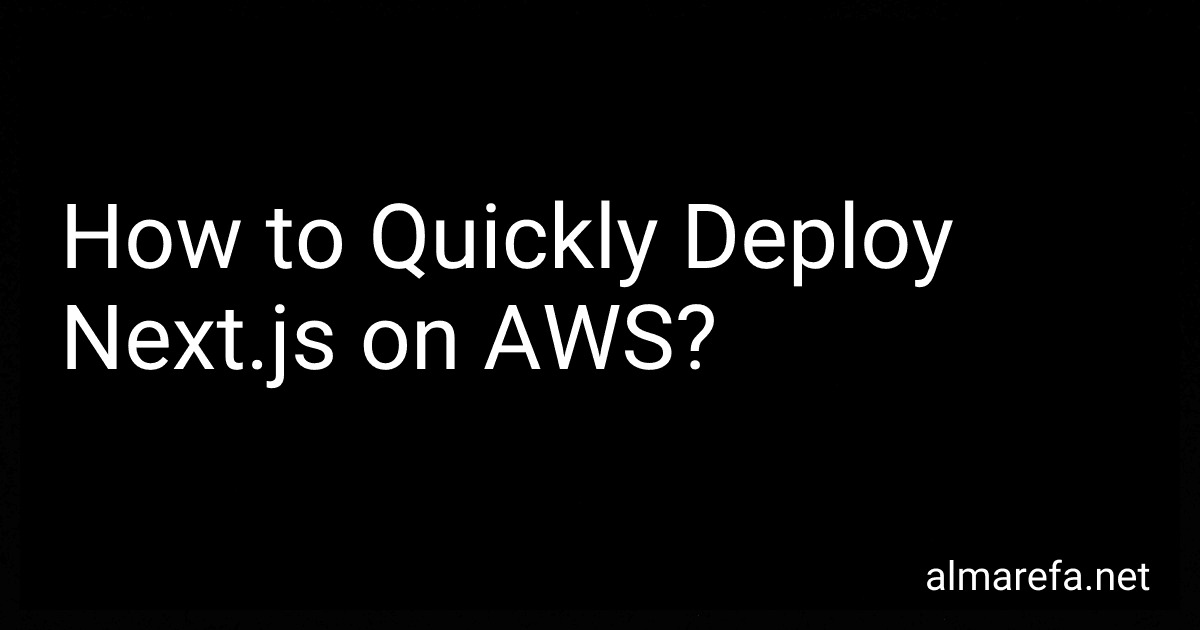 6 min readTo quickly deploy Next.js on AWS, you can follow these steps:Sign in to your AWS account and access the AWS Management Console.Go to the AWS Services section and select Elastic Beanstalk.Click on "Create Application" and provide a name for your application.Choose "Platform" as Node.js.In the "Application Code" section, select "Upload your code" and upload your Next.js project code as a ZIP file. Alternatively, you can provide a link to your code repository.
6 min readTo quickly deploy Next.js on AWS, you can follow these steps:Sign in to your AWS account and access the AWS Management Console.Go to the AWS Services section and select Elastic Beanstalk.Click on "Create Application" and provide a name for your application.Choose "Platform" as Node.js.In the "Application Code" section, select "Upload your code" and upload your Next.js project code as a ZIP file. Alternatively, you can provide a link to your code repository.
-
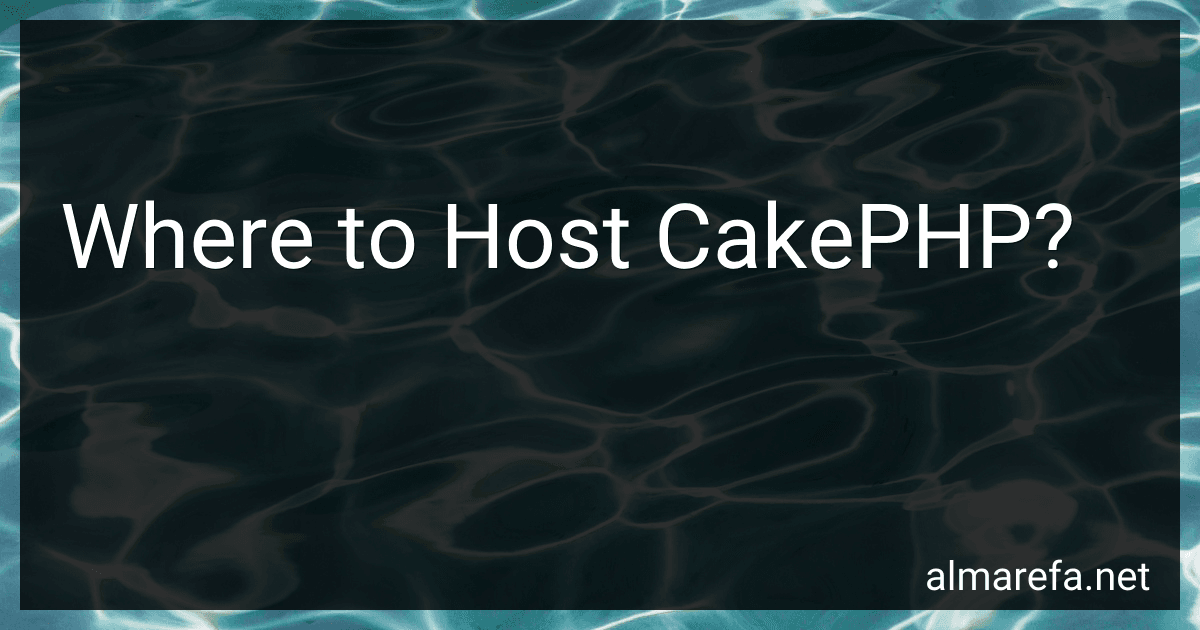 7 min readCakePHP is a popular PHP framework that allows developers to build web applications more quickly and effectively. When it comes to hosting a CakePHP application, you have several options to consider. The choice of hosting provider depends on your specific needs and preferences.One popular option is to use shared hosting. Shared hosting is affordable and easy to set up, making it suitable for smaller applications or personal projects.
7 min readCakePHP is a popular PHP framework that allows developers to build web applications more quickly and effectively. When it comes to hosting a CakePHP application, you have several options to consider. The choice of hosting provider depends on your specific needs and preferences.One popular option is to use shared hosting. Shared hosting is affordable and easy to set up, making it suitable for smaller applications or personal projects.
-
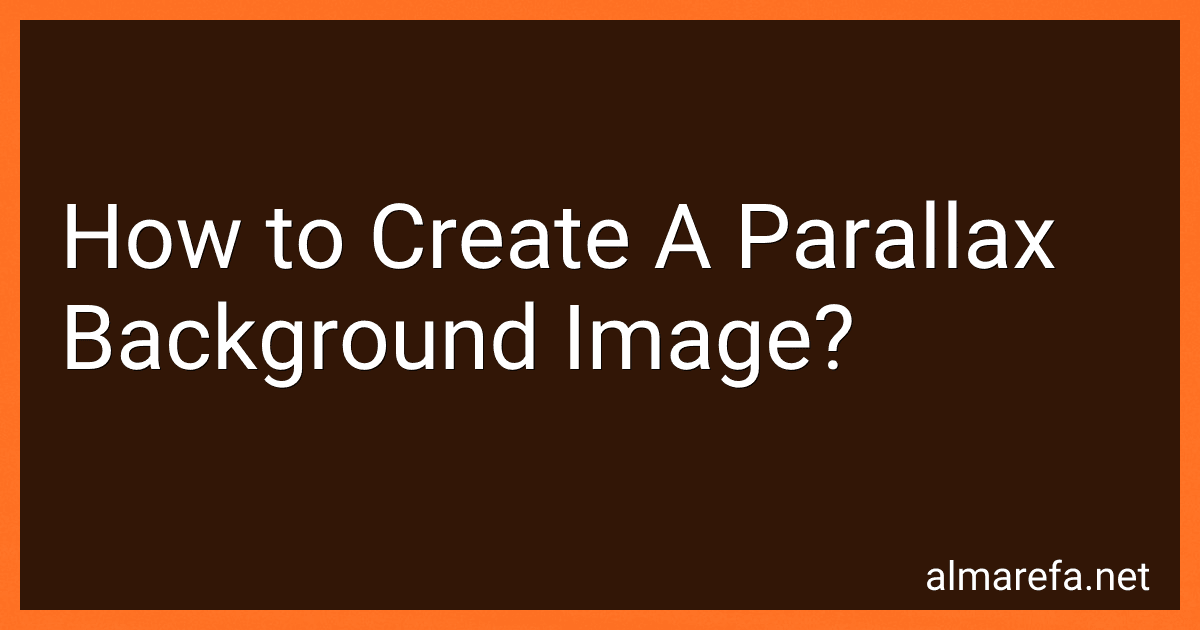 10 min readTo create a parallax background image, follow these steps:Choose an image that you want to use as a background for your website or webpage. Make sure it is suitable for the desired parallax effect. Open your preferred text editor or HTML editor and create a new HTML file. Begin by defining the HTML structure. Start with the opening and closing HTML tags, followed by the head and body tags. In the head section, add the necessary meta tags, such as the character encoding and viewport settings.
10 min readTo create a parallax background image, follow these steps:Choose an image that you want to use as a background for your website or webpage. Make sure it is suitable for the desired parallax effect. Open your preferred text editor or HTML editor and create a new HTML file. Begin by defining the HTML structure. Start with the opening and closing HTML tags, followed by the head and body tags. In the head section, add the necessary meta tags, such as the character encoding and viewport settings.
-
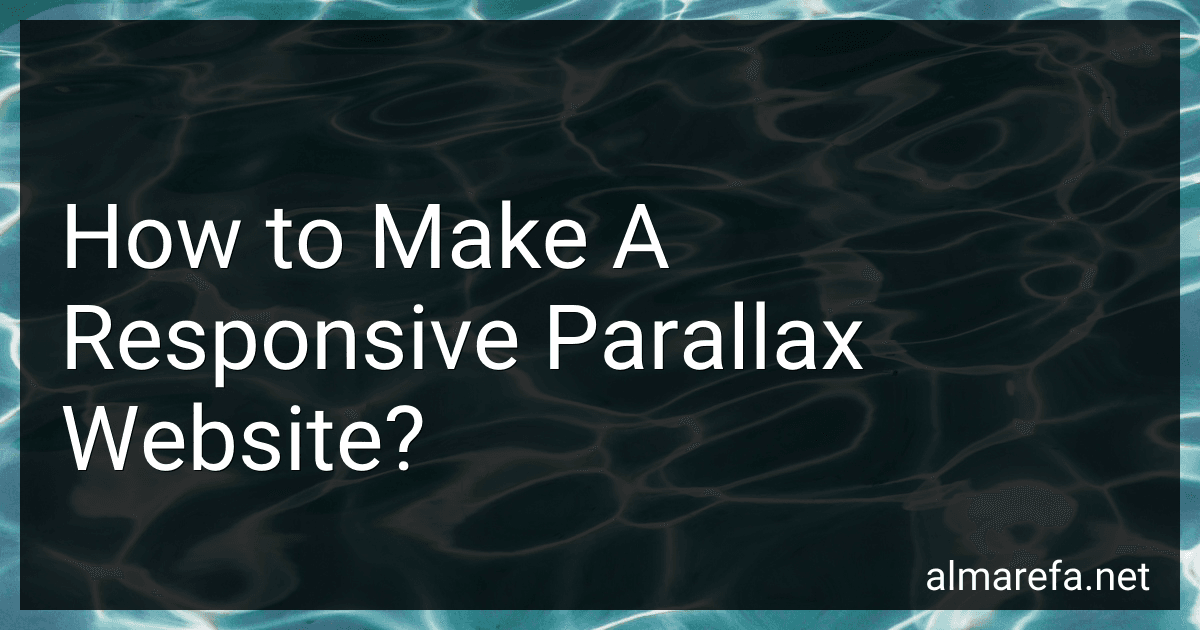 12 min readTo create a responsive parallax website, it's important to understand the basic concept and requirements. Parallax scrolling is a technique that creates an illusion of depth by moving the background content at a different speed compared to the foreground content. This effect gives a more dynamic and engaging visual experience to the website visitors. Here are some steps to make a responsive parallax website:Design the Layout: Begin by planning the layout of your website.
12 min readTo create a responsive parallax website, it's important to understand the basic concept and requirements. Parallax scrolling is a technique that creates an illusion of depth by moving the background content at a different speed compared to the foreground content. This effect gives a more dynamic and engaging visual experience to the website visitors. Here are some steps to make a responsive parallax website:Design the Layout: Begin by planning the layout of your website.
-
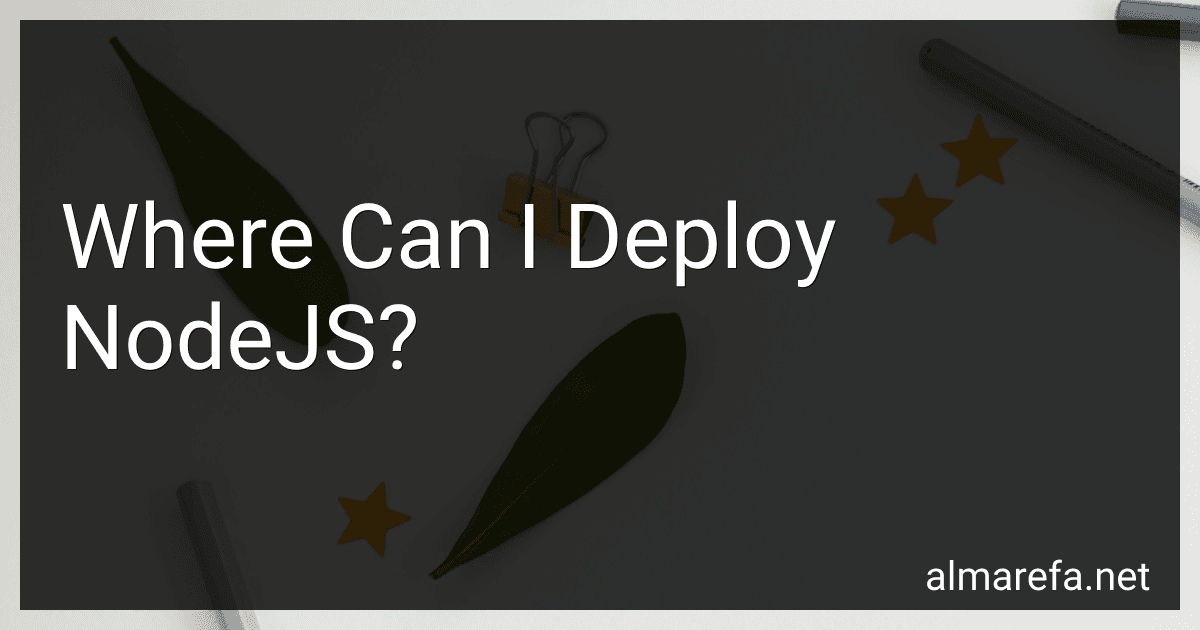 8 min readNode.js, as a JavaScript runtime environment, can be deployed on various platforms and infrastructures, providing flexibility and scalability to developers. While the deployment options might vary depending on your specific requirements, here are some common platforms where you can deploy Node.
8 min readNode.js, as a JavaScript runtime environment, can be deployed on various platforms and infrastructures, providing flexibility and scalability to developers. While the deployment options might vary depending on your specific requirements, here are some common platforms where you can deploy Node.
-
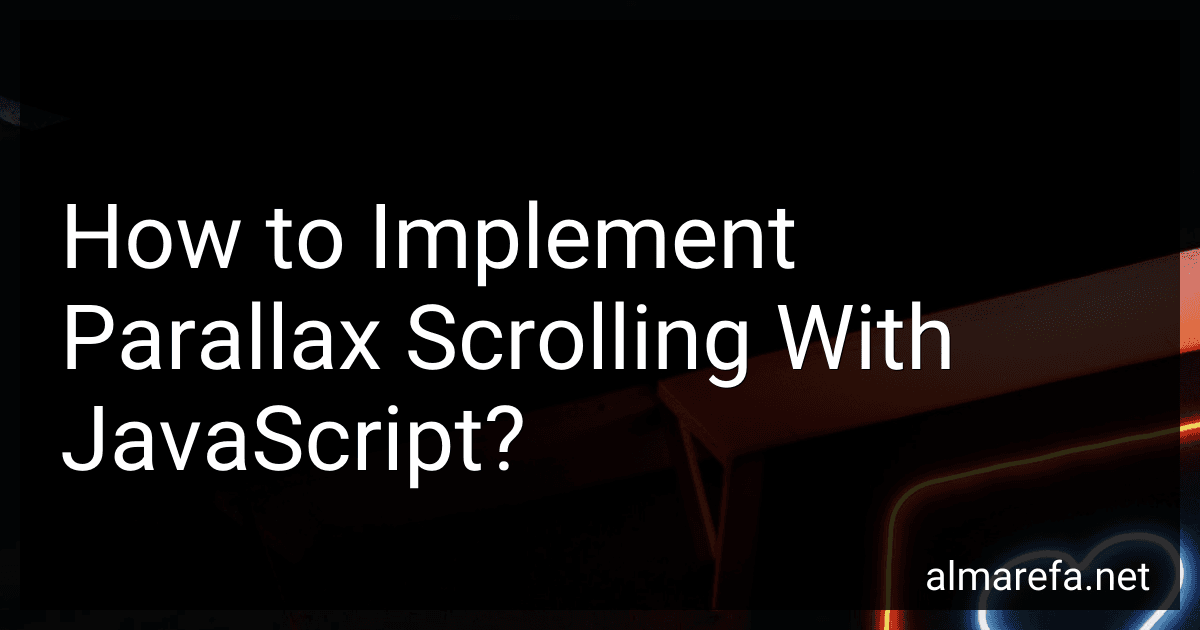 10 min readParallax scrolling is a popular technique used in web development to create an illusion of depth and immersion on a webpage. By using JavaScript, you can implement parallax scrolling effects on your website. Here's how you can do it:First, include the necessary JavaScript library such as jQuery or any other preferred library in your HTML file. Create a container element in your HTML markup, which will hold the scrolling content.
10 min readParallax scrolling is a popular technique used in web development to create an illusion of depth and immersion on a webpage. By using JavaScript, you can implement parallax scrolling effects on your website. Here's how you can do it:First, include the necessary JavaScript library such as jQuery or any other preferred library in your HTML file. Create a container element in your HTML markup, which will hold the scrolling content.