Posts (page 7)
-
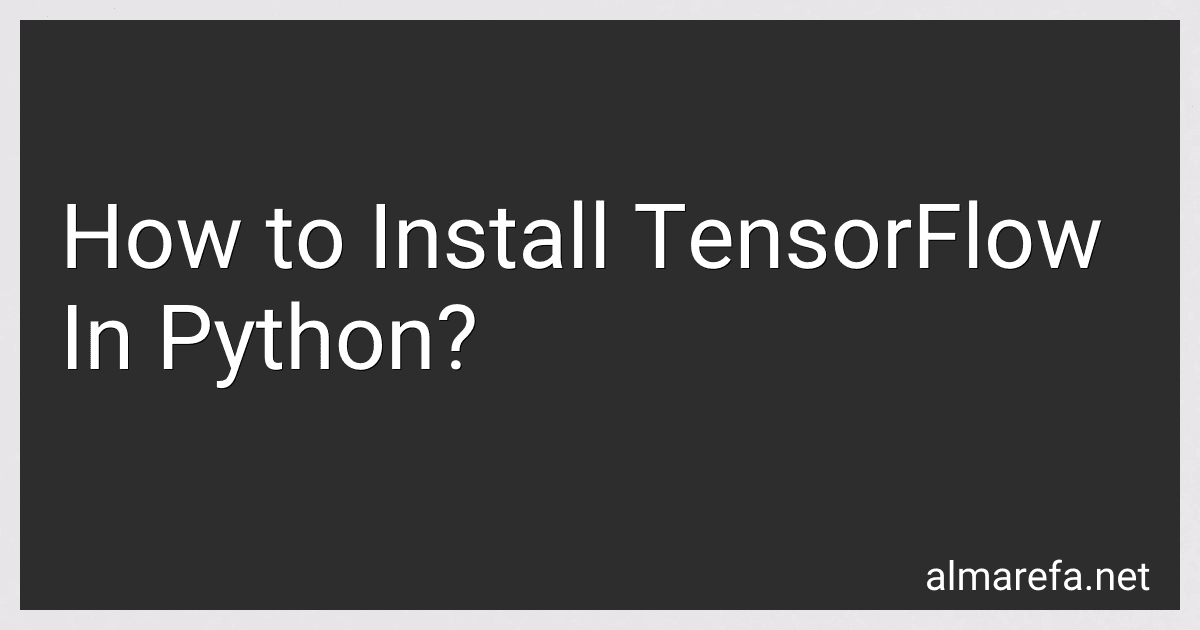 8 min readTo install TensorFlow in Python, follow these steps:Make sure you have Python installed on your system. You can download and install Python from the official website (python.org). Open a command prompt or terminal window. It is recommended to create a virtual environment to isolate the TensorFlow installation from your system's Python environment.
8 min readTo install TensorFlow in Python, follow these steps:Make sure you have Python installed on your system. You can download and install Python from the official website (python.org). Open a command prompt or terminal window. It is recommended to create a virtual environment to isolate the TensorFlow installation from your system's Python environment.
-
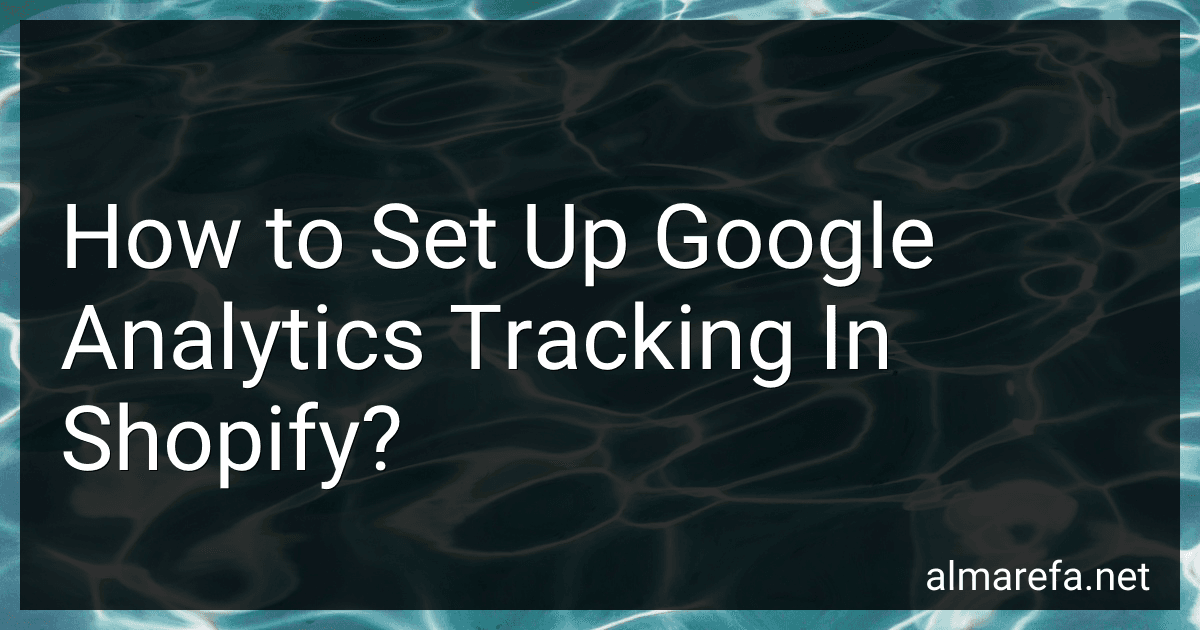 6 min readTo set up Google Analytics tracking in Shopify, you first need to create a Google Analytics account if you don't already have one. Once you have an account, you can obtain the tracking code from Google Analytics.Next, log in to your Shopify admin panel and navigate to the "Online Store" tab. From there, click on "Preferences" and scroll down to the "Google Analytics" section. Paste the tracking code you obtained from Google Analytics into the provided field.
6 min readTo set up Google Analytics tracking in Shopify, you first need to create a Google Analytics account if you don't already have one. Once you have an account, you can obtain the tracking code from Google Analytics.Next, log in to your Shopify admin panel and navigate to the "Online Store" tab. From there, click on "Preferences" and scroll down to the "Google Analytics" section. Paste the tracking code you obtained from Google Analytics into the provided field.
-
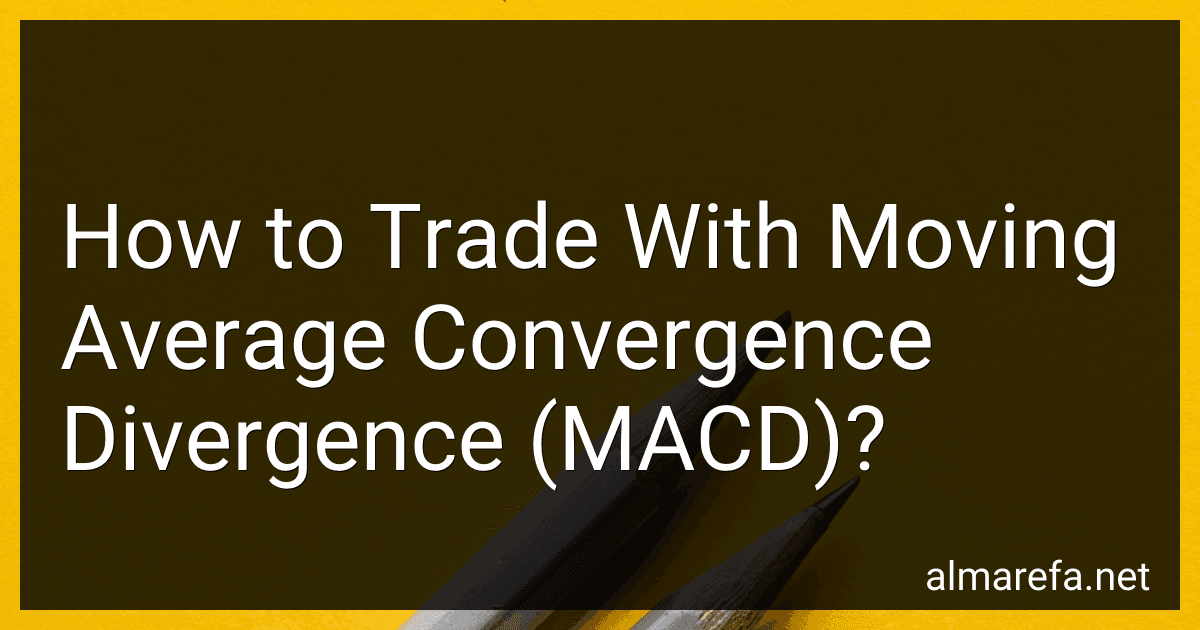 8 min readThe Moving Average Convergence Divergence (MACD) is a popular technical analysis indicator used by traders to identify potential buy and sell signals in the market. It is a trend-following momentum indicator that shows the relationship between two moving averages of an asset's price.The MACD indicator consists of two lines: the MACD line and the signal line. The MACD line is created by subtracting the 26-day exponential moving average (EMA) from the 12-day EMA.
8 min readThe Moving Average Convergence Divergence (MACD) is a popular technical analysis indicator used by traders to identify potential buy and sell signals in the market. It is a trend-following momentum indicator that shows the relationship between two moving averages of an asset's price.The MACD indicator consists of two lines: the MACD line and the signal line. The MACD line is created by subtracting the 26-day exponential moving average (EMA) from the 12-day EMA.
-
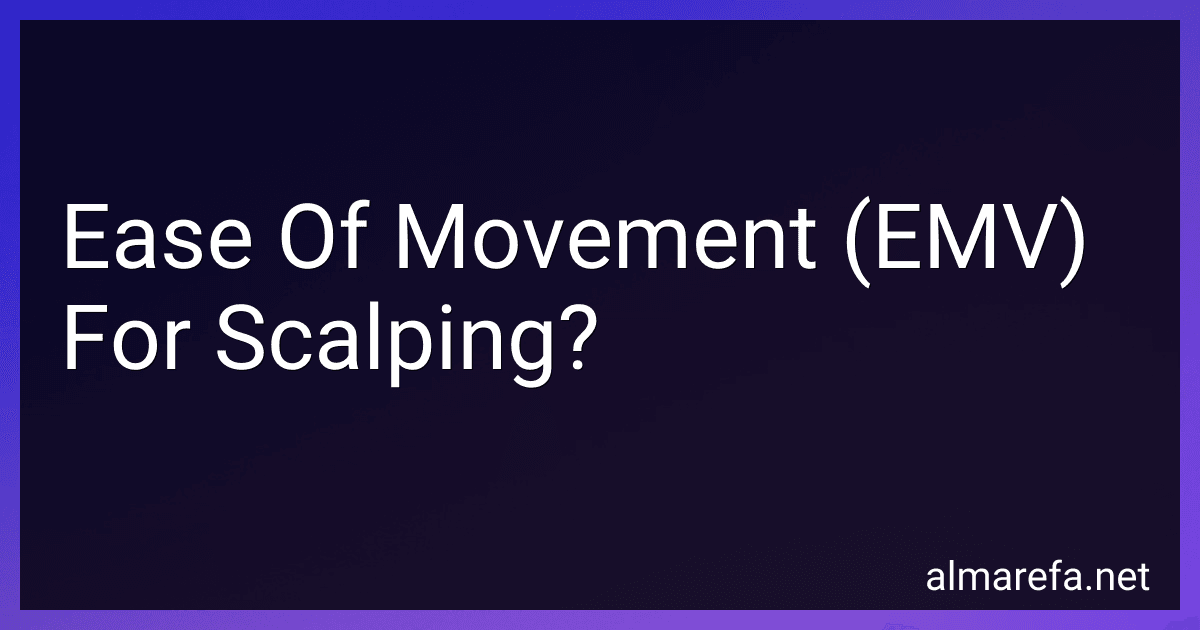 7 min readEase of Movement (EMV) is a technical indicator that was developed by Richard W. Arms Jr. It is often used by scalpers as a tool to identify potential trading opportunities in the financial markets. EMV is primarily designed to gauge the relationship between price and volume, allowing traders to assess the ease or difficulty with which prices are moving.Scalping involves making quick trades to take advantage of small price movements, aiming to achieve small profits on numerous trades.
7 min readEase of Movement (EMV) is a technical indicator that was developed by Richard W. Arms Jr. It is often used by scalpers as a tool to identify potential trading opportunities in the financial markets. EMV is primarily designed to gauge the relationship between price and volume, allowing traders to assess the ease or difficulty with which prices are moving.Scalping involves making quick trades to take advantage of small price movements, aiming to achieve small profits on numerous trades.
-
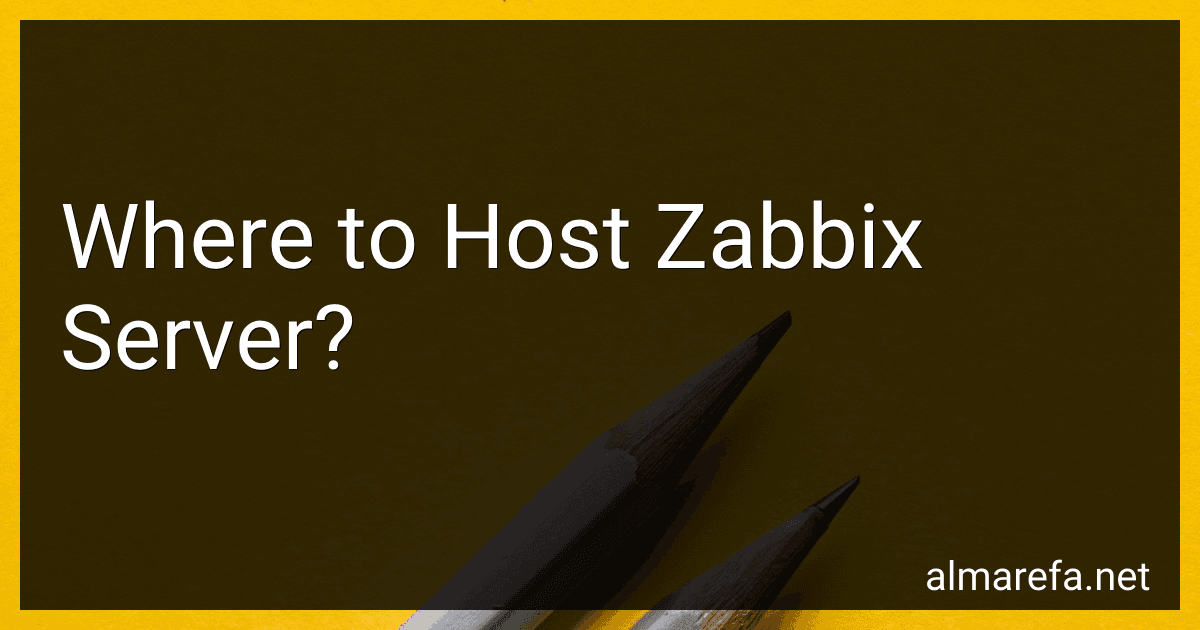 10 min readWhen it comes to choosing a hosting environment for your Zabbix server, there are a few factors to consider. The hosting options can be broadly categorized into on-premises and cloud-based solutions.On-premises hosting involves running the Zabbix server on your own hardware infrastructure within your organization's premises.
10 min readWhen it comes to choosing a hosting environment for your Zabbix server, there are a few factors to consider. The hosting options can be broadly categorized into on-premises and cloud-based solutions.On-premises hosting involves running the Zabbix server on your own hardware infrastructure within your organization's premises.
-
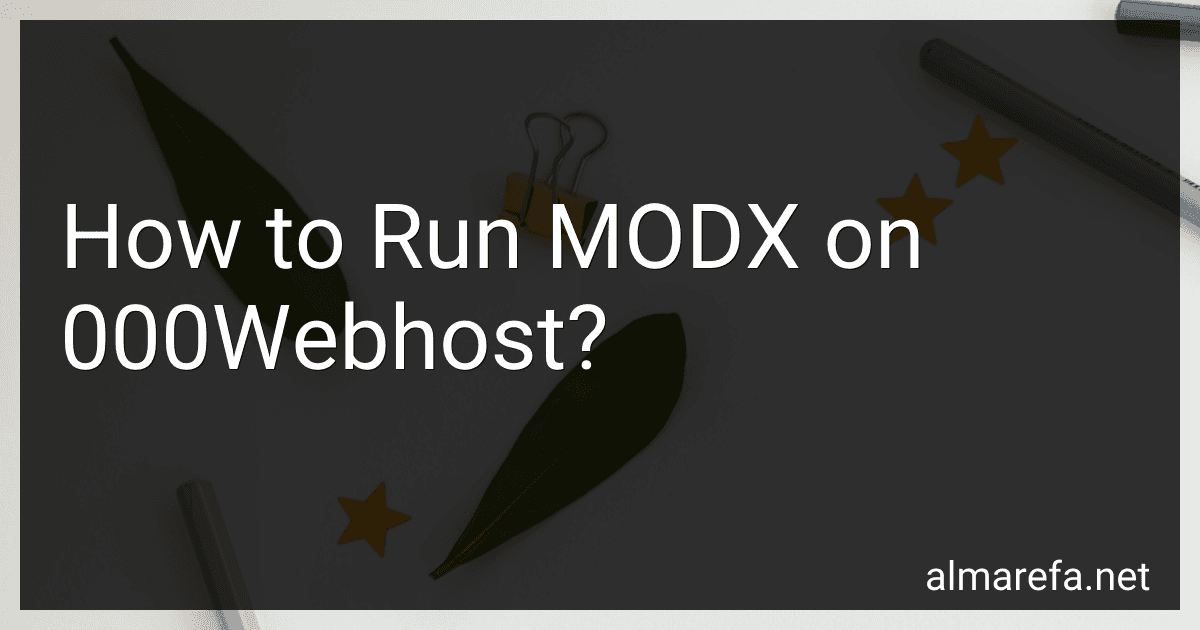 10 min readTo run MODX on 000Webhost, you first need to make sure that your hosting plan supports the required minimum PHP version and MySQL database. Once you have confirmed that, follow these steps:Download MODX: Visit the official MODX website and download the latest stable release of MODX Revolution. Create a new database: Log in to your 000Webhost account and go to the "Manage Website" section. Look for the "Database" or "MySQL" option and create a new database.
10 min readTo run MODX on 000Webhost, you first need to make sure that your hosting plan supports the required minimum PHP version and MySQL database. Once you have confirmed that, follow these steps:Download MODX: Visit the official MODX website and download the latest stable release of MODX Revolution. Create a new database: Log in to your 000Webhost account and go to the "Manage Website" section. Look for the "Database" or "MySQL" option and create a new database.
-
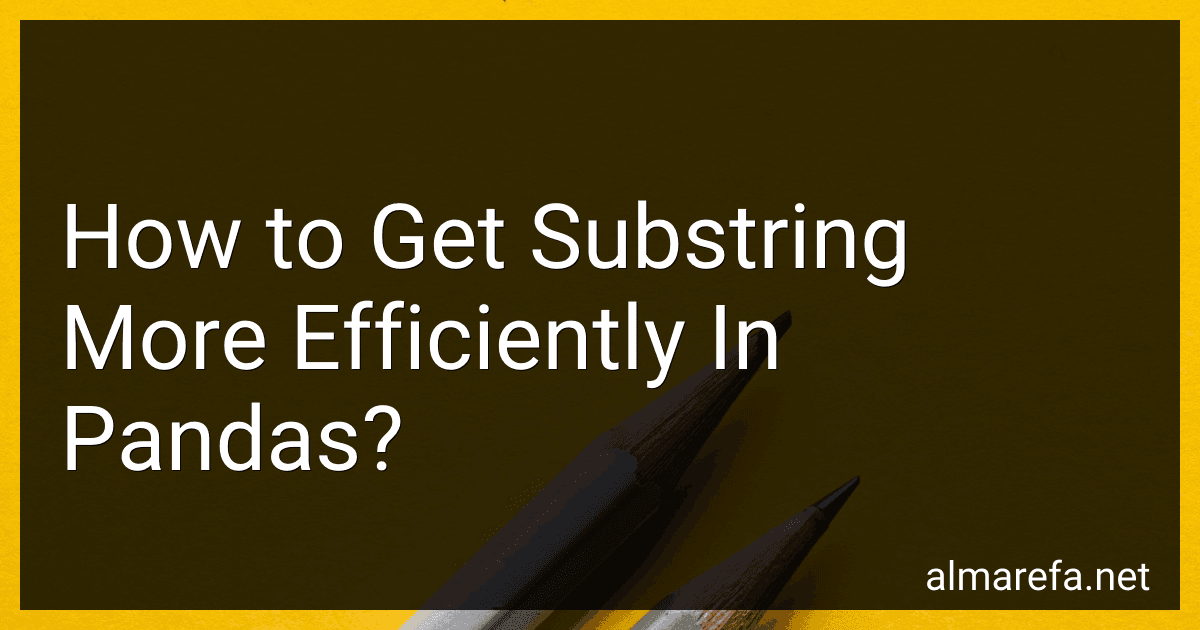 5 min readTo get a substring more efficiently in pandas, you can use the .str accessor with the str.extract() method. This allows you to specify a regular expression pattern to extract the desired substring. By using regex patterns, you can efficiently extract specific substrings without having to loop through each element in the dataframe. Additionally, you can also use the str.slice() method to slice substrings based on the starting and ending positions.
5 min readTo get a substring more efficiently in pandas, you can use the .str accessor with the str.extract() method. This allows you to specify a regular expression pattern to extract the desired substring. By using regex patterns, you can efficiently extract specific substrings without having to loop through each element in the dataframe. Additionally, you can also use the str.slice() method to slice substrings based on the starting and ending positions.
-
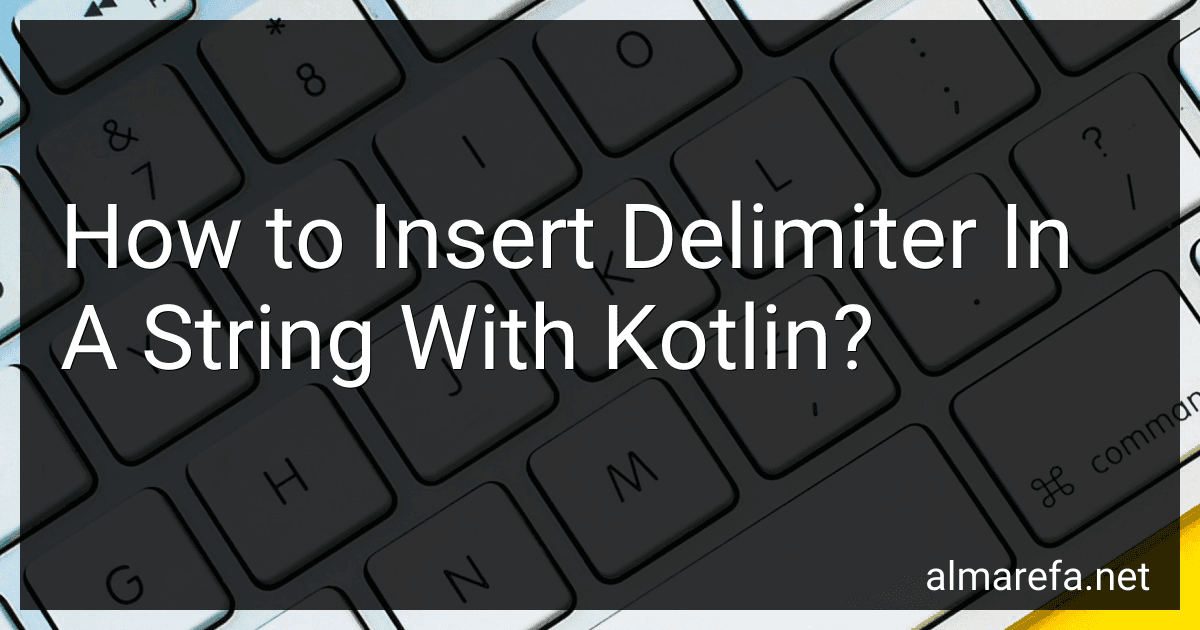 5 min readTo insert a delimiter in a string with Kotlin, you can use various approaches. Here are a few methods:Using the joinToString function: You can use the joinToString function to convert a list of strings into a single string with a delimiter. Here's an example: val list = listOf("apple", "banana", "orange") val delimiter = ", " val result = list.
5 min readTo insert a delimiter in a string with Kotlin, you can use various approaches. Here are a few methods:Using the joinToString function: You can use the joinToString function to convert a list of strings into a single string with a delimiter. Here's an example: val list = listOf("apple", "banana", "orange") val delimiter = ", " val result = list.
-
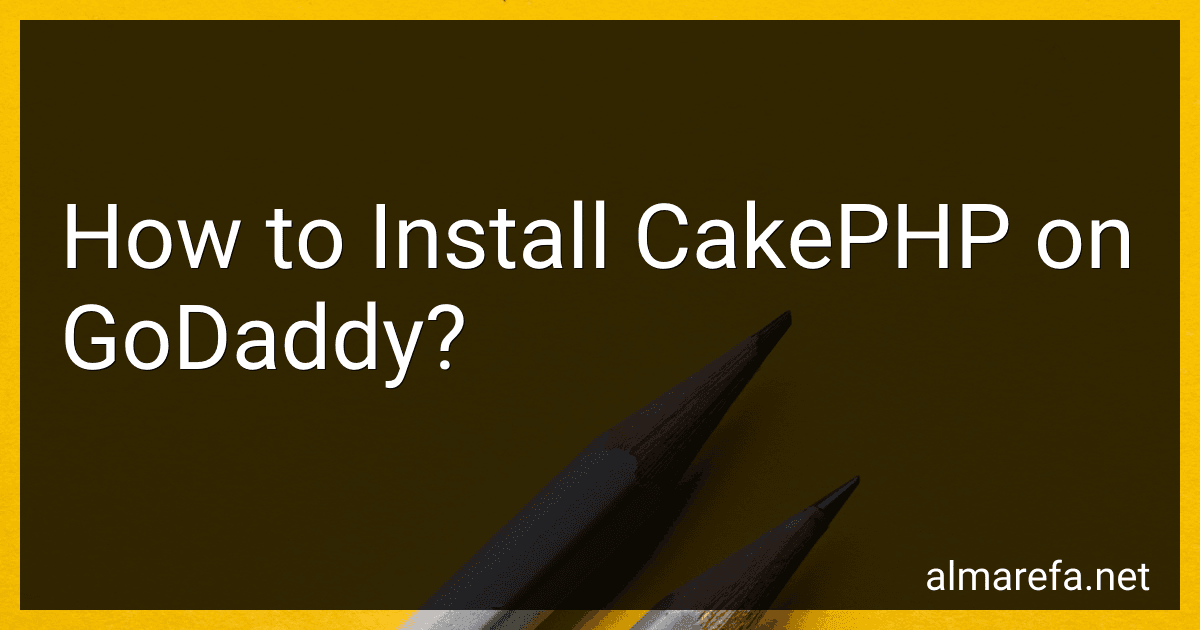 8 min readTo install CakePHP on GoDaddy, follow these steps:Download CakePHP: Go to the official CakePHP website (https://cakephp.org) and download the latest stable version of CakePHP. Upload CakePHP files: Extract the downloaded CakePHP files on your local computer. Connect to your GoDaddy hosting account using FTP or FileManager and navigate to the root folder of your desired website. Upload the extracted CakePHP files to the root folder of your website on GoDaddy.
8 min readTo install CakePHP on GoDaddy, follow these steps:Download CakePHP: Go to the official CakePHP website (https://cakephp.org) and download the latest stable version of CakePHP. Upload CakePHP files: Extract the downloaded CakePHP files on your local computer. Connect to your GoDaddy hosting account using FTP or FileManager and navigate to the root folder of your desired website. Upload the extracted CakePHP files to the root folder of your website on GoDaddy.
-
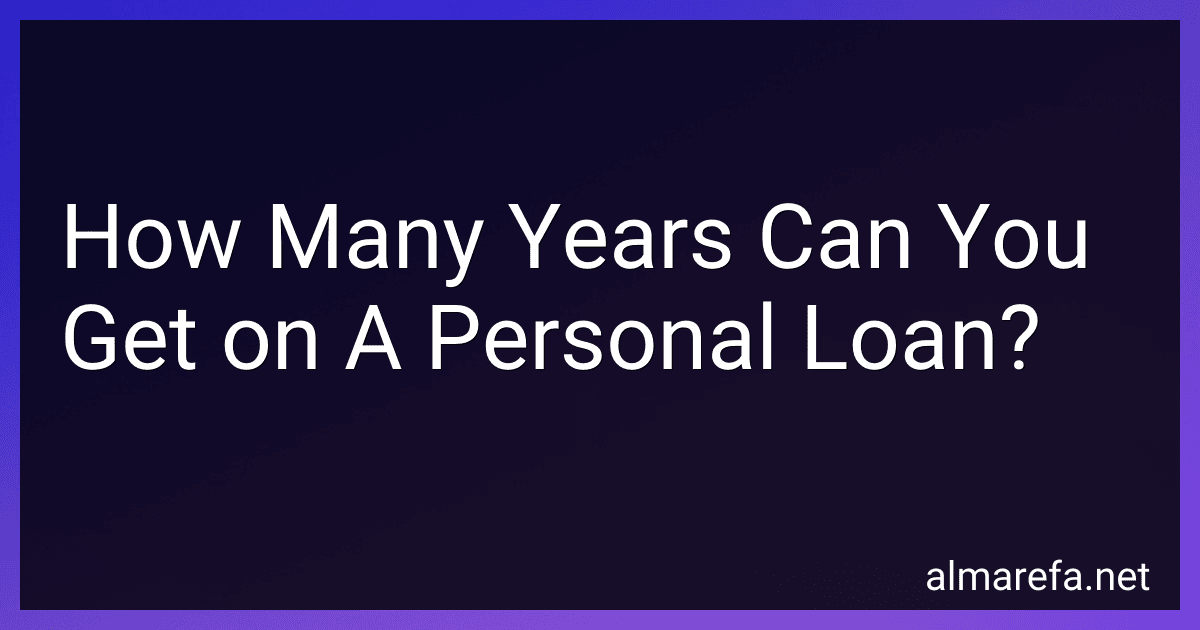 5 min readWhen it comes to personal loans, the repayment term can vary depending on various factors. Generally, personal loans range from one to seven years in duration. The specific length of time you can get on a personal loan will depend on the lender and their terms and conditions.Shorter-term personal loans are typically used for smaller loan amounts, while longer-term loans are often reserved for larger loan amounts.
5 min readWhen it comes to personal loans, the repayment term can vary depending on various factors. Generally, personal loans range from one to seven years in duration. The specific length of time you can get on a personal loan will depend on the lender and their terms and conditions.Shorter-term personal loans are typically used for smaller loan amounts, while longer-term loans are often reserved for larger loan amounts.
-
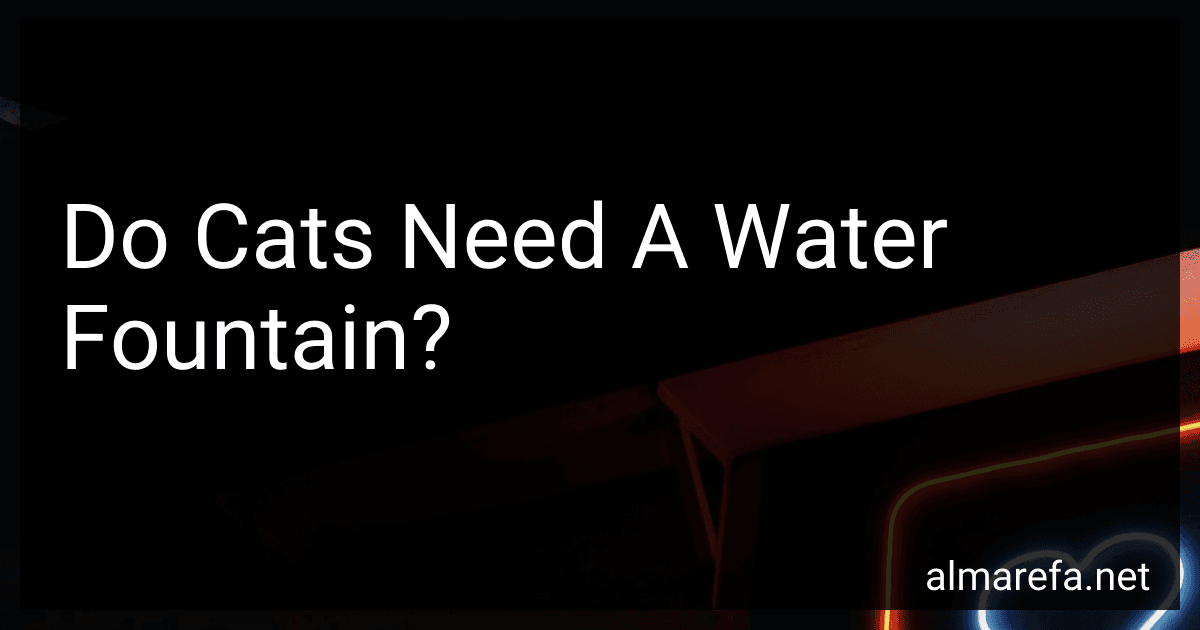 7 min readCats need a constant supply of fresh and clean water for their overall health and well-being. While offering a water bowl might seem sufficient, providing a cat water fountain is becoming increasingly popular among cat owners.Cats are naturally drawn to running water because it is instinctual for them to drink from moving sources like rivers or streams. A water fountain mimics this natural behavior, encouraging them to drink more water.
7 min readCats need a constant supply of fresh and clean water for their overall health and well-being. While offering a water bowl might seem sufficient, providing a cat water fountain is becoming increasingly popular among cat owners.Cats are naturally drawn to running water because it is instinctual for them to drink from moving sources like rivers or streams. A water fountain mimics this natural behavior, encouraging them to drink more water.
-
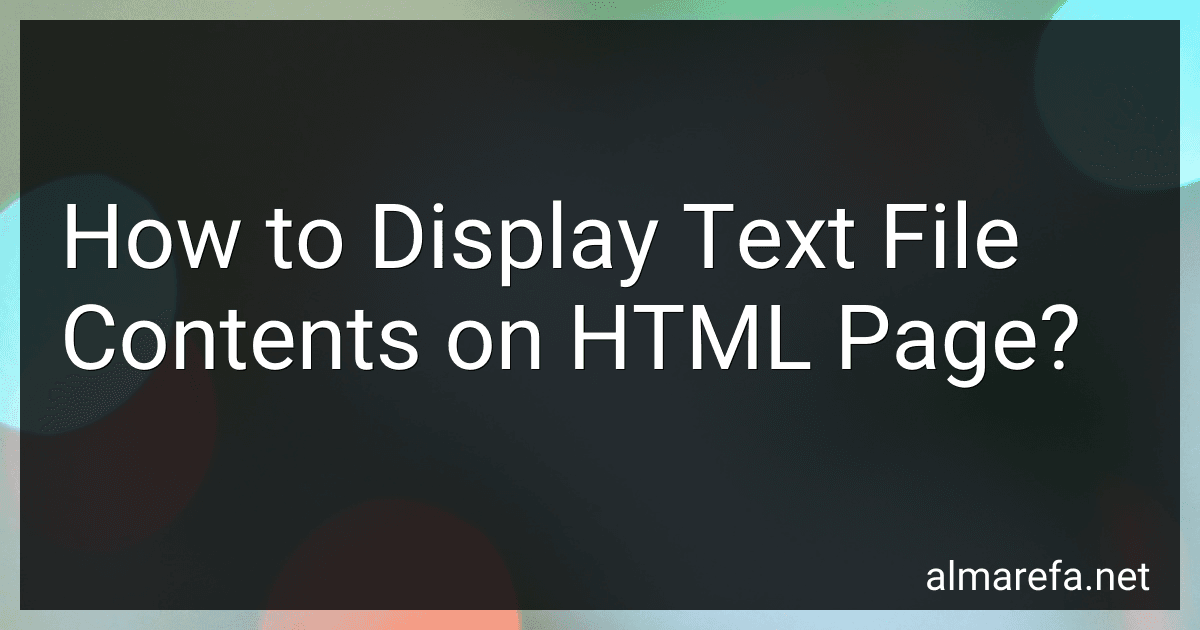 4 min readTo display the contents of a text file on an HTML page without using list items, you can use JavaScript or server-side scripting languages like PHP. Below are examples of both methods:Using JavaScript: First, create an HTML file with a tag that will contain the text file contents. Then, use JavaScript's built-in XMLHttpRequest object to fetch the contents of the text file and update the tag's inner HTML with the fetched data.
4 min readTo display the contents of a text file on an HTML page without using list items, you can use JavaScript or server-side scripting languages like PHP. Below are examples of both methods:Using JavaScript: First, create an HTML file with a tag that will contain the text file contents. Then, use JavaScript's built-in XMLHttpRequest object to fetch the contents of the text file and update the tag's inner HTML with the fetched data.