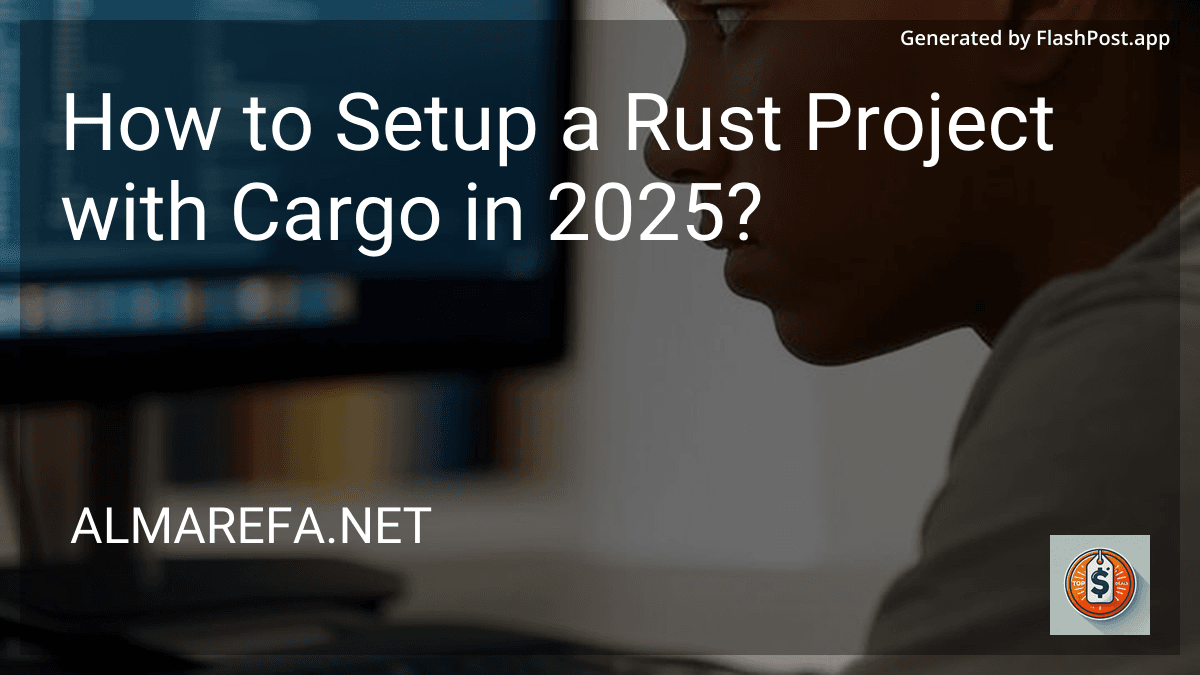Best Rust Books to Buy in November 2025

The Rust Programming Language, 2nd Edition



Programming Rust: Fast, Safe Systems Development


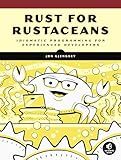
Rust for Rustaceans: Idiomatic Programming for Experienced Developers


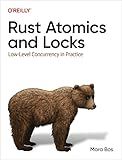
Rust Atomics and Locks: Low-Level Concurrency in Practice



Effective Rust: 35 Specific Ways to Improve Your Rust Code


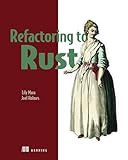
Refactoring to Rust


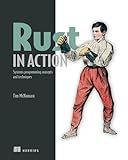
Rust in Action



Command-Line Rust: A Project-Based Primer for Writing Rust CLIs



Rust Programming: A Practical Guide to Fast, Efficient, and Safe Code with Ownership, Concurrency, and Web Programming (Rheinwerk Computing)



Hands-on Rust: Effective Learning through 2D Game Development and Play


If you are looking to get started with Rust programming in 2025, you are in the right place. In this guide, we'll walk you through how to set up a Rust project using Cargo, the Rust package manager and build system. We'll also touch on why Rust has become the language of choice for many developers and how to choose the best resources to deepen your understanding.
Why Choose Rust?
Rust has become a favored language due to its performance, safety, and expressive syntax. It offers memory safety without needing a garbage collector. In competitive fields such as system programming and web assembly, Rust has steadily cemented its place as a reliable and high-performing language.
Setting Up Your Rust Environment
Before we dive into creating a project, ensure that Rust is installed on your system. You can do this by visiting the Rust official installation page. Once you have Rust and Cargo, the Rust package manager, installed, you are ready to create your first project.
Creating a New Rust Project
With Cargo, creating a new Rust project is straightforward. Open your terminal and run:
cargo new my_rust_project
This command will create a new directory my_rust_project with the following structure:
my_rust_project/
├── Cargo.toml
└── src
└── main.rs
- Cargo.toml: This file contains the metadata for your project, including dependencies.
- main.rs: The entry point of your Rust application.
Building and Running Your Project
Once you have your project set up, you can build it using the command:
cargo build
To run your project, simply use:
cargo run
These commands help streamline development, allowing you to focus on writing code.
Deepening Your Rust Knowledge
To become proficient in Rust, choosing the right learning resources is vital. While there are numerous books available, a few stand out for their depth and clarity.
- The Rust Programming Language: Often referred to as "The Book", this is a comprehensive guide to the Rust language.
- Rust by Example: This is practical guide based on examples that supplement your learning from "The Book".
When selecting a book, consider your learning style-whether you prefer theoretical explanations or practical, hands-on examples. Make sure to check the publication date for the latest insights and take community reviews into account.
Advanced Rust Topics
Once you have a handle on the basics, exploring advanced concepts can significantly enhance your Rust skills. Here are a few topics that are worth exploring in more detail:
- Rust CLI Arguments: Learn how to handle command-line arguments in Rust, a crucial skill for building robust applications.
- Closures in Rust: Understand how to use closures to encapsulate functionality and increase code reusability.
- Rust Caching: Discover how to implement caching mechanisms to optimize your applications.
Conclusion
Setting up a Rust project with Cargo is a seamless process that paves the way for tapping into Rust's superior performance and safety features. By choosing the right resources and diving into advanced topics, you can excel in using Rust for a variety of applications. Embrace the growing ecosystem and community support as you progress on your Rust journey.
Stay curious and code on!