Posts (page 40)
-
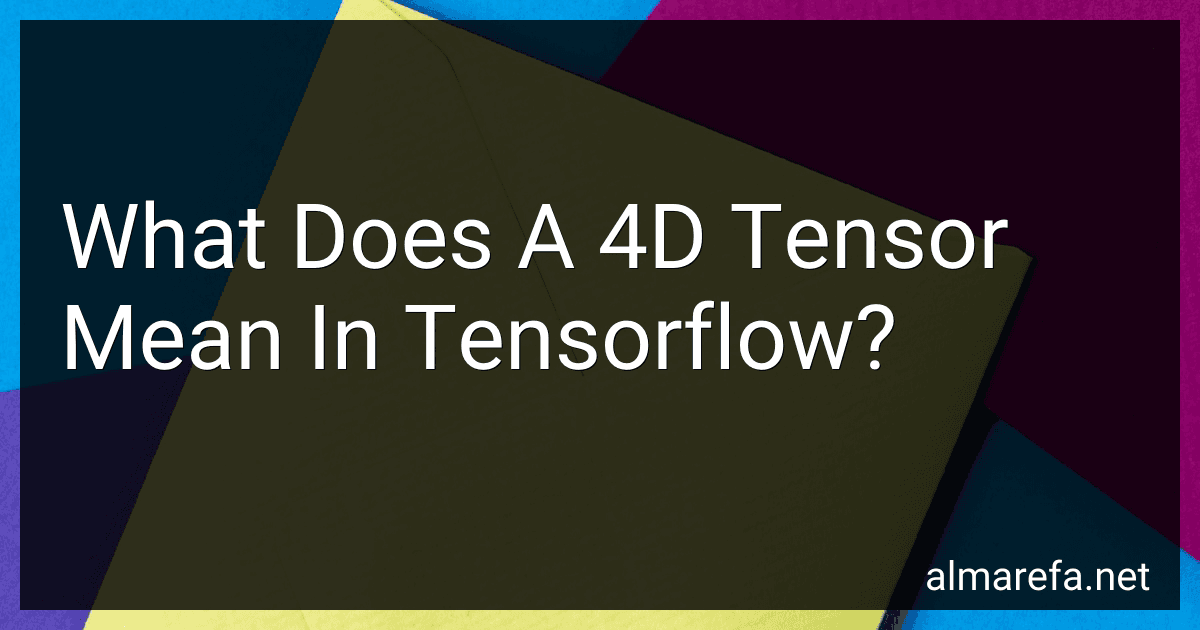 7 min readIn TensorFlow, a 4D tensor refers to a multi-dimensional array of data that is organized into four dimensions.The concept of dimensions in tensors is crucial for organizing and manipulating data. In a 4D tensor, the data is organized into four axes or dimensions. Each axis represents a different aspect of the data.For example, let's consider an image dataset. A single image can be represented as a 3D tensor with dimensions [height, width, channels].
7 min readIn TensorFlow, a 4D tensor refers to a multi-dimensional array of data that is organized into four dimensions.The concept of dimensions in tensors is crucial for organizing and manipulating data. In a 4D tensor, the data is organized into four axes or dimensions. Each axis represents a different aspect of the data.For example, let's consider an image dataset. A single image can be represented as a 3D tensor with dimensions [height, width, channels].
-
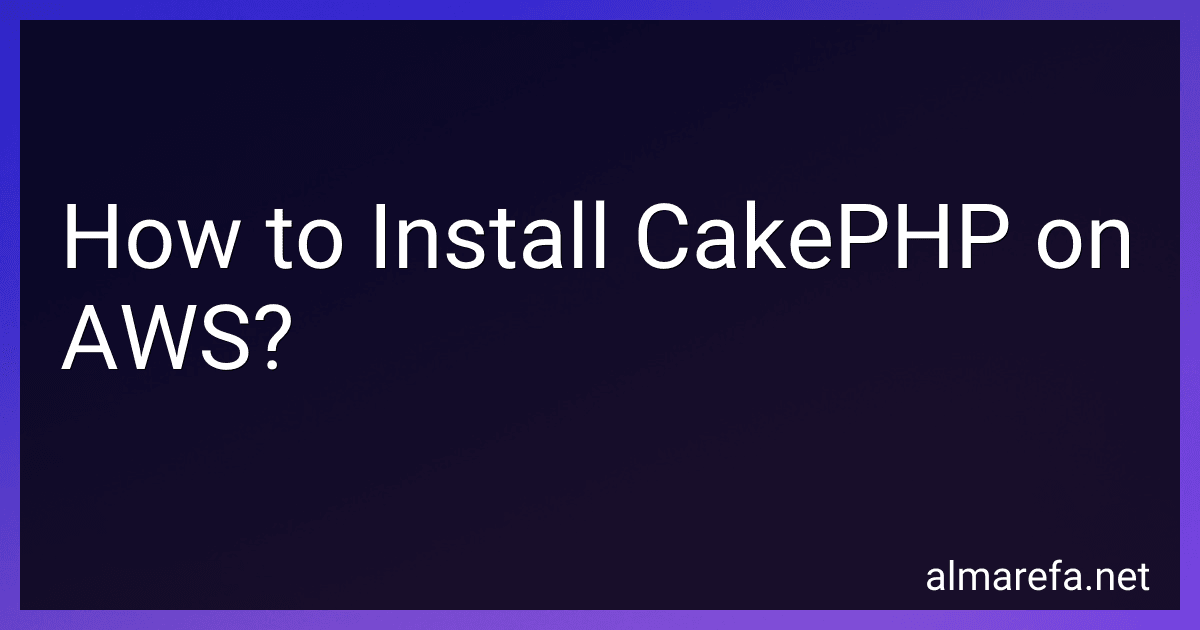 7 min readTo install CakePHP on AWS, follow these steps:Sign in to your AWS Management Console.Go to the EC2 service and create a new instance.Choose an Amazon Machine Image (AMI) that is compatible with your project.Select the instance type based on your requirements.Configure the instance details like VPC, subnet, and security groups.Review the details and launch the instance.Once the instance is launched, connect to it using SSH.
7 min readTo install CakePHP on AWS, follow these steps:Sign in to your AWS Management Console.Go to the EC2 service and create a new instance.Choose an Amazon Machine Image (AMI) that is compatible with your project.Select the instance type based on your requirements.Configure the instance details like VPC, subnet, and security groups.Review the details and launch the instance.Once the instance is launched, connect to it using SSH.
-
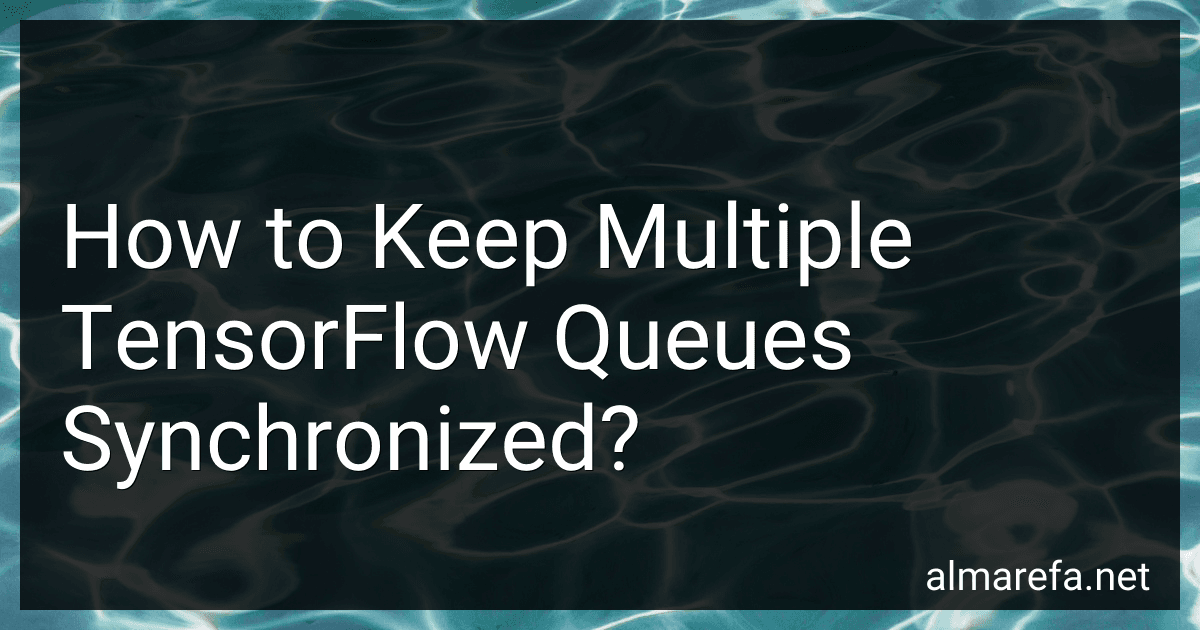 5 min readTo keep multiple TensorFlow queues synchronized, you can follow these steps:Create multiple TensorFlow queues, each for a specific purpose or data source.Use a tf.train.Coordinator object to coordinate the threads that work with the queues.Start a session and run each queue's tf.train.QueueRunner object in separate threads.Use a tf.train.start_queue_runners function to start the queue runners after creating the session.To ensure synchronization, use a tf.train.
5 min readTo keep multiple TensorFlow queues synchronized, you can follow these steps:Create multiple TensorFlow queues, each for a specific purpose or data source.Use a tf.train.Coordinator object to coordinate the threads that work with the queues.Start a session and run each queue's tf.train.QueueRunner object in separate threads.Use a tf.train.start_queue_runners function to start the queue runners after creating the session.To ensure synchronization, use a tf.train.
-
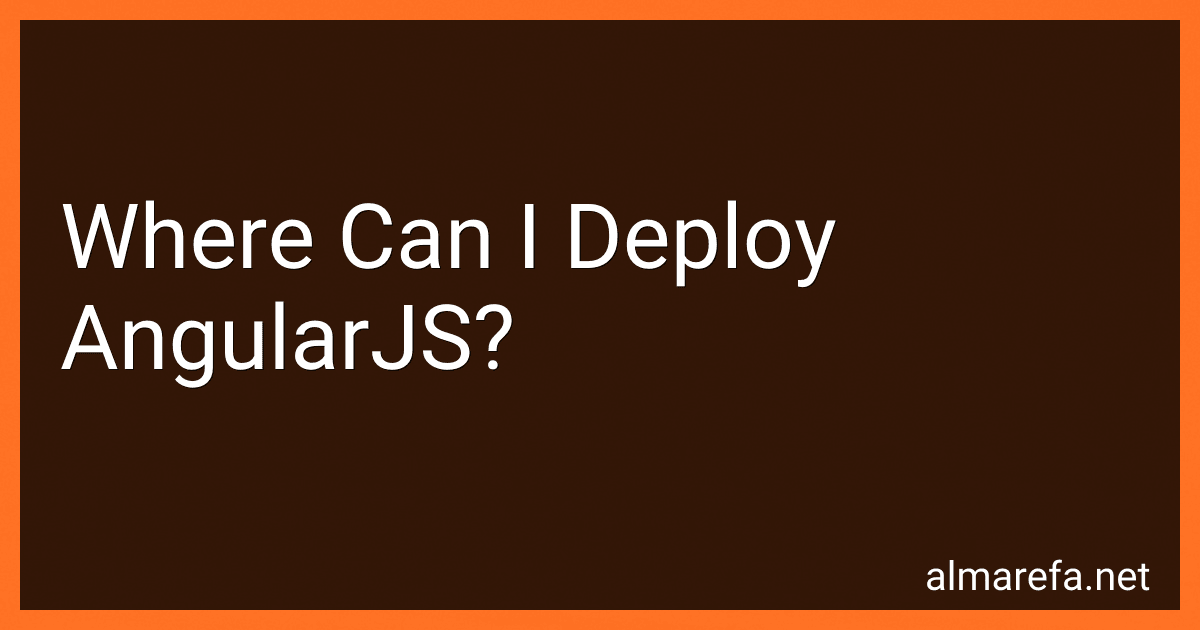 6 min readAngularJS can be deployed on various platforms and environments to build dynamic, interactive web applications. It is a JavaScript-based framework, which means it can be deployed on any web server that supports JavaScript. This gives developers flexibility in choosing the deployment options that best suit their needs.
6 min readAngularJS can be deployed on various platforms and environments to build dynamic, interactive web applications. It is a JavaScript-based framework, which means it can be deployed on any web server that supports JavaScript. This gives developers flexibility in choosing the deployment options that best suit their needs.
-
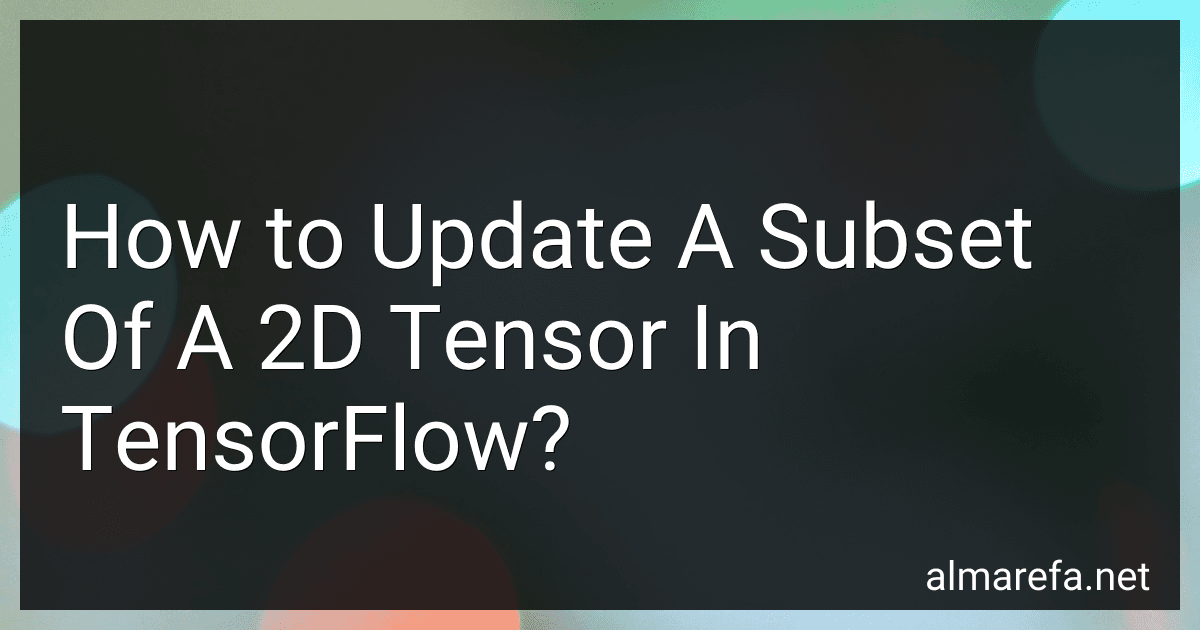 5 min readTo update a subset of a 2D tensor in TensorFlow, you can use the indexing and assignment operations available in TensorFlow. Here are the steps to follow:Import the TensorFlow library: import tensorflow as tf Create a 2D tensor: tensor = tf.Variable([[1, 2, 3], [4, 5, 6], [7, 8, 9]]) Define the indices and values for the subset update: indices = tf.constant([[0, 1], [1, 2]]) values = tf.constant([10, 20]) Use the tf.scatter_nd_update() function to update the subset: updated_tensor = tf.
5 min readTo update a subset of a 2D tensor in TensorFlow, you can use the indexing and assignment operations available in TensorFlow. Here are the steps to follow:Import the TensorFlow library: import tensorflow as tf Create a 2D tensor: tensor = tf.Variable([[1, 2, 3], [4, 5, 6], [7, 8, 9]]) Define the indices and values for the subset update: indices = tf.constant([[0, 1], [1, 2]]) values = tf.constant([10, 20]) Use the tf.scatter_nd_update() function to update the subset: updated_tensor = tf.
-
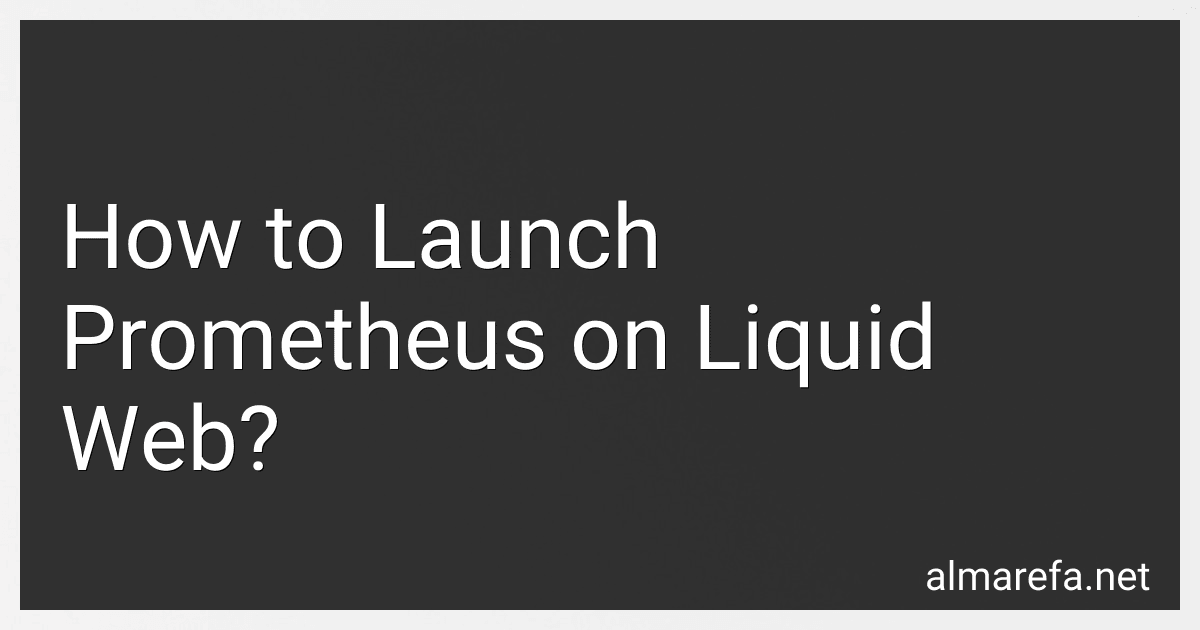 11 min readTo launch Prometheus on Liquid Web, follow these steps:Log in to your Liquid Web account using your credentials.Navigate to the Manage tab, and then select your server from the list of available servers.Click on the cPanel option to access the cPanel dashboard.In the cPanel dashboard, scroll down and locate the "Software" section.Click on the "Softaculous Apps Installer" icon.Once the Softaculous installer opens, you will see a search bar at the top.
11 min readTo launch Prometheus on Liquid Web, follow these steps:Log in to your Liquid Web account using your credentials.Navigate to the Manage tab, and then select your server from the list of available servers.Click on the cPanel option to access the cPanel dashboard.In the cPanel dashboard, scroll down and locate the "Software" section.Click on the "Softaculous Apps Installer" icon.Once the Softaculous installer opens, you will see a search bar at the top.
-
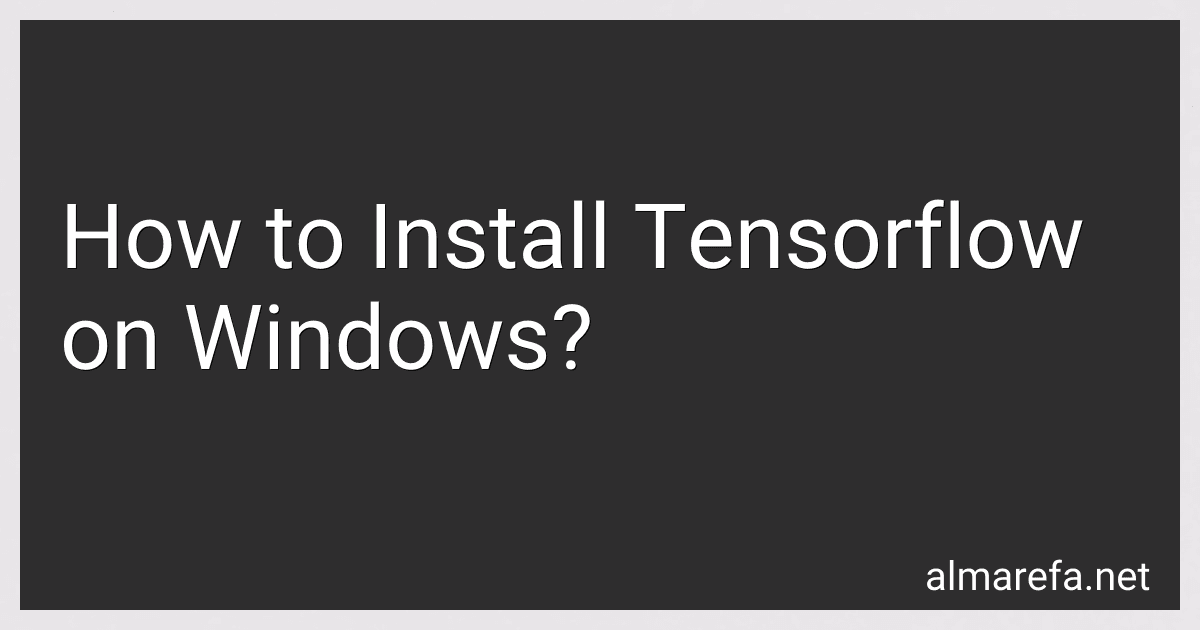 4 min readTo install TensorFlow on Windows, follow these steps:Check if you have a compatible system: Ensure you have a Windows OS (7 or later) with 64-bit architecture. Verify that your system meets the hardware requirements. Choose an installation method: For beginners, it is recommended to install TensorFlow using Anaconda. Advanced users can use pip to install TensorFlow directly.
4 min readTo install TensorFlow on Windows, follow these steps:Check if you have a compatible system: Ensure you have a Windows OS (7 or later) with 64-bit architecture. Verify that your system meets the hardware requirements. Choose an installation method: For beginners, it is recommended to install TensorFlow using Anaconda. Advanced users can use pip to install TensorFlow directly.
-
 6 min readTo quickly deploy Svelte on Google Cloud, you can follow these steps:Install and set up the Google Cloud SDK on your local machine. This SDK includes the tools and libraries required for deploying applications on Google Cloud. Create a new project on Google Cloud Platform (GCP) if you haven't already. This project will serve as the container for your Svelte application.
6 min readTo quickly deploy Svelte on Google Cloud, you can follow these steps:Install and set up the Google Cloud SDK on your local machine. This SDK includes the tools and libraries required for deploying applications on Google Cloud. Create a new project on Google Cloud Platform (GCP) if you haven't already. This project will serve as the container for your Svelte application.
-
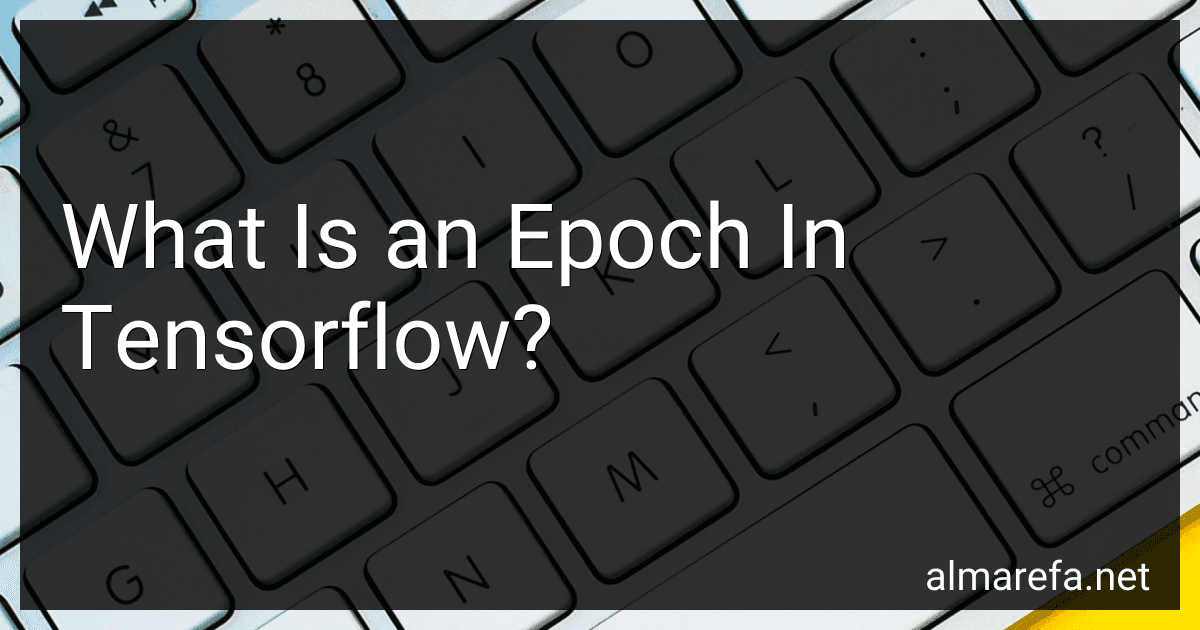 6 min readAn epoch in TensorFlow refers to a complete pass of the entire training dataset during the training process of a neural network. It is a unit of measurement used to track and control the number of times the model has seen and learned from the entire dataset.During each epoch, the training dataset is divided into smaller batches to update the model's weights and biases.
6 min readAn epoch in TensorFlow refers to a complete pass of the entire training dataset during the training process of a neural network. It is a unit of measurement used to track and control the number of times the model has seen and learned from the entire dataset.During each epoch, the training dataset is divided into smaller batches to update the model's weights and biases.
-
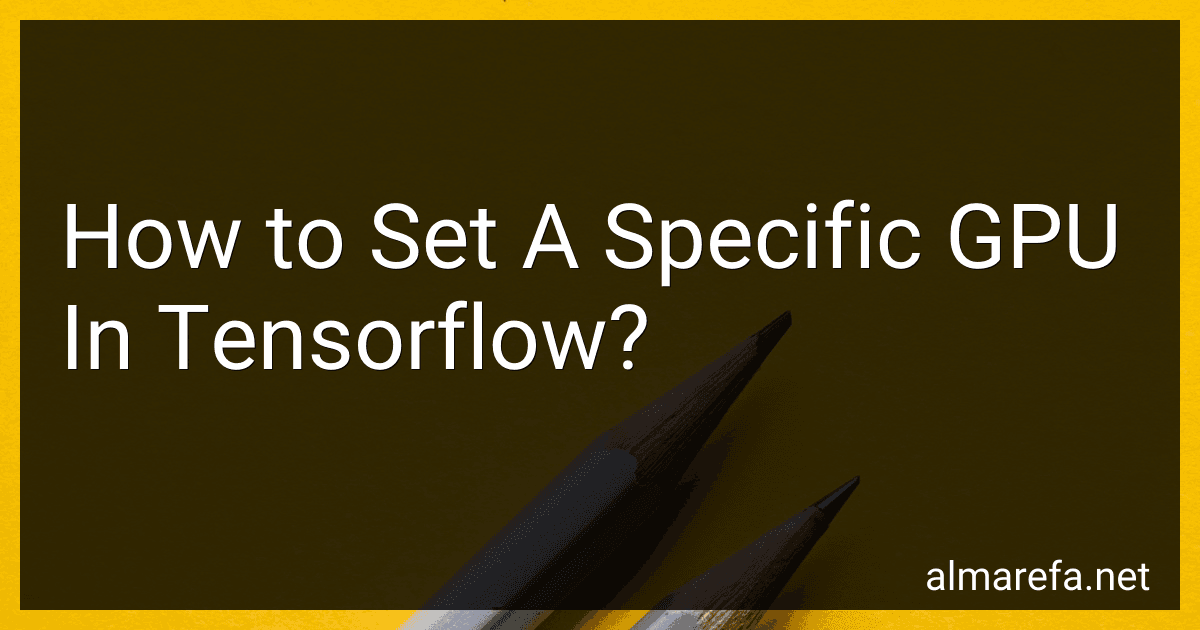 6 min readTo set a specific GPU in Tensorflow, you can follow these steps:Import the necessary libraries: import os os.environ["CUDA_DEVICE_ORDER"] = "PCI_BUS_ID" os.environ["CUDA_VISIBLE_DEVICES"] = "<gpu_index>" Replace <gpu_index> with the index number of the GPU you want to use. The index starts from 0 for the first GPU, 1 for the second, and so on.
6 min readTo set a specific GPU in Tensorflow, you can follow these steps:Import the necessary libraries: import os os.environ["CUDA_DEVICE_ORDER"] = "PCI_BUS_ID" os.environ["CUDA_VISIBLE_DEVICES"] = "<gpu_index>" Replace <gpu_index> with the index number of the GPU you want to use. The index starts from 0 for the first GPU, 1 for the second, and so on.
-
 9 min readTo deploy Discourse on a Virtual Private Server (VPS), you can follow these steps:Choose a VPS provider: Begin by selecting a suitable VPS provider such as DigitalOcean, Linode, or Vultr. Consider factors like pricing, location, and server specifications when making your choice. Set up your VPS: Once you have chosen a provider, create a new VPS instance with the operating system of your choice. Common options include Ubuntu, CentOS, or Debian.
9 min readTo deploy Discourse on a Virtual Private Server (VPS), you can follow these steps:Choose a VPS provider: Begin by selecting a suitable VPS provider such as DigitalOcean, Linode, or Vultr. Consider factors like pricing, location, and server specifications when making your choice. Set up your VPS: Once you have chosen a provider, create a new VPS instance with the operating system of your choice. Common options include Ubuntu, CentOS, or Debian.
-
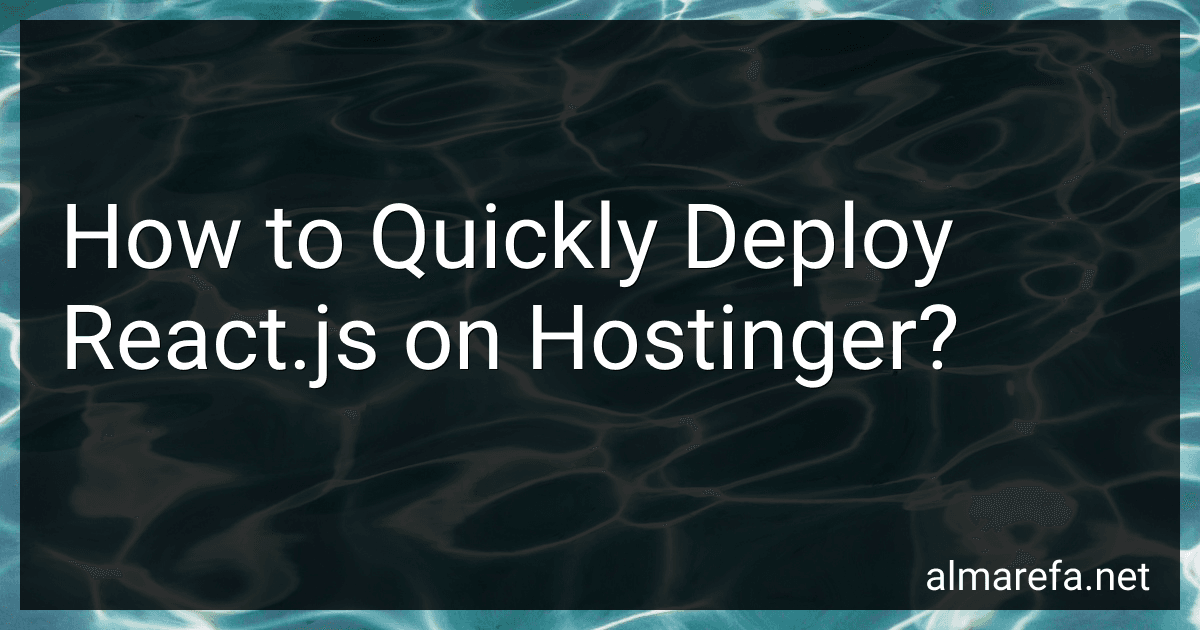 5 min readTo quickly deploy React.js on Hostinger, follow these steps:Firstly, sign in to your Hostinger account and access the control panel.Navigate to the "Hosting" section and locate the website you want to deploy React.js on.Click on the "Manage" button next to the website.In the control panel, locate the "Auto Installer" section and click on it.Look for the "React.js" option and select it.You will be directed to a wizard-like installation process for React.js.
5 min readTo quickly deploy React.js on Hostinger, follow these steps:Firstly, sign in to your Hostinger account and access the control panel.Navigate to the "Hosting" section and locate the website you want to deploy React.js on.Click on the "Manage" button next to the website.In the control panel, locate the "Auto Installer" section and click on it.Look for the "React.js" option and select it.You will be directed to a wizard-like installation process for React.js.