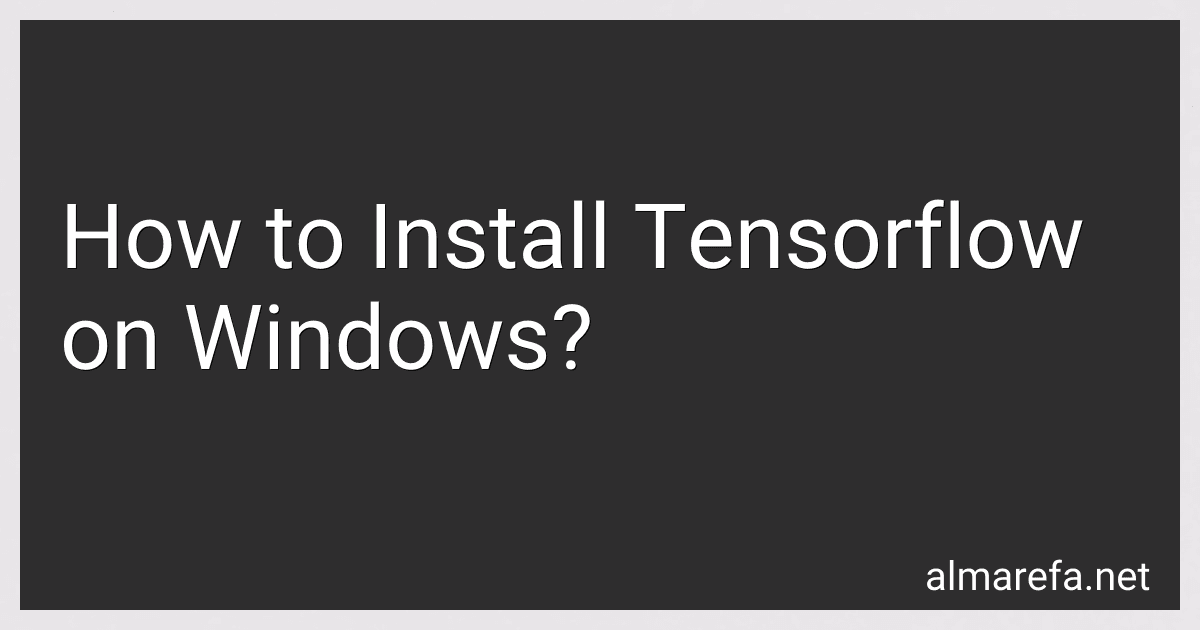Best Machine Learning Tools to Buy in November 2025

Python Machine Learning By Example: Unlock machine learning best practices with real-world use cases


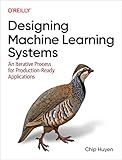
Designing Machine Learning Systems: An Iterative Process for Production-Ready Applications



AI and Machine Learning for Coders: A Programmer's Guide to Artificial Intelligence



R for Data Science: Import, Tidy, Transform, Visualize, and Model Data



Machine Learning Engineering



Introduction to Machine Learning with Python: A Guide for Data Scientists



Hands-On Machine Learning with Scikit-Learn, Keras, and TensorFlow



Pattern Recognition and Machine Learning (Information Science and Statistics)



The Art of Machine Learning: A Hands-On Guide to Machine Learning with R



Learning Spark: Lightning-Fast Data Analytics


To install TensorFlow on Windows, follow these steps:
- Check if you have a compatible system: Ensure you have a Windows OS (7 or later) with 64-bit architecture. Verify that your system meets the hardware requirements.
- Choose an installation method: For beginners, it is recommended to install TensorFlow using Anaconda. Advanced users can use pip to install TensorFlow directly.
- Install Anaconda (if using Anaconda): Download the Anaconda distribution appropriate for your Windows system from the official website. Run the installer and follow the installation instructions. Open Anaconda Navigator, which provides a graphical interface for package management.
- Set up a virtual environment (if using Anaconda): Open Anaconda Prompt or any command prompt. Create a virtual environment by running the command: conda create -n env_name. Activate the virtual environment using: conda activate env_name.
- Install TensorFlow: For CPU-only support, run the command: pip install tensorflow. For GPU support, install the CUDA Toolkit and cuDNN library, then run the command: pip install tensorflow-gpu.
- Verification: Open Python in the command prompt using the python command. Import TensorFlow by running import tensorflow as tf. If no errors occur, TensorFlow is successfully installed.
Note: The above steps are a simplified overview of the installation process. For a more detailed guide, you can refer to the official TensorFlow documentation.
How to install TensorFlow using conda on Windows?
To install TensorFlow using conda on Windows, follow these steps:
- Install Anaconda: Visit the Anaconda website (https://www.anaconda.com/products/individual) and download the Anaconda installer for Windows. Run the installer and follow the prompts to complete the installation.
- Open Anaconda Prompt: Once Anaconda is installed, open the Anaconda Prompt from the Start menu. This is a command-line interface specifically designed for Anaconda.
- Create a new conda environment: In the Anaconda Prompt, create a new conda environment for TensorFlow by running the following command: conda create -n tensorflow_env
- Activate the new environment: Activate the newly created environment using the following command: conda activate tensorflow_env
- Install TensorFlow: Use the conda package manager to install TensorFlow by running the following command: conda install tensorflow
- Verify the installation: After the installation is complete, you can verify that TensorFlow is installed correctly by running a Python script that imports TensorFlow, such as: python -c "import tensorflow as tf; print(tf.__version__)" If TensorFlow is installed successfully, it will display the version number without any errors.
That's it! You have now installed TensorFlow using conda on Windows. You can start using TensorFlow in your Python environment within the TensorFlow conda environment you created.
What is the latest version of TensorFlow for Windows?
As of October 2021, the latest version of TensorFlow for Windows is TensorFlow 2.6.0.
What is the difference between TensorFlow CPU and TensorFlow GPU?
The main difference between TensorFlow CPU and TensorFlow GPU is the type of hardware they utilize to accelerate computational tasks.
TensorFlow CPU is designed to run on central processing units (CPUs), which are the primary components of a computer responsible for executing instructions. CPUs are built to handle various tasks, but they typically have a lower number of processing cores compared to GPUs. Hence, TensorFlow CPU is suitable for training and executing machine learning models that require less computational power or have smaller datasets.
On the other hand, TensorFlow GPU is optimized to run on graphical processing units (GPUs). GPUs are specialized hardware originally developed for rendering graphics, but their architecture enables highly parallel computations. GPUs contain a significant number of cores, allowing them to process large amounts of data simultaneously. This parallel processing capability makes TensorFlow GPU significantly faster for training and inference tasks involving deep learning models.
In summary, TensorFlow CPU is suitable for running TensorFlow on regular CPUs, providing a more general-purpose but slower computing experience. TensorFlow GPU utilizes the power of dedicated GPUs to accelerate computations and is beneficial for more computationally intensive machine learning workloads.