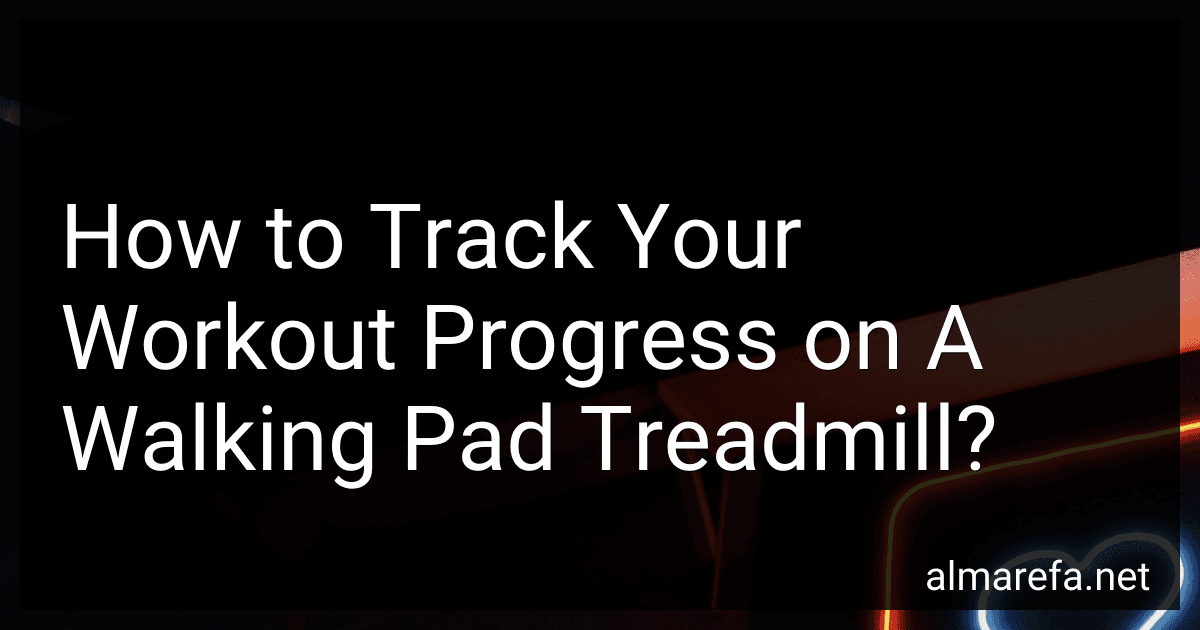To track your workout progress on a Walking Pad treadmill, you can use the built-in display screen to monitor key metrics such as distance, speed, time, and calories burned during your workout. Additionally, you can sync your Walking Pad treadmill with a compatible fitness app to access more detailed statistics and insights about your exercise sessions. By regularly monitoring your workout progress, you can set and track your fitness goals, adjust your exercise routine as needed, and stay motivated to achieve optimal results.
How to monitor calories burned on a Walking Pad treadmill?
To monitor calories burned on a Walking Pad treadmill, you can follow these steps:
- Use a fitness tracker: Most fitness trackers come with a built-in feature that tracks the number of calories burned during your workout. You can wear the fitness tracker on your wrist or clip it onto your clothing while using the Walking Pad treadmill.
- Input your weight and height: Some Walking Pad treadmills allow you to input your weight and height into the machine. This information can help the treadmill calculate a more accurate estimate of the calories burned during your workout.
- Use a heart rate monitor: Monitoring your heart rate during your workout can help provide a more accurate estimate of the calories burned. Some Walking Pad treadmills come with a built-in heart rate monitor, or you can use an external heart rate monitor.
- Check the display screen: Many Walking Pad treadmills come with a display screen that shows important workout metrics, including the number of calories burned. Keep an eye on the display screen during your workout to track your progress.
- Use a calorie calculator: If your Walking Pad treadmill does not have built-in calorie tracking features, you can use a calorie calculator to estimate the calories burned based on factors such as your weight, workout duration, and intensity level. There are many online calorie calculators available for free.
By following these steps, you can effectively monitor and track the number of calories burned during your workouts on a Walking Pad treadmill.
How to compare workout data over time on a Walking Pad treadmill?
To compare workout data over time on a Walking Pad treadmill, you can follow these steps:
- Use the mobile app or dashboard provided by the Walking Pad treadmill to track and save your workout data. This may include metrics such as distance covered, time spent walking, calories burned, and average speed.
- In the app or dashboard, look for a feature that allows you to view your workout history. This may be displayed in a list or a calendar format.
- Select the specific workouts you want to compare. You can choose to compare data from workouts on different days, weeks, or months.
- Analyze the data to see how your performance has changed over time. Look for trends such as improvements in speed or endurance, increases in distance covered, or decreases in workout duration.
- Consider setting goals based on your data analysis to continue improving your fitness level over time. For example, you might aim to walk a longer distance or increase your average speed in each workout.
By comparing workout data over time on your Walking Pad treadmill, you can track your progress and stay motivated to reach your fitness goals.
How to track distance on a Walking Pad treadmill?
Most Walking Pad treadmills come with a built-in LED display that shows information such as speed, time, distance, and calories burned. To track your distance on a Walking Pad treadmill, follow these steps:
- Start by turning on the treadmill and setting your desired speed.
- Begin walking or running on the treadmill.
- Look at the LED display to see the distance you have covered. This information is usually shown in either miles or kilometers.
- To track the distance more accurately, you can use the Walking Pad app that may be compatible with your model. The app may provide features such as tracking your workout progress, setting goals, and syncing data with other fitness apps.
- Keep walking or running until you have reached your desired distance goal.
- Once you are finished with your workout, you can review the total distance you covered on the treadmill's LED display or on the app.
Remember to be consistent with your workouts and track your progress over time to see improvements in your fitness level.
What is the role of tracking hydration and nutrition in workout progress?
Tracking hydration and nutrition is essential for workout progress as it directly impacts your energy levels, performance, and recovery. Adequate hydration ensures that your body can function properly during exercise, while proper nutrition provides the fuel and nutrients needed for muscle growth and repair. Without proper hydration and nutrition, you may experience fatigue, decreased performance, and slower recovery times.
By tracking your hydration levels and ensuring you are drinking enough water throughout the day, you can optimize your performance and prevent dehydration, which can lead to decreased stamina and cramping during workouts. Additionally, monitoring your nutrition intake, including macronutrients (carbohydrates, protein, and fats) and micronutrients (vitamins and minerals), can help you maintain energy levels, support muscle growth, and aid in recovery.
Overall, tracking hydration and nutrition is crucial for reaching your workout goals and seeing progress over time. It allows you to optimize your training, reduce the risk of injury, and improve your overall health and well-being.
How to track changes in body composition using a Walking Pad treadmill?
Tracking changes in body composition using a Walking Pad treadmill can be done through a combination of measuring your weight, body fat percentage, muscle mass, and visual changes in body shape. Here are some steps to track changes in body composition using a Walking Pad treadmill:
- Weigh yourself regularly: Use the built-in scale on the Walking Pad treadmill or a separate scale to track your weight. Weigh yourself at the same time of day, preferably in the morning before eating or drinking, to get accurate and consistent results.
- Measure your body fat percentage: Consider using a body fat analyzer or smart scale that can measure your body fat percentage. Some Walking Pad treadmills may also have this feature built-in. Track changes in your body fat percentage over time to see progress in reducing body fat.
- Monitor muscle mass: Some smart scales or body composition analyzers can also measure your muscle mass. Keep track of changes in muscle mass to ensure you are maintaining or gaining muscle while losing fat.
- Take progress photos: Regularly take photos of yourself from different angles to visually track changes in your body shape and composition. Compare these photos over time to see improvements in muscle definition and reductions in body fat.
- Keep a workout and nutrition journal: Record your workouts, calorie intake, and macros to track your progress. By monitoring your exercise routine and diet, you can make adjustments as needed to achieve your body composition goals.
By following these steps and using the features available on your Walking Pad treadmill or other tools, you can effectively track changes in body composition and monitor your progress towards your fitness goals.
How to utilize wearable technology for tracking progress on a Walking Pad treadmill?
Here are steps to utilize wearable technology for tracking progress on a Walking Pad treadmill:
- Choose a compatible wearable device: Make sure your wearable device is compatible with the Walking Pad treadmill. Popular devices that can sync with treadmills include Fitbit, Apple Watch, Garmin, and Samsung Gear.
- Connect your wearable device to the treadmill: Follow the manufacturer's instructions to connect your wearable device to the treadmill. This may involve downloading an app or setting up a Bluetooth connection.
- Start your workout: Begin your workout on the Walking Pad treadmill as you normally would. Your wearable device will start tracking your progress automatically.
- Monitor your stats: As you walk or run on the treadmill, your wearable device will track important fitness metrics such as steps taken, distance covered, calories burned, heart rate, and more. You can easily view these metrics in real-time on your device's screen.
- Analyze your data: After your workout is complete, you can review your workout data on the wearable device's app or website. This data can help you track your progress over time, set fitness goals, and make adjustments to your workout routine.
By integrating wearable technology with your Walking Pad treadmill, you can easily track your progress, stay motivated, and achieve your fitness goals more effectively.