Posts (page 37)
-
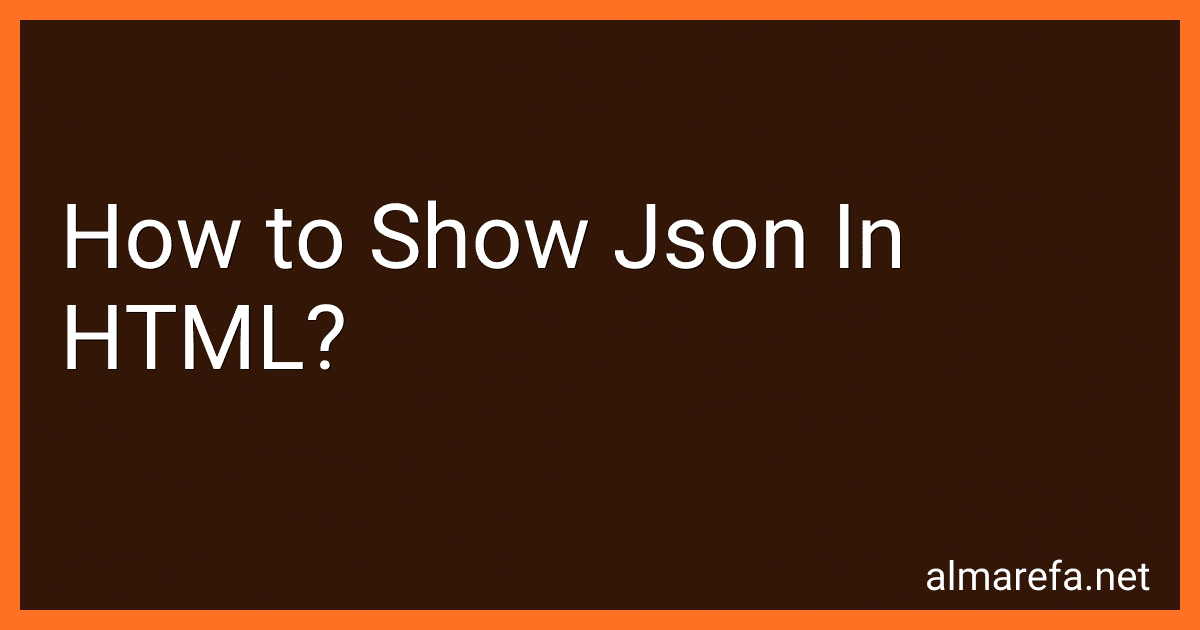 7 min readTo display JSON in HTML, you can use JavaScript to parse the JSON data and then dynamically update the HTML content.
7 min readTo display JSON in HTML, you can use JavaScript to parse the JSON data and then dynamically update the HTML content.
-
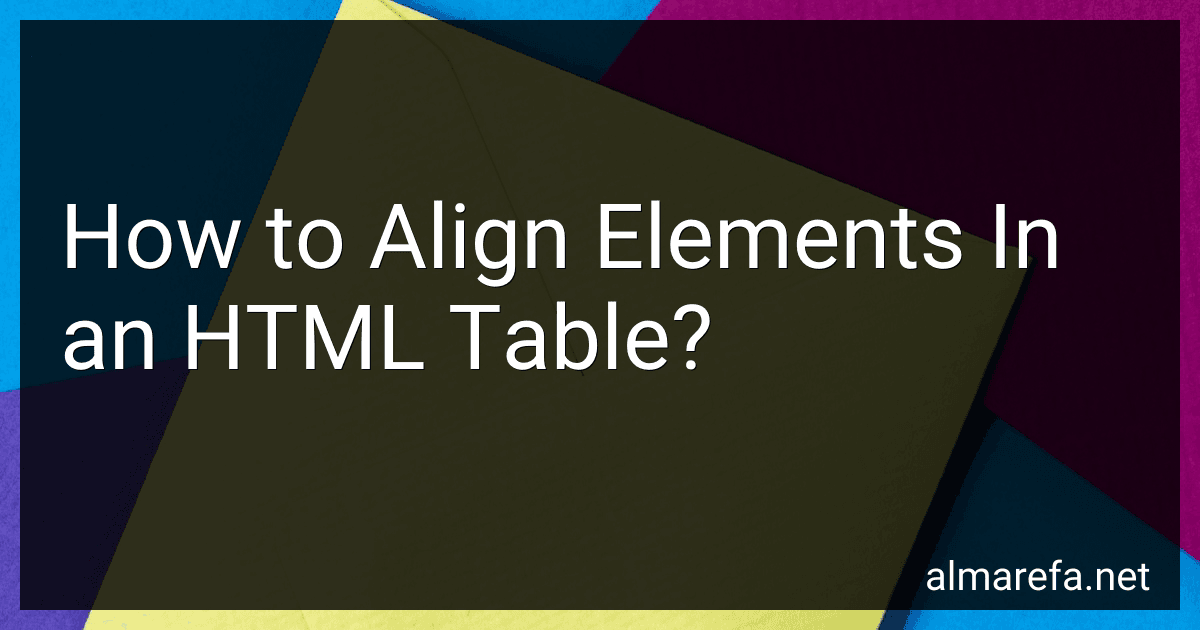 6 min readTo align elements within an HTML table, you can use various attributes and CSS properties to control the alignment of both the content within the cells and the cells themselves. Here are some ways you can align elements in an HTML table:Horizontal alignment of table content: and elements can include the align attribute, with values like "left", "center", or "right". For example: . Note that this attribute is deprecated in HTML5, and you should prefer using CSS instead.
6 min readTo align elements within an HTML table, you can use various attributes and CSS properties to control the alignment of both the content within the cells and the cells themselves. Here are some ways you can align elements in an HTML table:Horizontal alignment of table content: and elements can include the align attribute, with values like "left", "center", or "right". For example: . Note that this attribute is deprecated in HTML5, and you should prefer using CSS instead.
-
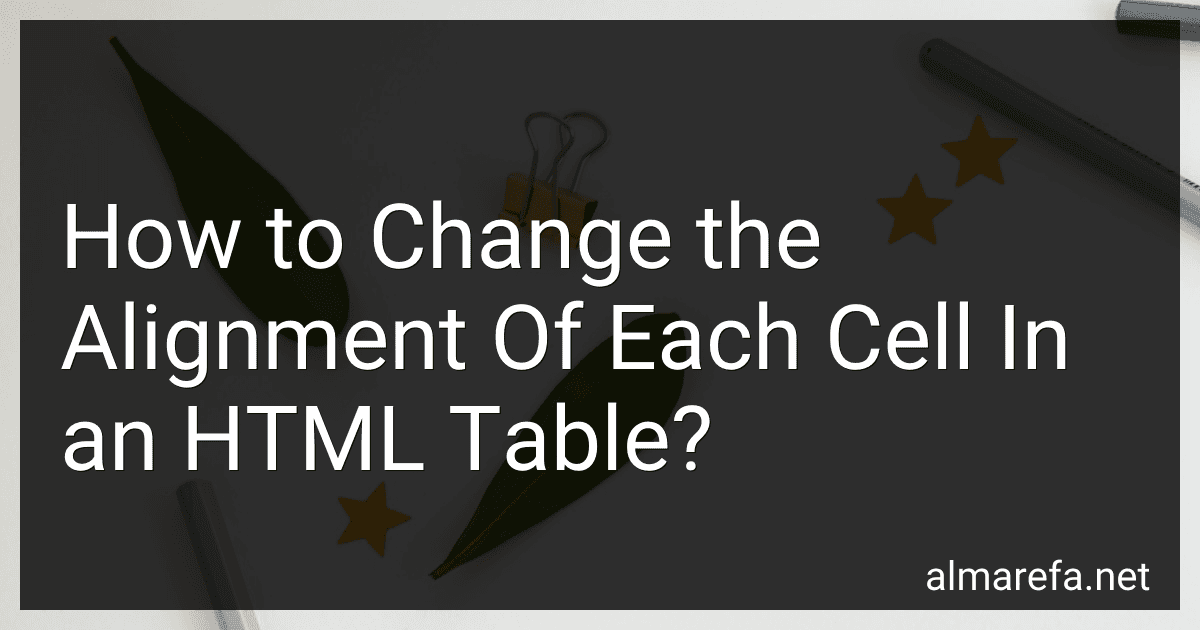 5 min readTo change the alignment of each cell in an HTML table, you can use the "align" attribute within the "td" or "th" tags. The align attribute accepts various values to specify the alignment:"left": Aligns the content of the cell to the left."center": Centers the content of the cell horizontally."right": Aligns the content of the cell to the right."justify": Justifies the content of the cell.
5 min readTo change the alignment of each cell in an HTML table, you can use the "align" attribute within the "td" or "th" tags. The align attribute accepts various values to specify the alignment:"left": Aligns the content of the cell to the left."center": Centers the content of the cell horizontally."right": Aligns the content of the cell to the right."justify": Justifies the content of the cell.
-
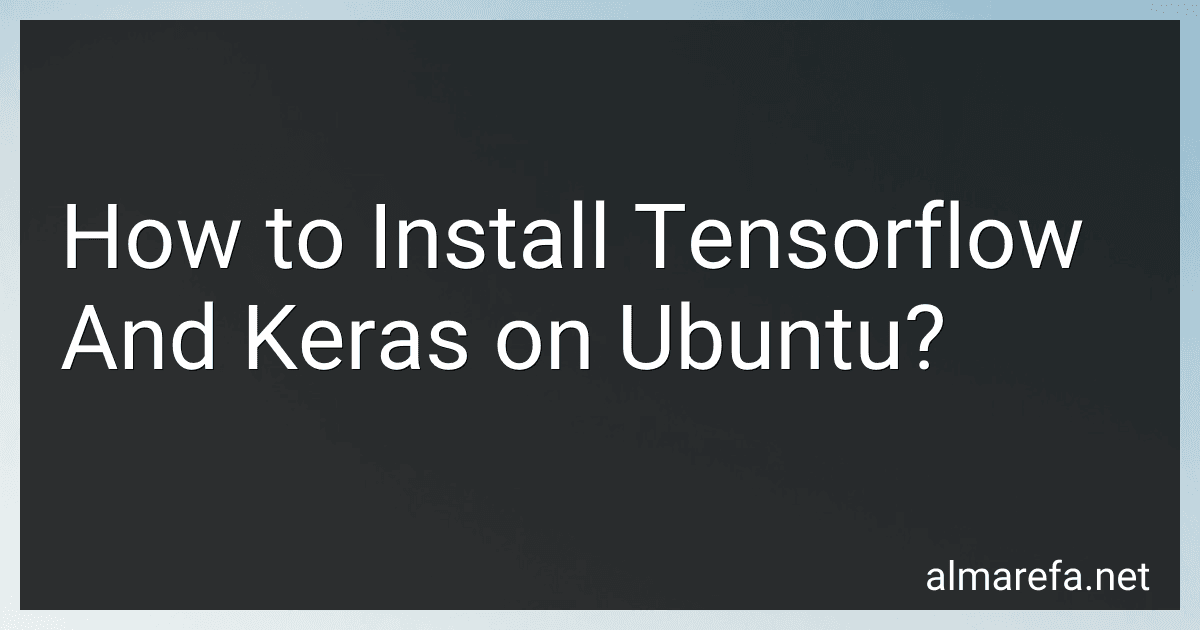 6 min readTo install TensorFlow and Keras on Ubuntu, follow these steps:Open a terminal.
6 min readTo install TensorFlow and Keras on Ubuntu, follow these steps:Open a terminal.
-
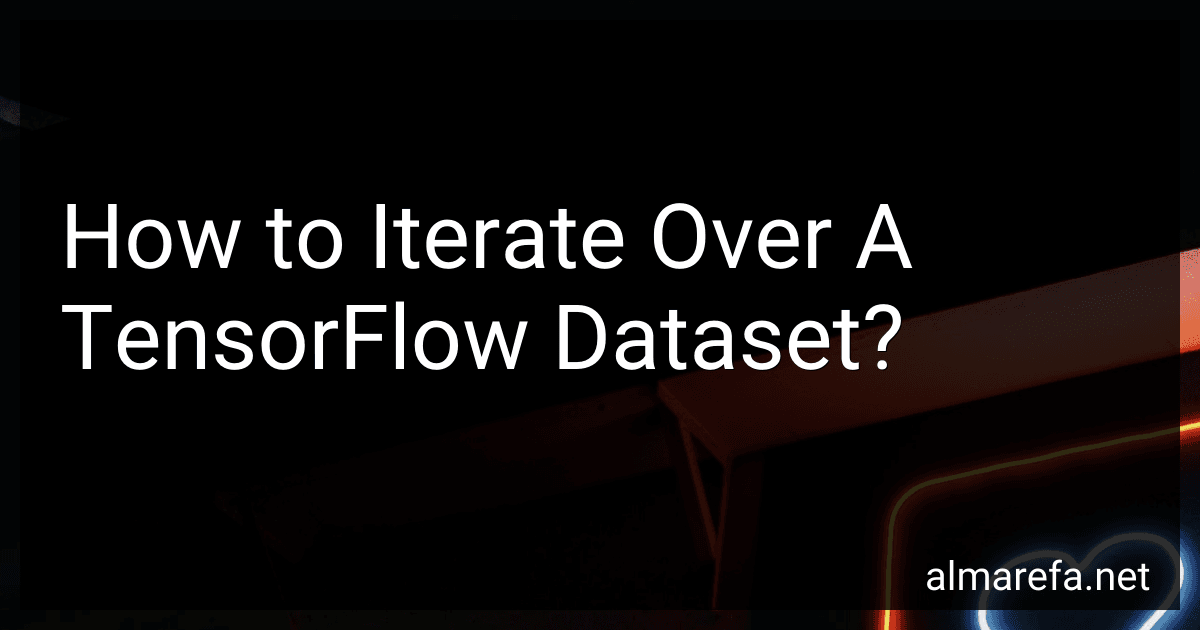 4 min readTo iterate over a TensorFlow dataset, you can follow these steps:Create a TensorFlow dataset using the desired input data. TensorFlow datasets can be created from various sources such as tensors, numpy arrays, text files, or CSV files. (Optional) Preprocess the dataset if necessary. You can apply transformations, filtering, or shuffling to the dataset using various TensorFlow functions. Create an iterator from the dataset.
4 min readTo iterate over a TensorFlow dataset, you can follow these steps:Create a TensorFlow dataset using the desired input data. TensorFlow datasets can be created from various sources such as tensors, numpy arrays, text files, or CSV files. (Optional) Preprocess the dataset if necessary. You can apply transformations, filtering, or shuffling to the dataset using various TensorFlow functions. Create an iterator from the dataset.
-
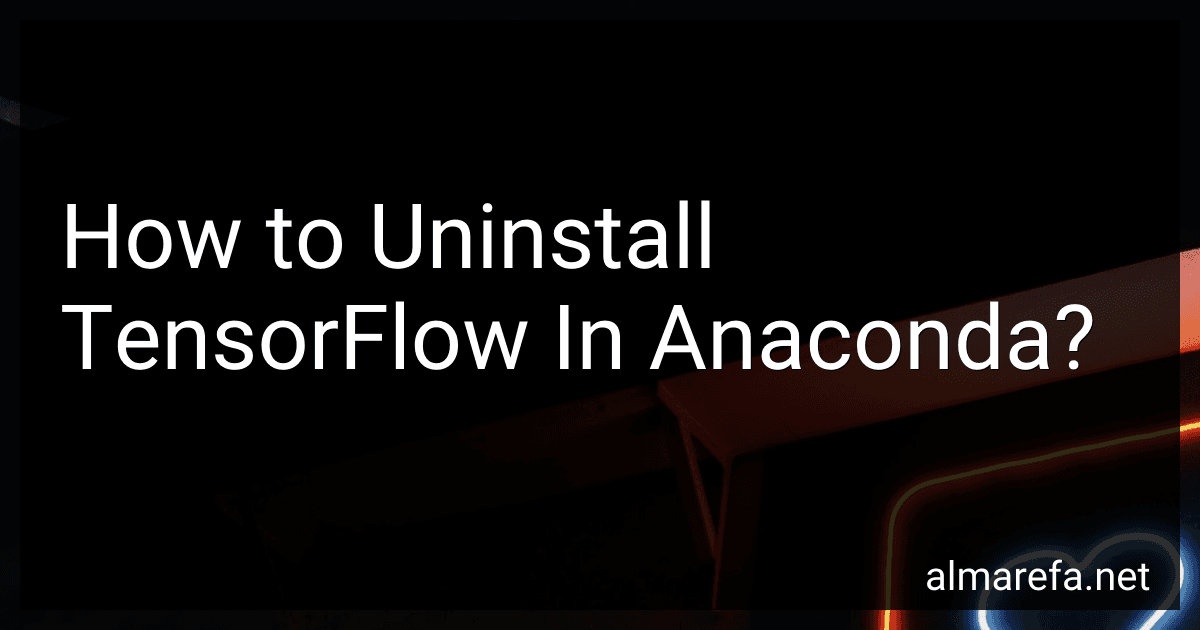 7 min readTo uninstall TensorFlow in Anaconda, you can follow these steps:Open the Anaconda Prompt or terminal.Activate your Anaconda environment where you have installed TensorFlow using the command conda activate environment_name.Use the command pip uninstall tensorflow to uninstall the TensorFlow package.Confirm the uninstallation by typing 'y' or 'yes' if prompted.
7 min readTo uninstall TensorFlow in Anaconda, you can follow these steps:Open the Anaconda Prompt or terminal.Activate your Anaconda environment where you have installed TensorFlow using the command conda activate environment_name.Use the command pip uninstall tensorflow to uninstall the TensorFlow package.Confirm the uninstallation by typing 'y' or 'yes' if prompted.
-
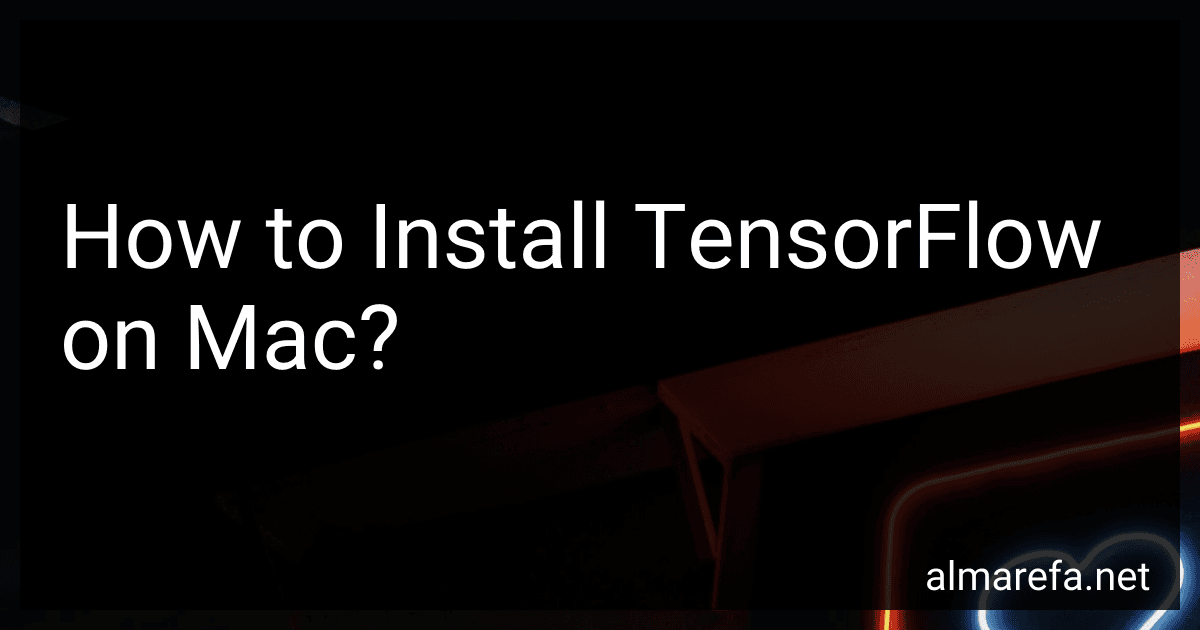 7 min readTo install TensorFlow on a Mac, you can follow these steps:Open Terminal: You can find Terminal by navigating to Applications → Utilities folder. Install Homebrew: Homebrew is a package manager that facilitates installing software on a Mac. Paste the following command in Terminal and hit Enter: /bin/bash -c "$(curl -fsSL https://raw.githubusercontent.com/Homebrew/install/master/install.sh)" Install Python: TensorFlow requires Python 3.7 or later.
7 min readTo install TensorFlow on a Mac, you can follow these steps:Open Terminal: You can find Terminal by navigating to Applications → Utilities folder. Install Homebrew: Homebrew is a package manager that facilitates installing software on a Mac. Paste the following command in Terminal and hit Enter: /bin/bash -c "$(curl -fsSL https://raw.githubusercontent.com/Homebrew/install/master/install.sh)" Install Python: TensorFlow requires Python 3.7 or later.
-
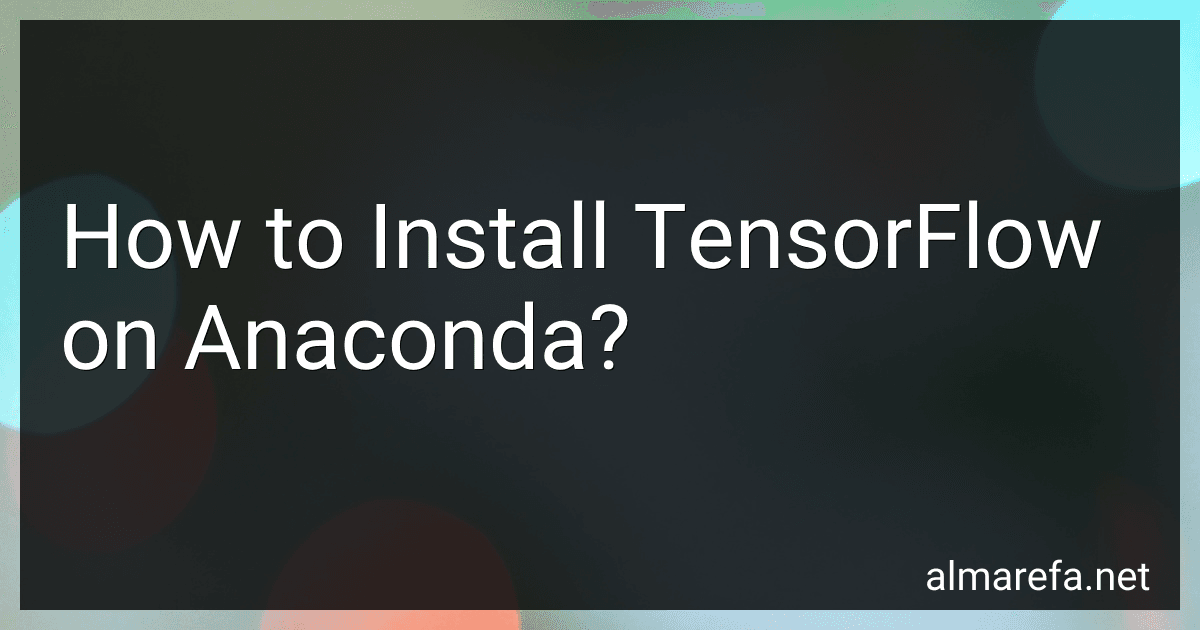 6 min readTo install TensorFlow on Anaconda, you can follow these steps:Begin by activating your Anaconda environment. Open the Anaconda Prompt or Terminal. Create a new environment or activate an existing one where you want to install TensorFlow. To install TensorFlow with CPU support only, use the following command: conda install tensorflow If you want to install a specific version, use this command instead: conda install tensorflow=For example, to install TensorFlow version 2.
6 min readTo install TensorFlow on Anaconda, you can follow these steps:Begin by activating your Anaconda environment. Open the Anaconda Prompt or Terminal. Create a new environment or activate an existing one where you want to install TensorFlow. To install TensorFlow with CPU support only, use the following command: conda install tensorflow If you want to install a specific version, use this command instead: conda install tensorflow=For example, to install TensorFlow version 2.
-
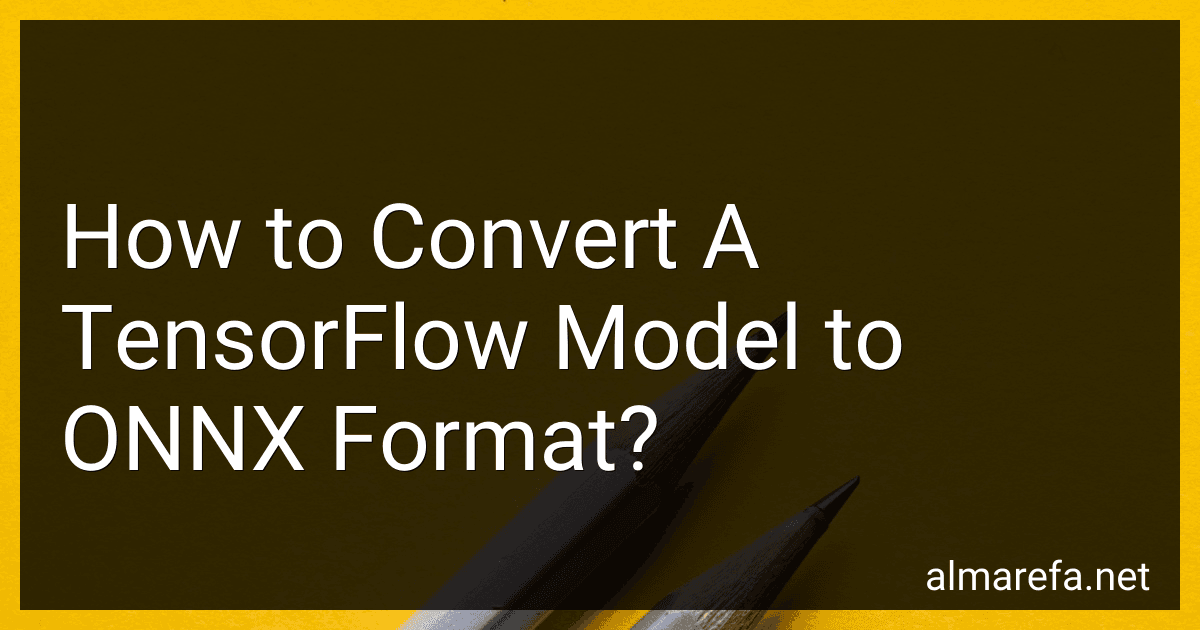 6 min readConverting a TensorFlow model to the ONNX (Open Neural Network Exchange) format enables interoperability between different deep learning frameworks. Here's a step-by-step guide on how to accomplish it:Install the necessary tools: Install TensorFlow: Follow the TensorFlow installation instructions specific to your system. Install ONNX: Use pip to install the ONNX package by running the command pip install onnx.
6 min readConverting a TensorFlow model to the ONNX (Open Neural Network Exchange) format enables interoperability between different deep learning frameworks. Here's a step-by-step guide on how to accomplish it:Install the necessary tools: Install TensorFlow: Follow the TensorFlow installation instructions specific to your system. Install ONNX: Use pip to install the ONNX package by running the command pip install onnx.
-
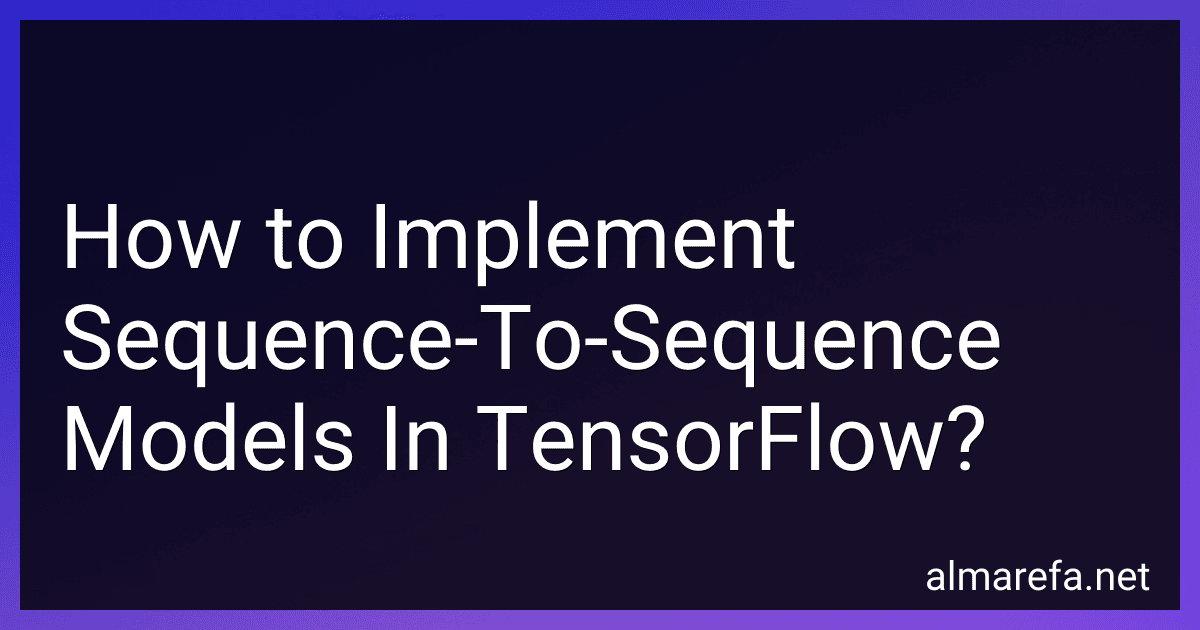 7 min readSequence-to-sequence models, also known as seq2seq models, are widely used in natural language processing and machine translation tasks. These models are designed to transform an input sequence to an output sequence, making them suitable for tasks like language translation, chatbot generation, and text summarization.
7 min readSequence-to-sequence models, also known as seq2seq models, are widely used in natural language processing and machine translation tasks. These models are designed to transform an input sequence to an output sequence, making them suitable for tasks like language translation, chatbot generation, and text summarization.
-
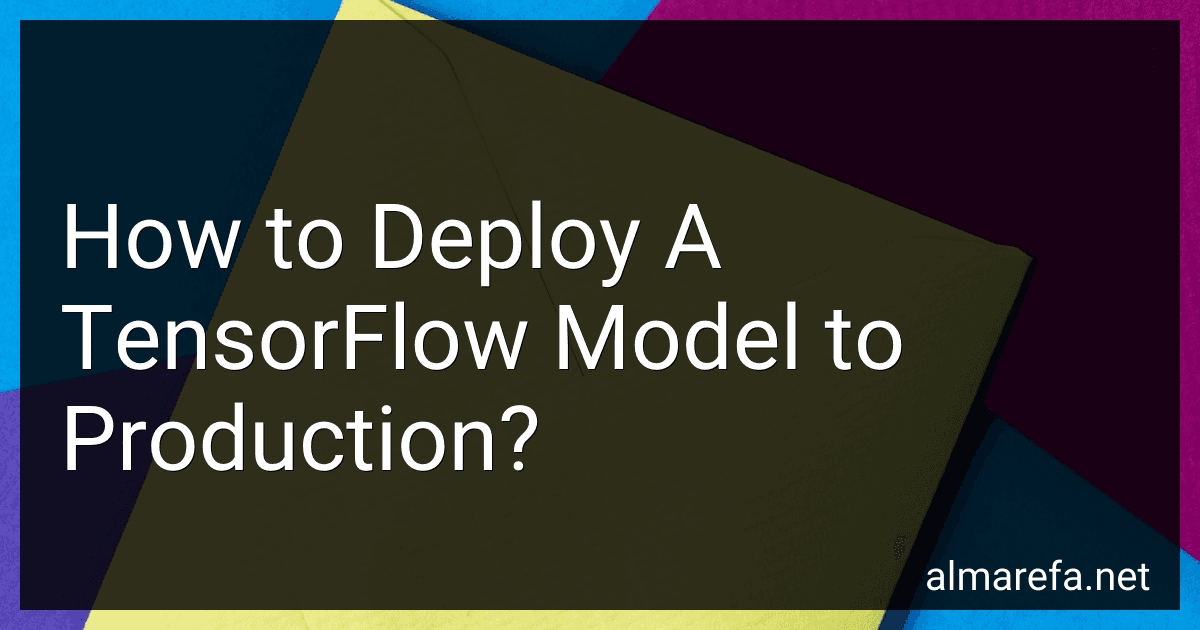 10 min readDeploying a TensorFlow model to production involves the following steps:Model Training: First, you need to develop and train a TensorFlow model using a suitable architecture. This involves designing and optimizing the model architecture, feeding it with training data, and optimizing model parameters to minimize loss. Save the Model: Once the model training is complete, save the trained model and its associated weights.
10 min readDeploying a TensorFlow model to production involves the following steps:Model Training: First, you need to develop and train a TensorFlow model using a suitable architecture. This involves designing and optimizing the model architecture, feeding it with training data, and optimizing model parameters to minimize loss. Save the Model: Once the model training is complete, save the trained model and its associated weights.
-
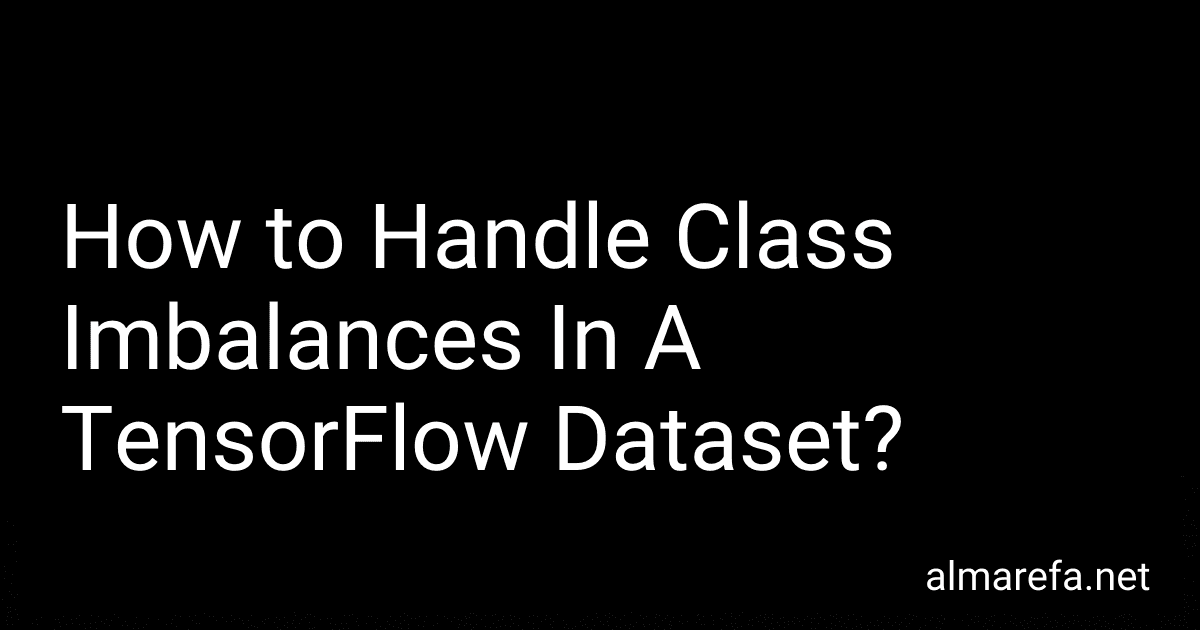 7 min readIn TensorFlow, class imbalance refers to a situation where one or more classes in a dataset have significantly fewer examples compared to other classes. This issue can be problematic during machine learning model training, as the model may become biased towards the majority class and perform poorly on the minority class(es).
7 min readIn TensorFlow, class imbalance refers to a situation where one or more classes in a dataset have significantly fewer examples compared to other classes. This issue can be problematic during machine learning model training, as the model may become biased towards the majority class and perform poorly on the minority class(es).