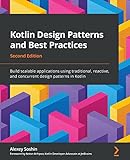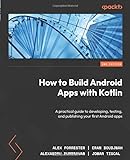In Kotlin, you can check the data type of a variable using the is operator. This operator is used to check if a variable is of a certain type at runtime. It returns true if the variable is of the specified type, and false otherwise.
For example, to check if a variable x is of type String, you can use the following code:
1 2 3 4 5 |
if (x is String) { println("x is a String") } else { println("x is not a String") } |
You can also use the !is operator to check if a variable is not of a certain type:
1 2 3 4 5 |
if (x !is Int) { println("x is not an Int") } else { println("x is an Int") } |
Additionally, you can use the as? operator to safely cast a variable to a particular type. If the casting is successful, the variable will be of the specified type. Otherwise, it will be null.
1 2 3 |
val y: Any = "hello" val z: String? = y as? String println(z) // prints "hello" |
These are some of the ways you can check the data type of variables in Kotlin.
How to determine if a variable is a float in Kotlin?
To determine if a variable is a float in Kotlin, you can use the is operator along with the Float class. Here is an example:
1 2 3 4 5 6 7 |
val num: Any = 5.5 if (num is Float) { println("Variable is a float") } else { println("Variable is not a float") } |
In this example, the is operator is used to check if the num variable is of type Float. If it is, the program will print "Variable is a float", otherwise it will print "Variable is not a float".
What is the Kotlin function for confirming if a value is a byte?
The Kotlin function for confirming if a value is a byte is isByte().
Here is an example usage of the function:
1 2 3 4 5 6 7 8 |
fun main() { val value: Any = 5 if (value is Byte) { println("Value is a Byte") } else { println("Value is not a Byte") } } |
This function checks if the variable value is of type Byte and prints the corresponding message.
How to use the Kotlin function isFloat() to check data type?
The isFloat() function is not a standard function in Kotlin, but you can create a custom function to check if a value is a float. Here's an example of how you can create and use the isFloat() function:
1 2 3 4 5 6 7 8 9 10 11 12 13 14 15 16 17 18 19 20 21 22 23 24 25 26 27 |
fun isFloat(value: Any): Boolean { return when (value) { is Float -> true is Double -> true is String -> { try { value.toFloat() true } catch (e: NumberFormatException) { false } } else -> false } } fun main() { val intValue = 10 val floatValue = 10.5f val doubleValue = 10.5 val stringValue = "10.5" println("Is intValue a float? ${isFloat(intValue)}") println("Is floatValue a float? ${isFloat(floatValue)}") println("Is doubleValue a float? ${isFloat(doubleValue)}") println("Is stringValue a float? ${isFloat(stringValue)}") } |
In this code snippet, the isFloat() function checks if the input value is a Float, Double, or String that can be parsed to a float. It returns true if the value is a float and false otherwise.
You can then use the isFloat() function to check the data type of different values as shown in the main() function.
How to write a custom data type checking function in Kotlin?
In Kotlin, you can write a custom data type checking function by using the is operator to check if an object is of a specific data type. Here's an example of a custom data type checking function that checks if an object is a string:
1 2 3 |
fun isString(obj: Any): Boolean { return obj is String } |
You can use this function to check if an object is a string like this:
1 2 3 4 5 |
val obj1: Any = "Hello" val obj2: Any = 123 println(isString(obj1)) // Output: true println(isString(obj2)) // Output: false |
You can also make the custom data type checking function more generic by using generics. Here's an example of a generic data type checking function:
1 2 3 |
inline fun <reified T> isOfType(obj: Any): Boolean { return obj is T } |
You can use this generic function to check if an object is of any data type like this:
1 2 3 4 5 6 7 8 |
val obj1: Any = "Hello" val obj2: Any = 123 println(isOfType<String>(obj1)) // Output: true println(isOfType<String>(obj2)) // Output: false println(isOfType<Int>(obj1)) // Output: false println(isOfType<Int>(obj2)) // Output: true |
In this example, the reified keyword is used to access the actual type argument at runtime. This allows the function to check if an object is of a specific data type based on the type argument provided.
What is the Kotlin function for confirming if a value is a map?
The Kotlin function for confirming if a value is a map can be done using the is operator with the Map class. Here is an example function:
1 2 3 |
fun isMap(value: Any): Boolean { return value is Map<*, *> } |
You can use this function by passing any value to it, and it will return true if the value is a map, and false otherwise.
What is the Kotlin function for checking if a value is a character?
The Kotlin function for checking if a value is a character is isChar().
Here's an example of how you can use this function:
1 2 3 4 5 6 7 8 9 10 11 |
fun checkIfCharacter(value: Any): Boolean { return value is Char } fun main() { val charValue: Char = 'a' val intValue: Int = 10 println(checkIfCharacter(charValue)) // Output: true println(checkIfCharacter(intValue)) // Output: false } |
In this example, the checkIfCharacter function takes an Any type parameter and checks if it is of type Char using the is keyword. It will return true if the value is a character, otherwise it will return false.