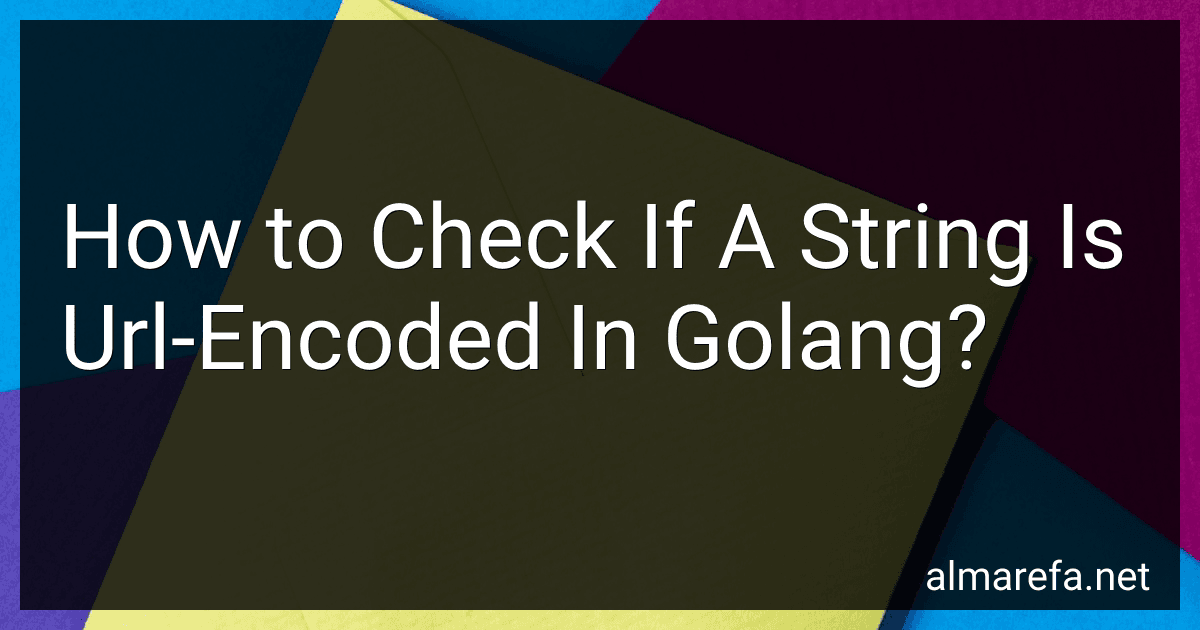To check if a string is URL-encoded in Golang, you can use the net/url package provided by the Go standard library. Here's a brief explanation of how you can accomplish this:
- Import the required package:
import "net/url"
- Use the url.QueryUnescape() function to check if a string is URL-encoded or not. This function attempts to decode the URL-encoded string. If the decoding is successful, it means the string was URL-encoded; otherwise, it is not. You can compare the original string with the decoded one to determine if it was URL-encoded or not.
// Check if a string is URL-encoded func isURLEncoded(str string) bool { decoded, err := url.QueryUnescape(str) if err != nil { return false } return str != decoded }
In the code snippet above, the url.QueryUnescape() function is used to decode the string. If an error occurs during the decoding process, it means that the string was not URL-encoded, and the function returns false. If no error occurs and the original string doesn't match the decoded string, it indicates that the string was URL-encoded, and the function returns true.
You can use the isURLEncoded() function to check any string and determine if it's URL-encoded or not.
How to encode spaces in a URL using Golang?
To encode spaces in a URL using Golang, you can use the net/url package's QueryEscape function. Here's an example:
package main
import ( "fmt" "net/url" )
func main() { spaceURL := "https://example.com/some path with spaces" encodedURL := url.QueryEscape(spaceURL) fmt.Println(encodedURL) }
Running this code will output:
https%3A%2F%2Fexample.com%2Fsome+path+with+spaces
As you can see, the spaces in the URL have been encoded as %20.
How to decode URL-encoded JSON in Golang?
To decode URL-encoded JSON in Golang, you can use the net/url package along with the encoding/json package. Here's an example:
package main
import ( "fmt" "net/url" "encoding/json" )
func main() { // Define an example URL-encoded JSON string encString := "data=%7B%22name%22%3A%20%22John%22%2C%20%22age%22%3A%2030%7D"
// Parse the URL-encoded string
values, err := url.ParseQuery(encString)
if err != nil {
fmt.Println("Error parsing URL-encoded string:", err)
return
}
// Get the "data" value from the parsed query
jsonString := values.Get("data")
// Decode the JSON string
var data map\[string\]interface{}
err = json.Unmarshal(\[\]byte(jsonString), &data)
if err != nil {
fmt.Println("Error decoding JSON:", err)
return
}
// Print the decoded JSON data
fmt.Println("Decoded JSON data:", data)
}
In this example, we first parse the URL-encoded string using url.ParseQuery(). Then, we extract the value of the "data" parameter from the parsed query. Finally, we decode the JSON string using json.Unmarshal() and print the decoded JSON data.
Remember to handle any potential errors when parsing and decoding the URL-encoded JSON.
How to check if a URL-encoded string contains a specific character in Golang?
To check if a URL-encoded string contains a specific character in Go, you can use the strings.Contains function along with the url.QueryUnescape function. Here's an example:
import ( "fmt" "net/url" "strings" )
func main() { // URL-encoded string encodedString := "Hello%20World%2C%20this%20is%20Go%21"
// Decode the URL-encoded string
decodedString, err := url.QueryUnescape(encodedString)
if err != nil {
fmt.Println("Error decoding URL:", err)
return
}
// Check if the decoded string contains a specific character
if strings.Contains(decodedString, "G") {
fmt.Println("The URL-encoded string contains the character 'G'")
} else {
fmt.Println("The URL-encoded string does not contain the character 'G'")
}
}
In this example, the URL-encoded string Hello%20World%2C%20this%20is%20Go%21 is first decoded using url.QueryUnescape. The decoded string is then checked using strings.Contains to see if it contains the character "G".
Keep in mind that URL-encoded strings may include special characters like "%20" for spaces, "%2C" for commas, etc. so you may need to decode the string before performing the check.
What is the benefit of using URL encoding in HTTP requests?
URL encoding, also known as percent encoding, is a mechanism used to encode special characters in URLs. The use of URL encoding in HTTP requests offers several benefits:
- Compatibility: URLs can only contain a limited set of characters, typically alphanumeric characters and a few special characters like hyphen, underscore, dot, and tilde. URL encoding allows for the representation of any character by converting it into a percent-encoded form. This ensures compatibility and prevents conflicts or errors when dealing with special characters or reserved characters in a URL.
- Data Integrity: URL encoding prevents the corruption of data during transmission. Certain characters, such as spaces, ampersands, question marks, and slashes, have special meanings in URLs and are reserved for specific purposes. By encoding these characters, their intended meaning is preserved, and the data remains intact.
- Security: URL encoding helps prevent security vulnerabilities like injection attacks. Some special characters, such as angle brackets, double quotes, and certain control characters, can be exploited when included in URLs without encoding. By URL encoding these characters, the risks of code injection, cross-site scripting (XSS), and other security vulnerabilities are minimized.
- Accessibility: URL encoding ensures that URLs are accessible and readable by various applications, protocols, and systems. It allows URLs to be correctly interpreted and processed by web browsers, web servers, APIs, and other internet-related technologies, regardless of the user's locale or the encoding capabilities of the underlying system.
Overall, URL encoding is essential for maintaining the proper structure, integrity, security, and interoperability of URLs and their associated data in HTTP requests.
How to handle special characters in a URL using Golang?
In Go, to handle special characters in a URL, you can use the net/url package.
Here's an example of how to handle special characters in a URL using Golang:
package main
import ( "fmt" "net/url" )
func main() { urlString := "https://example.com/some resource/path?query=encoded%20query"
// Parse the URL
parsedURL, err := url.Parse(urlString)
if err != nil {
fmt.Println("Error parsing URL:", err)
return
}
// Access different parts of the URL
fmt.Println("Scheme:", parsedURL.Scheme)
fmt.Println("Host:", parsedURL.Host)
fmt.Println("Path:", parsedURL.Path)
// Decode the query parameter
query := parsedURL.Query().Get("query")
decodedQuery, err := url.QueryUnescape(query)
if err != nil {
fmt.Println("Error decoding query:", err)
return
}
fmt.Println("Decoded Query:", decodedQuery)
}
In this example, we parse the URL using url.Parse() and then access different parts of the URL like scheme, host, and path. For query parameters, we retrieve the value using the Query() function and then decode it using url.QueryUnescape().
Output:
Scheme: https Host: example.com Path: /some resource/path Decoded Query: encoded query
This way, you can handle special characters in a URL using Golang.
How to check if a string is URL-encoded in Golang?
To check if a string is URL-encoded in Golang, you can use the net/url package. Here's an example code that demonstrates how to check if a string is URL-encoded:
package main
import ( "fmt" "net/url" )
func main() { str := "Hello%20World" // Sample URL-encoded string
decodedStr, err := url.QueryUnescape(str)
if err != nil {
fmt.Println("Error decoding URL string:", err)
}
isEncoded := str != decodedStr
fmt.Println("Is URL-encoded:", isEncoded)
}
In this code, the url.QueryUnescape() function is used to decode the URL-encoded string. If the decodedStr variable is different from the original string (str), it means the string was URL-encoded. The variable isEncoded is set to true if the string is URL-encoded, and false otherwise.