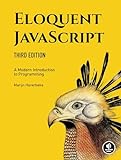To deploy to Heroku using Vite, you first need to configure your Vite project to build for production. This can be done by running the vite build command in your project's root directory. Once you have a production build ready, you can create a Heroku app and connect it to your project's GitHub repository.
Next, you can set up a Heroku deployment workflow using the Heroku CI/CD feature or by configuring a custom deployment script to push your project's files to the Heroku server. Make sure to include any necessary environment variables or configuration settings in your Heroku app settings to ensure it runs correctly in the production environment.
Finally, you can deploy your Vite project to Heroku by triggering the deployment workflow or running the deployment script. Heroku will build and deploy your project based on the configuration settings you provided, allowing you to host your Vite app on the Heroku platform.
How to create a new project with Vite?
To create a new project with Vite, you can follow these steps:
- Make sure you have Node.js and npm installed on your system. You can download and install Node.js from the official website.
- Open your terminal and run the following command to install Vite globally:
1
|
npm install -g create-vite
|
- After installing Vite, you can create a new Vite project by running the following command in your terminal:
1
|
create-vite my-new-project
|
Replace "my-new-project" with the name of your project.
- Once the project is created, navigate to the project directory by running:
1
|
cd my-new-project
|
- To start the development server, run the following command:
1
|
npm run dev
|
- Your new Vite project is now set up and running. You can start developing your project by editing the files in the "src" directory.
That's it! You have successfully created a new project with Vite. Happy coding!
How to set up SSL (Secure Sockets Layer) for a Vite project on Heroku?
To set up SSL for a Vite project on Heroku, you will need to follow these steps:
- Generate SSL certificate: You can use services like Let's Encrypt to generate SSL certificates for your domain. Make sure to generate both the certificate and the private key.
- Configure Vite to use HTTPS: You will need to update your Vite configuration to use HTTPS instead of HTTP. This can usually be done by setting the https option in your Vite config file to true.
- Upload SSL certificates to Heroku: You will need to upload your SSL certificate and private key to Heroku. You can do this using the Heroku CLI or through the Heroku dashboard.
- Configure Heroku to use SSL: Once you have uploaded your SSL certificate to Heroku, you will need to configure your Heroku app to use SSL. You can do this by updating your Heroku app settings to use the SSL certificate you uploaded.
- Test SSL connection: Once you have configured SSL for your Vite project on Heroku, you should test the SSL connection to make sure everything is working correctly. You can do this by accessing your app using HTTPS in a web browser.
By following these steps, you can set up SSL for your Vite project on Heroku to ensure a secure connection for your users.
What are the security considerations when deploying Vite projects on Heroku?
When deploying Vite projects on Heroku, there are several security considerations that you should take into account:
- Data protection: Make sure to properly secure any sensitive data, such as API keys or database credentials, that are used in your Vite project. You can use environment variables to store these securely on Heroku.
- Secure communication: Ensure that all communication between your Vite project and external services or APIs is encrypted and secure. Use HTTPS and TLS to protect data in transit.
- Access control: Limit access to your Heroku account and the Vite project to authorized personnel only. Use strong passwords and enable two-factor authentication for extra security.
- Regular updates: Keep your Vite project and any dependencies up to date to patch any security vulnerabilities that may be discovered. Heroku handles the underlying infrastructure, but it's still important to keep your application secure.
- Monitoring and logging: Set up monitoring and logging to track and identify any security issues or unusual activity in your Vite project. Monitor for security alerts and keep an eye on access logs.
- Third-party dependencies: Be cautious when using third-party dependencies in your Vite project, as they may introduce security vulnerabilities. Always verify the source and security of any third-party libraries you include.
By following these security considerations, you can help ensure that your Vite project deployed on Heroku is protected against potential security threats and vulnerabilities.