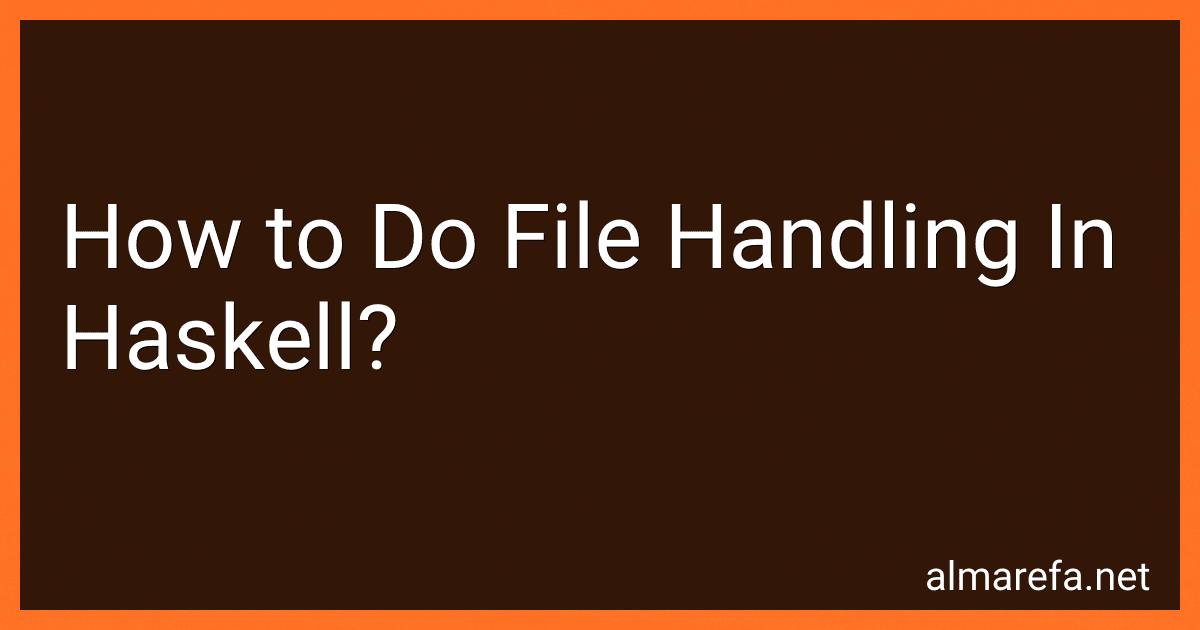Best Haskell File Handling Guides to Buy in November 2025

Learn Physics with Functional Programming: A Hands-on Guide to Exploring Physics with Haskell



Programming in Haskell



Effective Haskell: Solving Real-World Problems with Strongly Typed Functional Programming



Real World Haskell
- QUALITY ASSURANCE: EACH BOOK INSPECTED FOR GOOD CONDITION.
- COST-EFFECTIVE: AFFORDABLE LEARNING WITHOUT COMPROMISING QUALITY.
- ECO-FRIENDLY CHOICE: SUPPORT SUSTAINABILITY BY REUSING BOOKS.



Learn You a Haskell for Great Good!: A Beginner's Guide
- QUALITY ASSURANCE: EACH BOOK IS CAREFULLY INSPECTED FOR QUALITY.
- AFFORDABLE PRICES: ENJOY GREAT SAVINGS ON PRE-LOVED TITLES!
- ECO-FRIENDLY CHOICE: SUPPORT RECYCLING BY BUYING USED BOOKS.



Soar with Haskell: The ultimate beginners' guide to mastering functional programming from the ground up



Parallel and Concurrent Programming in Haskell: Techniques for Multicore and Multithreaded Programming



Introduction to Computation: Haskell, Logic and Automata (Undergraduate Topics in Computer Science)



Get Programming with Haskell



Thinking Functionally with Haskell


In Haskell, file handling is done using a combination of functions from the System.IO module. Here are the general steps to perform file handling in Haskell:
- Import the required module: Start by importing the System.IO module in your Haskell program using the import System.IO statement.
- Open the file: To perform file handling, you need to open the file first. Use the openFile function, which takes a file path and a mode as arguments. The mode can be ReadMode for reading, WriteMode for writing, or AppendMode for appending to an existing file. This function returns a handle to the opened file, which you can use for subsequent operations.
- Read from the file: If you want to read from the file, you can use functions like hGetContents or hGetLine to read the entire contents or individual lines respectively. These functions take the file handle as an argument and return the desired content. Remember to close the file handle once you're done reading.
- Write to the file: To write to a file, you can use functions like hPutStr, hPutStrLn, or hPrint, which take the file handle followed by the content to write. hPutStr and hPutStrLn will write the given string or string with a newline character respectively, while hPrint can write any printable datatype. Don't forget to close the file handle after writing.
- Append to the file: If you want to append content to an existing file, open it in AppendMode using openFile, and then use the same write functions mentioned above.
- Close the file: After you're done with file handling, it is essential to close the file handle using the hClose function. This ensures that any changes made are properly saved and releases system resources associated with the file.
By following these steps and using the appropriate functions from System.IO, you can perform file handling operations in Haskell. Remember to handle any potential exceptions that might occur during the file handling process.
How to determine the file extension in Haskell?
In Haskell, you can determine the file extension by extracting the part of the file name that comes after the last period. Here's an example of how you can do it:
import System.FilePath (takeExtension)
getFileExtension :: FilePath -> Maybe String getFileExtension filePath = let extension = takeExtension filePath -- Extract the file extension in if null extension -- If there is no extension, return Nothing then Nothing else Just $ tail extension -- Remove the leading period and return the extension
main :: IO () main = do let file = "example.txt" -- Replace with your file path putStrLn $ case getFileExtension file of Just extension -> "File extension: " ++ extension Nothing -> "No file extension found"
In this example, we import the takeExtension function from the System.FilePath module, which returns the extension part of a file path. We define a function getFileExtension that takes a file path and returns the file extension as a Maybe String. If the file path has no extension, it returns Nothing. Otherwise, it returns Just extension, where extension is the extracted file extension without the leading period.
In the main function, we use getFileExtension to get the extension of a file and print it. If there is no extension, we print "No file extension found".
Note: This approach assumes that the file path provided is a valid file path string. If the file path is already validated, it should work fine.
How to count the number of lines in a file in Haskell?
To count the number of lines in a file in Haskell, you can use the following code:
import System.IO
countLines :: FilePath -> IO Int countLines file = do handle <- openFile file ReadMode contents <- hGetContents handle let lineCount = length (lines contents) hClose handle return lineCount
In this code, we define a function countLines that takes a FilePath as its argument and returns an IO action that produces an Int. Inside the function, we open the file using openFile, read its contents using hGetContents, count the number of lines using lines and length, and finally close the file using hClose. The line count is then returned as the result of the IO action.
You can use this function to count the number of lines in a file by calling countLines "path/to/file.txt" in your main program, replacing "path/to/file.txt" with the actual file path.
How to append to a file in Haskell?
In Haskell, you can append to a file using the Data.Text.IO module. Here is an example of how to append text to a file:
import qualified Data.Text.IO as TIO
main :: IO () main = do -- Open the file in append mode file <- TIO.openFile "file.txt" TIO.AppendMode -- Text to append let text = "This is the appended text." -- Append the text to the file TIO.hPutStr file text -- Close the file TIO.hClose file
Here's how this works:
- The openFile function is used to open the file in "append" mode, indicated by TIO.AppendMode. This will create the file if it doesn't exist, or append to it if it does.
- The hPutStr function is used to write the text to the file handle.
- Finally, the hClose function is used to close the file handle.
Remember to import the necessary modules at the top of your file:
import qualified Data.Text.IO as TIO
How to check if a path is a file or directory in Haskell?
In Haskell, you can use the doesFileExist and doesDirectoryExist functions from the System.Directory module to check whether a path is a file or directory.
Here is an example:
import System.Directory (doesFileExist, doesDirectoryExist)
checkPath :: FilePath -> IO () checkPath path = do isFile <- doesFileExist path isDir <- doesDirectoryExist path if isFile then putStrLn $ "Path " ++ path ++ " is a file." else if isDir then putStrLn $ "Path " ++ path ++ " is a directory." else putStrLn $ "Path " ++ path ++ " does not exist or is neither a file nor a directory."
main :: IO () main = do checkPath "/path/to/some/file.txt" checkPath "/path/to/some/directory" checkPath "/path/to/nonexistent/file-or-directory"
In this example, the checkPath function takes a FilePath argument and checks whether it is a file, a directory, or does not exist. It uses the doesFileExist and doesDirectoryExist functions to determine the type of the path. The result is then printed to the console.
When you run the main function, it will check three different paths: "/path/to/some/file.txt" (which is a file), "/path/to/some/directory" (which is a directory), and "/path/to/nonexistent/file-or-directory" (which does not exist). The appropriate message will be printed for each path.