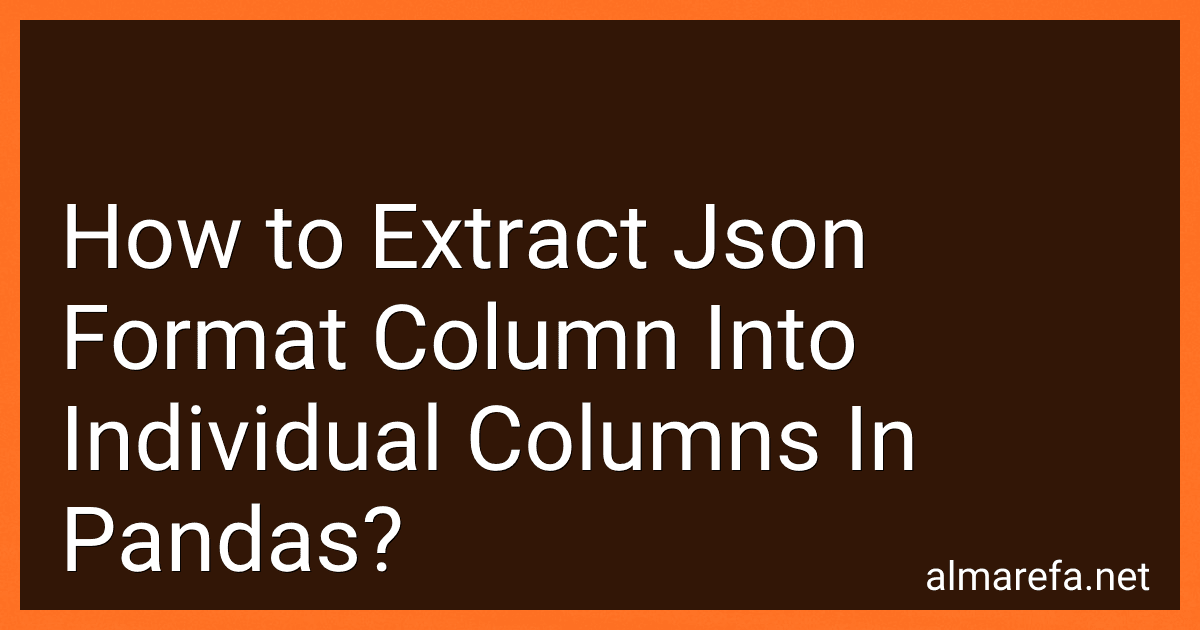To extract a JSON format column into individual columns in pandas, you can use the json_normalize function from the pandas library. This function allows you to flatten JSON objects into a data frame.
First, you need to load your JSON data into a pandas data frame using the pd.read_json() method. Then, you can use the json_normalize() function to extract the JSON column into individual columns.
For example:
import pandas as pd from pandas.io.json import json_normalize
Load JSON data into a pandas data frame
data = pd.read_json('data.json')
Extract JSON column into individual columns
df = pd.concat([data.drop(['json_column'], axis=1), json_normalize(data['json_column'])], axis=1)
This will create a new data frame df with the JSON column expanded into individual columns. You can then access each column as needed for further analysis or manipulation.
What is the most efficient way to extract data from a JSON format column in pandas?
The most efficient way to extract data from a JSON format column in pandas is to use the pd.json_normalize() function. This function can be used to flatten the JSON data into a pandas DataFrame, making it easier to work with.
For example, if you have a DataFrame df with a column json_data containing JSON data, you can extract the relevant information by using the following code:
import pandas as pd
Assuming json_data column contains JSON data
df = pd.DataFrame({ 'json_data': [{'key1': 'value1', 'key2': 'value2'}, {'key1': 'value3', 'key2': 'value4'}] })
Use pd.json_normalize() to extract data from JSON column
data = pd.json_normalize(df['json_data'])
print(data)
This will create a new DataFrame data containing the extracted data from the JSON column.
What function in pandas can be used to extract JSON format column into individual columns?
pd.json_normalize() function in pandas can be used to extract JSON format column into individual columns.
What is the best way to extract JSON format column into individual columns in pandas?
One way to extract a JSON format column into individual columns in pandas is to use the json_normalize function.
Here's an example of how you can do this:
import pandas as pd import json
Example data with JSON format column
data = {'id': 1, 'data': '{"name": "Alice", "age": 30, "city": "New York"}'} df = pd.DataFrame([data])
Convert JSON format column to dictionary
df['data'] = df['data'].apply(lambda x: json.loads(x))
Normalize JSON data into individual columns
df = pd.concat([df.drop(['data'], axis=1), pd.json_normalize(df['data'])], axis=1)
print(df)
This code will convert the JSON format column into individual columns for name, age, and city. You may need to adjust the column names and data according to your specific JSON structure.
How to transform a JSON format column into separate columns using pandas?
You can use the json_normalize function from pandas to transform a JSON format column into separate columns. Here's an example:
import pandas as pd from pandas import json_normalize
Create a sample DataFrame with a JSON format column
data = {'id': [1, 2, 3], 'name': ['Alice', 'Bob', 'Charlie'], 'details': [{'age': 25, 'city': 'New York'}, {'age': 30, 'city': 'San Francisco'}, {'age': 35, 'city': 'Los Angeles'}]} df = pd.DataFrame(data)
Use json_normalize to transform the JSON format column into separate columns
df_normalized = pd.concat([df.drop(['details'], axis=1), json_normalize(df['details'])], axis=1)
print(df_normalized)
This will create a new DataFrame df_normalized with the JSON format column details transformed into separate columns for each key in the JSON objects.
How can I separate a JSON format column into individual columns in pandas?
You can use the pandas.json_normalize() function to flatten the JSON format column and separate it into individual columns. Here's an example code snippet to achieve this:
import pandas as pd import json
Sample dataframe with a JSON format column
data = {'id': [1, 2, 3], 'info': ['{"name": "Alice", "age": 30}', '{"name": "Bob", "age": 35}', '{"name": "Charlie", "age": 40}']} df = pd.DataFrame(data)
Convert the JSON format column into individual columns
df = pd.concat([df.drop(['info'], axis=1), df['info'].apply(json.loads).apply(pd.Series)], axis=1)
Print the updated dataframe
print(df)
This code snippet will create a new dataframe df with the JSON format column 'info' separated into individual columns 'name' and 'age'. You can modify the code to suit your specific JSON format and column names.
What Python code can I use to extract JSON format column into individual columns in pandas?
You can use the json_normalize function in the pandas library to extract a JSON format column into individual columns. Here's an example code snippet:
import pandas as pd from pandas import json_normalize
Sample data with JSON format column
data = {'id': [1, 2, 3], 'name': ['Alice', 'Bob', 'Charlie'], 'info': [{'age': 30, 'city': 'New York'}, {'age': 25, 'city': 'Los Angeles'}, {'age': 35, 'city': 'Chicago'}]}
df = pd.DataFrame(data)
Extract JSON format column 'info' into individual columns
df = pd.concat([df, json_normalize(df['info'])], axis=1).drop(columns=['info'])
print(df)
This code snippet creates a DataFrame df with a JSON format column 'info'. It then uses json_normalize to extract the JSON data into individual columns, concatenates the extracted columns back to the original DataFrame, and drops the original JSON column.