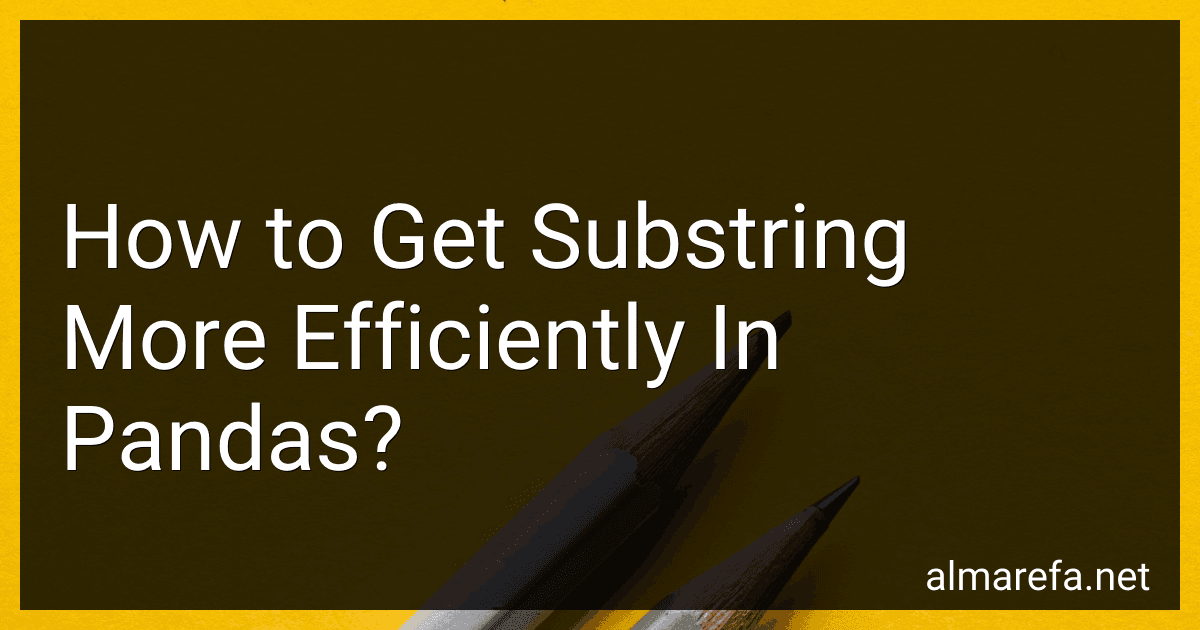Best Pandas Substring Techniques to Buy in November 2025
To get a substring more efficiently in pandas, you can use the .str accessor with the str.extract() method. This allows you to specify a regular expression pattern to extract the desired substring. By using regex patterns, you can efficiently extract specific substrings without having to loop through each element in the dataframe. Additionally, you can also use the str.slice() method to slice substrings based on the starting and ending positions. This allows for a more concise and efficient way to extract substrings in pandas dataframes.
How to efficiently extract a substring using slicing in pandas?
To efficiently extract a substring using slicing in pandas, you can use the .str attribute of a Series to access string methods, such as slicing. Here's an example of how you can extract a substring from a pandas Series:
import pandas as pd
Create a sample DataFrame
data = {'text': ['hello world', 'good morning', 'how are you']} df = pd.DataFrame(data)
Extract a substring from the 'text' column using slicing
substring = df['text'].str[0:5]
Print the extracted substring
print(substring)
In this example, we extract the first 5 characters of each string in the 'text' column of the DataFrame using slicing. You can adjust the slice indices to extract different parts of the string as needed.
What is the most optimized technique for extracting a substring from a text column in pandas?
The most optimized technique for extracting a substring from a text column in pandas is to use the str.extract method. This method allows you to extract substrings using regular expressions, which gives you more flexibility and control over the extraction process.
Here is an example of how to use the str.extract method to extract a substring from a text column in pandas:
import pandas as pd
Create a DataFrame
data = {'text_column': ['abc123def', 'xyz456abc']} df = pd.DataFrame(data)
Use str.extract method to extract substrings
df['substring'] = df['text_column'].str.extract(r'([0-9]+)')
print(df)
In this example, the regular expression r'([0-9]+)' is used to extract any sequence of digits from the text column. The extracted substring is then stored in a new column called 'substring'.
Using the str.extract method with regular expressions is a highly optimized technique for extracting substrings from text columns in pandas, as it is fast and efficient for processing large datasets.
What is the best way to extract a substring that is enclosed in parentheses in pandas?
One way to extract a substring that is enclosed in parentheses in pandas is to use the .str.extract() method along with a regex pattern that captures the substring within parentheses.
Here is an example code snippet to achieve this:
import pandas as pd
Sample dataframe with a column containing strings with substrings enclosed in parentheses
data = {'text': ['(substring1)', '(substring2)', '(substring3)']} df = pd.DataFrame(data)
Extract substring enclosed in parentheses using regex
df['substring'] = df['text'].str.extract(r'\((.*?)\)')
print(df)
This code snippet creates a pandas dataframe with a column 'text' containing strings with substrings enclosed in parentheses. The .str.extract() method is then used with the regex pattern r'\((.*?)\)', which captures the substring within the parentheses. The extracted substring is then stored in a new column 'substring' in the dataframe.
Make sure to adjust the regex pattern based on the specific format of your strings.
What is the recommended approach for extracting a substring from a Series in pandas?
The recommended approach for extracting a substring from a Series in pandas is to use the str accessor with the str.slice() method or the str.extract() method.
For example, to extract a substring from a Series column called 'Column1', you can use the following code:
- Using str.slice():
df['new_column'] = df['Column1'].str.slice(start_index, end_index)
- Using str.extract() for extracting based on a regular expression pattern:
df['new_column'] = df['Column1'].str.extract(r'pattern')
These methods allow you to easily extract substrings based on specific index positions or patterns.
What is the quickest method for extracting a substring that contains a certain substring in pandas?
The quickest method for extracting a substring that contains a certain substring in pandas is by using the str.contains() function along with boolean indexing.
Here is an example:
import pandas as pd
data = {'text': ['apple banana', 'orange grape', 'peach pear']} df = pd.DataFrame(data)
substring = 'apple'
result = df[df['text'].str.contains(substring, case=False)] print(result)
This code will output the rows in the DataFrame df where the column 'text' contains the substring 'apple'.
How to extract everything after a certain character in a string in pandas?
You can use the str.split() method in Pandas to split a string based on a certain character and extract everything after that character. Here's an example:
import pandas as pd
Create a sample DataFrame with a column containing strings
df = pd.DataFrame({'text': ['abc-def', 'ghi-jkl', 'mno-pqr']})
Split the strings in the 'text' column based on the '-' character and extract everything after it
df['text_after_dash'] = df['text'].str.split('-').str[1]
Display the updated DataFrame
print(df)
This will output:
text text\_after\_dash
0 abc-def def 1 ghi-jkl jkl 2 mno-pqr pqr
In this example, we split the strings in the 'text' column based on the '-' character and extracted everything after it using the str[1] notation. You can adjust the character to split on and the position to extract from based on your specific requirements.