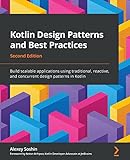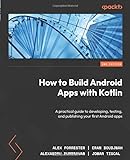To import Kotlin functions into Java classes, first you need to create a Kotlin file with the functions you want to use. Make sure to mark these functions as @JvmStatic so they can be accessed statically in Java. Next, compile your Kotlin file into a .jar file using the Kotlin compiler.
In your Java class, you can then import and use the Kotlin functions by adding a reference to the Kotlin .jar file in your project's build path. Simply import the Kotlin functions using their package name and call them as you would any other Java static method. Remember to take into account any differences in syntax and features between Kotlin and Java to ensure compatibility when importing functions.
By following these steps, you can successfully import Kotlin functions into your Java classes and leverage the benefits of both languages in your project.
What is the significance of importing kotlin functions in java applications?
Importing Kotlin functions in Java applications allows developers to take advantage of the features and functionalities provided by Kotlin, such as null safety, extension functions, data classes, and more. This can help improve the productivity of developers and make the codebase more concise and readable.
Additionally, using Kotlin functions in Java applications can help simplify complex operations, reduce boilerplate code, and enhance the overall performance of the application. Kotlin is also interoperable with Java, which means that existing Java codebases can easily be integrated with Kotlin code.
Overall, importing Kotlin functions in Java applications can lead to more maintainable, robust, and efficient code, ultimately resulting in a better user experience for the application's end-users.
How to optimize performance when integrating kotlin functions in java classes?
- Use Kotlin's higher-order functions: Kotlin allows you to pass functions as parameters to other functions. This can help reduce the amount of boilerplate code and improve readability. Take advantage of this feature when integrating Kotlin functions in Java classes to optimize performance.
- Utilize Kotlin's extension functions: Kotlin allows you to add new functions to existing classes without inheriting from them. This can be useful when integrating Kotlin functions into Java classes as it allows you to extend the functionality of existing Java classes without modifying them directly.
- Avoid unnecessary boxing and unboxing: Kotlin has a more streamlined approach to handling primitive types compared to Java, which can help reduce unnecessary boxing and unboxing operations. Be mindful of this when integrating Kotlin functions in Java classes to optimize performance.
- Use Kotlin's inline functions: Kotlin's inline functions can help improve performance by eliminating the overhead of function calls. When integrating Kotlin functions in Java classes, consider making use of inline functions to reduce overhead and improve performance.
- Use Kotlin's coroutines for asynchronous programming: Kotlin provides coroutines for asynchronous programming, which can help improve performance by avoiding the overhead of traditional threading. When integrating Kotlin functions in Java classes that involve asynchronous operations, consider using coroutines to optimize performance.
How to ensure seamless integration of kotlin functions in java code?
- Make sure you have the necessary Kotlin libraries and dependencies added to your Java project.
- Ensure that your Kotlin functions are written with Java interoperability in mind. This can include using annotations like @JvmStatic or @JvmOverloads, specifying types where necessary, and avoiding Kotlin-specific features that may not translate well to Java.
- Test your Kotlin functions in a separate Kotlin project to ensure they work as expected.
- Use tools like Kotlin's Java-to-Kotlin converter to easily convert Java code to Kotlin and vice versa.
- Document your Kotlin functions clearly so that Java developers can easily understand how to use them.
- Consider writing wrapper classes or utility methods in Java that provide a more Java-friendly interface to your Kotlin functions if needed.
- Make sure to thoroughly test your Kotlin functions within your Java project to verify that they integrate seamlessly and function correctly.