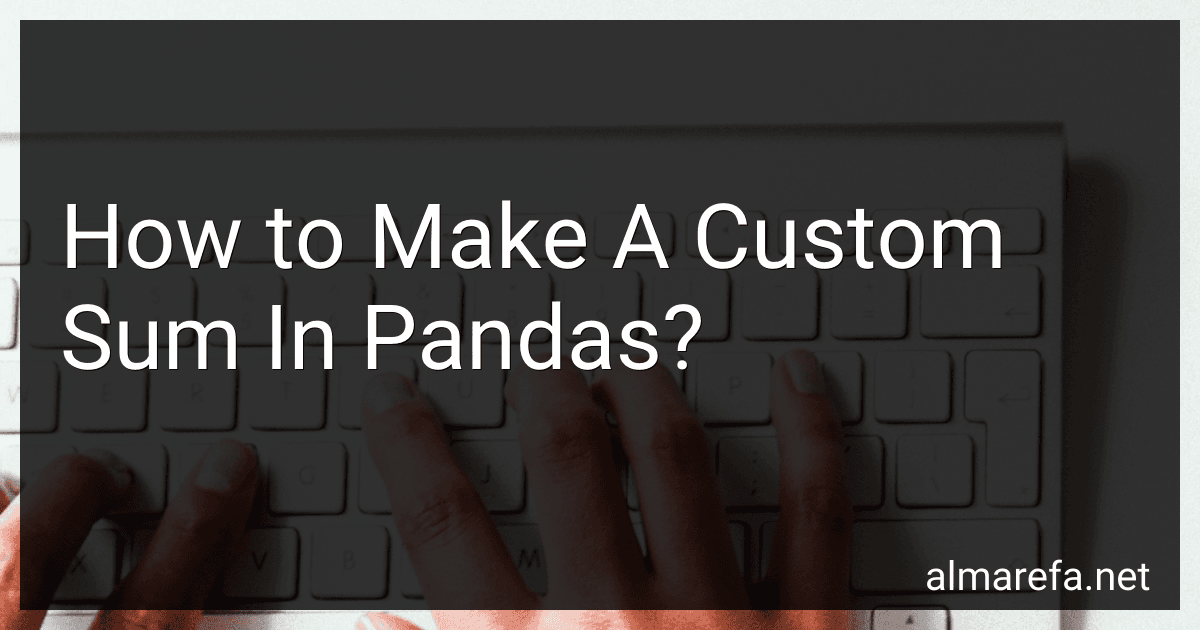To make a custom sum in pandas, you can use the apply() function along with a custom function that defines how you want to calculate the sum.
First, create a custom function that takes a Series as input and returns the sum according to your custom logic. For example, you may want to exclude certain values from the sum or apply a specific formula.
After defining your custom function, you can use the apply() function on a DataFrame column to calculate the custom sum. Simply pass your custom function as an argument to the apply() function.
By using this approach, you can easily create a custom sum in pandas that meets your specific requirements.
What is the significance of a custom sum in a financial analysis using pandas?
A custom sum in a financial analysis using pandas allows for more flexibility and control over how specific data is aggregated and calculated. Instead of relying on pre-defined aggregation functions like sum(), mean(), etc., a custom sum function allows for the creation of a user-defined function that can be tailored to specific requirements or conditions. This can be particularly useful in financial analysis where there may be specific calculations or adjustments that need to be made based on the nature of the data or the goals of the analysis.
Custom sums can help to provide more accurate and meaningful insights into financial data by allowing for more detailed and specific calculations. They can also help to streamline the analysis process by automating repetitive tasks and allowing for more complex calculations to be performed in a single step. Additionally, custom sums can be used to create more advanced financial metrics and indicators that may not be readily available using standard aggregation functions.
How to create a running total using a custom sum in pandas?
To create a running total using a custom sum in pandas, you can use the cumsum method along with a custom function to define how the sum should be calculated at each step. Here's an example:
import pandas as pd
Create a sample DataFrame
data = {'A': [1, 2, 3, 4, 5]} df = pd.DataFrame(data)
Define a custom function to calculate the running total
def custom_sum(data): total = 0 for value in data: total += value return total
Calculate the running total using the custom sum function
df['running_total'] = df['A'].expanding().apply(custom_sum, raw=True)
print(df)
In this example, we first define a custom function custom_sum that calculates the sum of all values in a given list. We then use the expanding method on the 'A' column of the DataFrame to calculate the running total using the custom sum function. The raw=True argument is used to pass the values as NumPy arrays for faster computation.
After running this code, the DataFrame df will have a new column 'running_total' with the running total calculated using the custom sum function.
How to handle duplicate values in a custom sum in pandas?
If you have duplicate values in your dataset and you want to handle them when using a custom sum in pandas, you can use the groupby function along with the sum function.
Here's an example of how you can handle duplicate values in a custom sum in pandas:
import pandas as pd
Create a sample DataFrame with duplicate values
data = {'A': [1, 2, 2, 3, 4, 4], 'B': [10, 20, 20, 30, 40, 40]} df = pd.DataFrame(data)
Define a custom sum function that handles duplicate values by dropping duplicates
def custom_sum(values): return values.drop_duplicates().sum()
Apply the custom sum function using groupby
result = df.groupby('A')['B'].apply(custom_sum).reset_index()
print(result)
In this example, we create a sample DataFrame with duplicate values in column 'A' and 'B'. We then define a custom sum function custom_sum that drops duplicates before summing the values. Finally, we apply the custom sum function using groupby and get the aggregated result with the duplicate values handled.