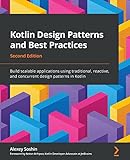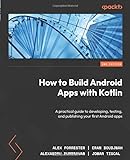To convert an open class to a sealed class in Kotlin, you can follow these steps:
- Change the keyword "open" to "sealed" in the class declaration.
- Add a sealed modifier to the class declaration.
- Remove any subclasses of the class and convert them into nested sealed classes within the sealed class.
- In the nested sealed classes, replace the open keyword with the sealed keyword.
By following these steps, you can effectively convert an open class to a sealed class in Kotlin.
How to handle sealed subclasses in Kotlin?
In Kotlin, sealed classes are used to represent restricted class hierarchies where all subclasses are known and finite. When dealing with sealed subclasses, you can use pattern matching with when expressions to handle the different subclasses.
Here is an example of how you can handle sealed subclasses in Kotlin:
1 2 3 4 5 6 7 8 9 10 11 12 13 14 15 16 17 18 19 20 21 |
sealed class Result { data class Success(val data: String) : Result() data class Error(val message: String) : Result() } fun handleResult(result: Result) { when (result) { is Result.Success -> { println("Success: ${result.data}") } is Result.Error -> { println("Error: ${result.message}") } } } val successResult = Result.Success("Data") val errorResult = Result.Error("Error message") handleResult(successResult) handleResult(errorResult) |
In this example, we have a sealed class Result with two subclasses Success and Error. The handleResult function takes a Result object and uses a when expression to handle each subclass accordingly.
Sealed classes are a powerful feature in Kotlin that allows you to create exhaustive when expressions and ensure that all subclasses are accounted for in your code. It is a great way to enforce a restricted class hierarchy and make your code more robust and maintainable.
How to implement sealed classes in a Kotlin project?
To implement sealed classes in a Kotlin project, follow these steps:
- Create a new Kotlin file in your project.
- Define a sealed class at the top of the file using the sealed keyword. For example:
1 2 3 4 |
sealed class Result { data class Success(val data: String) : Result() data class Error(val message: String) : Result() } |
- Create subclasses of the sealed class by extending it with the data class keyword. Each subclass should be defined as a nested class inside the sealed class. In the example above, Success and Error are subclasses of the Result sealed class.
- Use the sealed class in your code by creating instances of its subclasses. You can use a when expression to handle different cases based on the type of result:
1 2 3 4 5 6 7 8 9 10 11 12 |
fun handleResult(result: Result) { when (result) { is Result.Success -> println("Success: ${result.data}") is Result.Error -> println("Error: ${result.message}") } } val successResult = Result.Success("Data") val errorResult = Result.Error("Something went wrong") handleResult(successResult) handleResult(errorResult) |
Sealed classes are a powerful feature in Kotlin that allows you to define a restricted hierarchy of classes. They are commonly used to represent different states or outcomes in a program.
What is the purpose of sealed classes in Kotlin?
Sealed classes in Kotlin are used to represent restricted class hierarchies, where a class can only have a fixed set of subclasses. The primary purpose of sealed classes is to provide a flexible way to define a limited number of subclasses within a class hierarchy, ensuring that all possible subclasses are known and predefined. This allows for safe pattern matching and exhaustive handling of subclasses in when expressions, making code more robust and less error-prone. Additionally, sealed classes can be used to enforce encapsulation and better organize related classes in complex object hierarchies.
How to write unit tests for code that involves sealed classes in Kotlin?
To write unit tests for code that involves sealed classes in Kotlin, you can do the following steps:
- Set up your testing environment: In your project, make sure you have a testing framework like JUnit or Spek set up for writing and running unit tests.
- Import the necessary classes: Make sure to import the classes you will be testing, including any sealed classes that are involved in your code.
- Write test cases for each subclass of the sealed class: Since sealed classes typically have a fixed number of subclasses, you can write separate test cases for each subclass to ensure that they behave as expected. You can create mock objects or use testing libraries like Mockito to simulate scenarios in which the subclasses are used.
- Use when statements to handle sealed classes: In your test cases, use Kotlin's "when" statement to handle instances of the sealed class and test different scenarios based on the subclass. This will help you verify that each subclass is working correctly and that your code behaves as expected.
- Test edge cases and error scenarios: Make sure to also test edge cases and error scenarios in your unit tests, such as passing null values or invalid inputs to methods that involve sealed classes. This will help you identify and fix any potential issues in your code.
Overall, writing unit tests for code that involves sealed classes in Kotlin follows the same principles as writing tests for other types of classes. By writing comprehensive test cases that cover all possible scenarios, you can ensure that your code is working correctly and prevent any regressions in the future.