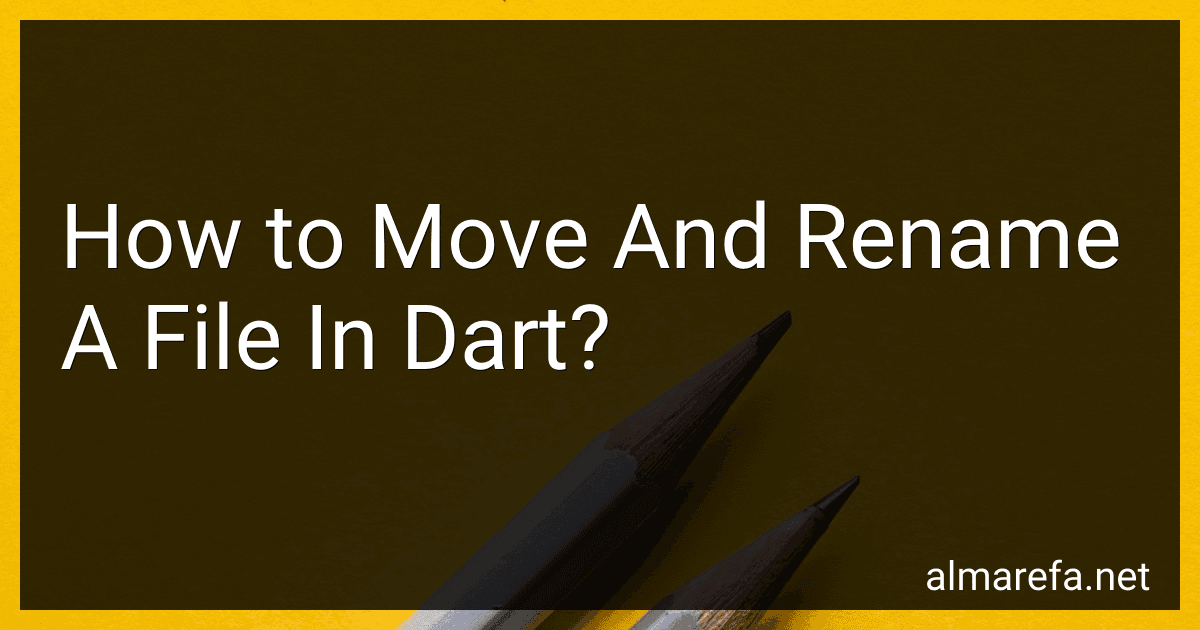Best Coding Books to Buy in November 2025

Beginner's Step-by-Step Coding Course: Learn Computer Programming the Easy Way (DK Complete Courses)



Everything You Need to Ace Computer Science and Coding in One Big Fat Notebook: The Complete Middle School Study Guide (Big Fat Notebooks)



Python Crash Course, 3rd Edition: A Hands-On, Project-Based Introduction to Programming


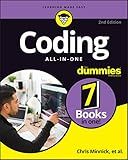
Coding All-in-One For Dummies (For Dummies (Computer/Tech))



Cracking the Coding Interview: 189 Programming Questions and Solutions
- EASY-TO-READ FORMAT FOR QUICK COMPREHENSION ON THE GO.
- COMPACT DESIGN PERFECT FOR TRAVEL AND ON-THE-SPOT REVIEWS.
- GOOD CONDITION ENSURES RELIABILITY FOR YOUR CAREER GROWTH.



Clean Code: A Handbook of Agile Software Craftsmanship



The Computer Programming Bible: A Step by Step Guide On How To Master From The Basics to Advanced of Python, C, C++, C#, HTML Coding Raspberry Pi3



Code: The Hidden Language of Computer Hardware and Software



Python Programming for Beginners: The Complete Python Coding Crash Course - Boost Your Growth with an Innovative Ultra-Fast Learning Framework and Exclusive Hands-On Interactive Exercises & Projects


To move and rename a file in Dart, you need to first import the dart:io package:
import 'dart:io';
Then, you can use the File class to interact with files. Here's how you can move and rename a file:
- Create a File object representing the source file you want to move and rename. Provide the full path to the file:
File sourceFile = File('/path/to/source/file.txt');
- Specify the destination path where you want to move the file. Include the new filename if you wish to rename it:
String destinationPath = '/path/to/destination/new_file_name.txt';
- Call the rename method on the source file object and provide the destination path as the argument:
sourceFile.rename(destinationPath);
- If the file was successfully moved and renamed, the rename method will return a Future that completes with a File object representing the renamed file. You can use the returned File object for further operations if needed.
That's it! The file is now moved and renamed to the specified destination path.
What is the role of file metadata in the moving or renaming process in Dart?
In Dart, file metadata plays a crucial role in the moving or renaming process.
When a file is moved or renamed using Dart's file system operations, the metadata associated with that file is preserved. Metadata contains various attributes and information related to the file, such as its creation date, modification date, file size, and permissions.
By preserving the metadata during the moving or renaming process, Dart ensures that the file retains its original attributes even after being relocated or given a new name. This is important to maintain consistency and integrity in the file system, as other applications or processes might rely on these attributes for proper functioning.
Keeping the metadata intact also helps in maintaining permissions and access controls associated with the file. For example, if a file has restricted permissions, moving or renaming it should not alter those permissions. Dart takes care of preserving such metadata to ensure proper file management and security.
Overall, file metadata plays a crucial role in the moving or renaming process in Dart as it allows for seamless transitions and ensures that the file retains its original attributes and permissions.
How do I change the location of a file in Dart?
In Dart, you can use the dart:io library to change the location of a file. Here's an example code snippet to demonstrate this:
import 'dart:io';
void main() { // Define the path of the file String filePath = '/path/to/old-file.txt';
// Define the new path where you want to move the file String newFilePath = '/path/to/new-file.txt';
// Create a File object for the existing file File file = File(filePath);
// Move the file to the new location file.renameSync(newFilePath);
// Check if the file has been moved successfully if (File(newFilePath).existsSync()) { print('File moved successfully!'); } else { print('Failed to move the file.'); } }
Make sure to replace /path/to/old-file.txt and /path/to/new-file.txt with the actual paths of your file. The renameSync() method is used to move the file synchronously. If you want to move the file asynchronously, you can use the rename() method with await/async syntax.
What is the impact of moving a file on its creation timestamp in Dart?
Moving a file does not affect its creation timestamp in Dart. The creation timestamp of a file in Dart is associated with the file when it is initially created and does not change when the file is moved. However, it is important to note that the modification timestamp of the file, which represents the last time the file was modified, will be updated when the file is moved.
What is the difference between moving and copying a file in Dart?
In Dart, moving and copying a file are two different operations that involve interacting with the file system. The main difference between moving and copying a file is as follows:
- Moving a file: Moving a file involves transferring the file from one location to another location. This operation removes the file from its original location and places it in the target location. After moving, the file no longer exists in the original directory.
- Copying a file: Copying a file involves creating a duplicate of the file in another location. This operation keeps the original file intact and creates a replica of it in the specified location. Both the original file and the copied file exist simultaneously in their respective directories.
It's important to note that both moving and copying a file typically require proper file permissions and access rights to perform successfully.
What is the purpose of the move() function in Dart?
The purpose of the move() function in Dart is to update the position of an object or element in a specific direction or with a specified velocity vector. It is commonly used in game development or animation to animate the movement of sprites, characters, or any other objects on the screen. The move() function typically takes parameters such as the distance to move or the velocity vector, and applies the necessary transformations to update the object's position.
What is the default file relocation strategy used by Dart?
The default file relocation strategy used by Dart is to place the files in the 'lib' directory of the Dart package. This allows the files to be easily imported and used within the package.