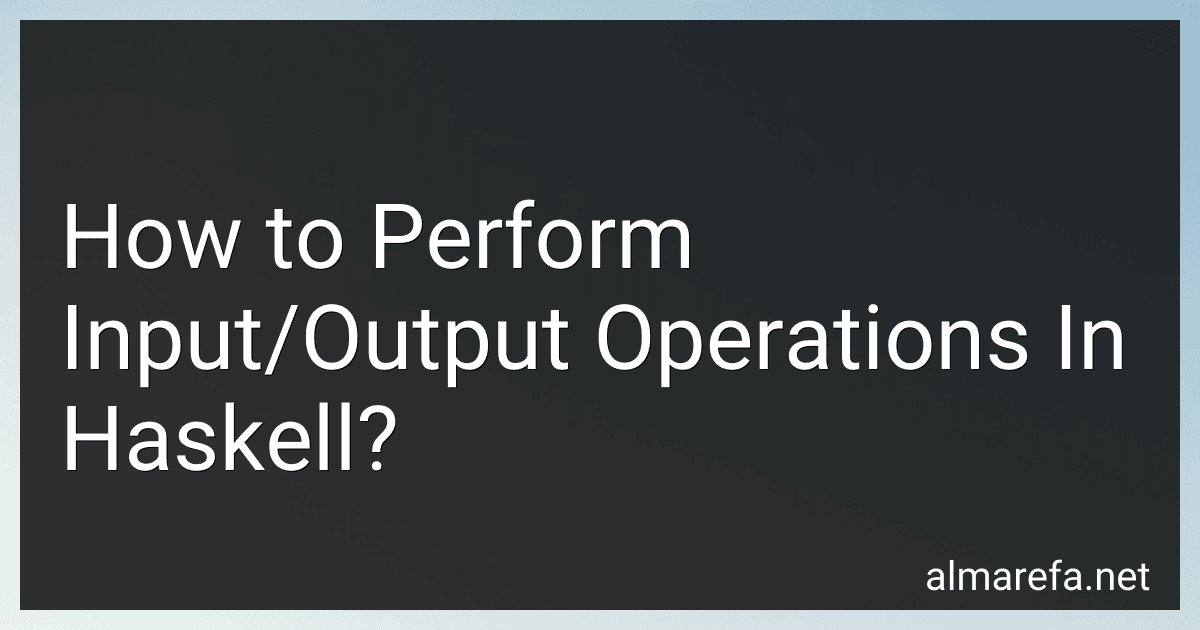Best Haskell Programming Books to Buy in November 2025

Learn Physics with Functional Programming: A Hands-on Guide to Exploring Physics with Haskell



Programming in Haskell



Effective Haskell: Solving Real-World Problems with Strongly Typed Functional Programming



Real World Haskell
- AFFORDABLE PRICES ON QUALITY PRE-OWNED BOOKS FOR SAVVY READERS!
- ECO-FRIENDLY CHOICE: REDUCE WASTE BY BUYING GENTLY USED BOOKS.
- UNIQUE FINDS: DISCOVER RARE EDITIONS AND OUT-OF-PRINT TITLES!



Learn You a Haskell for Great Good!: A Beginner's Guide
- AFFORDABLE CHOICE: QUALITY BOOKS AT A FRACTION OF THE ORIGINAL PRICE.
- ECO-FRIENDLY OPTION: SUPPORT SUSTAINABILITY BY REUSING BOOKS.
- CAREFULLY INSPECTED: GUARANTEED GOOD CONDITION FOR GREAT READING!



Soar with Haskell: The ultimate beginners' guide to mastering functional programming from the ground up



Parallel and Concurrent Programming in Haskell: Techniques for Multicore and Multithreaded Programming



Introduction to Computation: Haskell, Logic and Automata (Undergraduate Topics in Computer Science)



Get Programming with Haskell


In Haskell, input/output (I/O) operations are performed using the IO monad. The IO monad is a special type that encapsulates the execution of I/O actions, allowing for the sequencing and composition of these actions.
To perform an I/O operation, you define an action that describes what needs to be done. The action can involve reading from or writing to files, interacting with the user through the command line, or performing any other kind of I/O operation.
To read input from the command line, you can use the "getLine" function. It has the type "IO String" and reads a line of input as a string. Similarly, you can use other functions like "getChar" to read single characters or "readFile" to read the contents of a file.
To output data, you can use the "putStrLn" function to print a string followed by a newline character. There are other functions available for printing formatted output or writing to files, such as "print", "printf", or "writeFile".
You can combine multiple I/O actions using the "do" notation. This allows you to sequence actions one after the other, and use the results of previous actions in subsequent ones.
However, it's important to note that I/O operations in Haskell are fundamentally different from those in imperative languages. Haskell's purely functional nature means that I/O is treated as a separate, impure realm. The IO monad ensures that all I/O actions are explicitly managed and controlled, preventing impurity from leaking into the rest of the codebase.
This approach enhances code safety and makes it easier to reason about the behavior of programs. It also enables Haskell to provide strong guarantees regarding referential transparency and immutability, which are key features of the language.
How to read from a file in Haskell?
To read from a file in Haskell, you can use the System.IO module and the openFile, hGetContents, and hClose functions. Here's an example of how you can read the contents of a file:
import System.IO
readFileContents :: FilePath -> IO String readFileContents path = do handle <- openFile path ReadMode contents <- hGetContents handle hClose handle return contents
main :: IO () main = do contents <- readFileContents "path/to/your/file.txt" putStrLn contents
In this example, the readFileContents function takes a file path as an argument and returns the contents of the file as a String wrapped in the IO monad. It uses openFile to open the file in read mode, hGetContents to read the file contents into a lazy String, and hClose to close the file handle.
In the main function, you can call readFileContents with the path to your file and then use putStrLn to print the contents to the console.
How to process command-line arguments in Haskell?
In Haskell, you can process command-line arguments using the System.Environment module. Here's how you can do it step-by-step:
- Import the System.Environment module:
import System.Environment
- Use the getArgs function to retrieve the command-line arguments as a list of strings:
main :: IO () main = do args <- getArgs -- Process the command-line arguments
- You can then pattern match on the args list to extract specific values or use functions like head, tail, etc., to access the individual elements. Here's an example where we assume the first command-line argument is an integer:
main :: IO () main = do args <- getArgs let firstArg = head args intValue = read firstArg :: Int -- Process the integer value
In this example, head args retrieves the first command-line argument as a string, and read firstArg :: Int converts it to an Int type using type inference.
Note that head is partial if the list is empty, so make sure to handle cases where there are no command-line arguments.
Remember to compile your Haskell program before running it and provide the command-line arguments:
ghc --make YourProgram.hs ./YourProgram argument1 argument2 ...
You can access the command-line arguments using args within the main function, and then process them according to your program's logic.
How to perform input/output with database systems in Haskell?
In Haskell, there are several libraries available to perform input/output with database systems. One of the popular libraries is persistent, which provides a high-level, type-safe, and composable interface for working with databases.
Here's a step-by-step guide on how to perform input/output with database systems using the persistent library in Haskell:
- Add the necessary dependencies to your project's build file (e.g., package.yaml or .cabal file). You will need to include the persistent library and a database-specific backend, such as postgresql-simple or mysql-simple.
- Define a data model that represents the structure of the tables you want to interact with. This can be done using a Haskell record type, along with some type annotations and derivations provided by the persistent library. For example, let's say we want to work with a table called "users" with columns "id" and "name":
{-# LANGUAGE DeriveGeneric #-} {-# LANGUAGE TemplateHaskell #-} {-# LANGUAGE TypeFamilies #-}
import Database.Persist.TH (mkPersist, mkMigrate, persistLowerCase, share, sqlSettings) import GHC.Generics (Generic)
share [mkPersist sqlSettings, mkMigrate "migrateAll"] [persistLowerCase| User name String deriving Show Generic |]
- Create a connection pool to establish a connection with the database. The connection pool handles connection management and pooling, which improves the performance of your application. You can use the createPostgresqlPool or createMySQLPool function, depending on your chosen backend:
import Database.Persist.Postgresql (createPostgresqlPool) import Database.Persist.Sql (runSqlPool)
connStr = "host=localhost dbname=mydb user=myuser password=mypassword port=5432"
main :: IO () main = do pool <- runStderrLoggingT $ createPostgresqlPool connStr 10 -- maximum pool size is 10 runSqlPool (runMigration migrateAll) pool
- Perform CRUD operations on the database using the provided functions and combinators from the persistent library. For example, to insert a new user into the database:
import Database.Persist import Database.Persist.Sql (insert, selectList, (==.))
-- ...
newUser :: User newUser = User { userName = "John Doe" }
main :: IO () main = do -- ...
-- Insert a new user into the "users" table insertedUserId <- runSqlPool (insert newUser) pool print insertedUserId
- Build and run your Haskell program to execute the database operations. You can use the stack build and stack run commands, assuming you're using the Stack toolchain.
This is just a basic example, but the persistent library provides a rich set of functions and combinators for querying, updating, and working with databases in a type-safe manner. You can refer to the persistent documentation for more details and advanced usage.
How to perform inter-process communication in Haskell?
In Haskell, there are several ways to perform inter-process communication (IPC):
- Using System.IO: The System.IO module provides functions to communicate with other processes via standard input/output channels. You can create separate processes and communicate with them using standard input/output handles. Here is an example of how to communicate between two processes using System.IO: import System.IO main :: IO () main = do (stdinReader, stdoutWriter, stderrWriter, processHandle) <- runInteractiveCommand "other_process" hPutStrLn stdinWriter "Hello, other process!" hFlush stdinWriter response <- hGetLine stdoutReader putStrLn response hClose stdinWriter hClose stdoutReader hClose stderrReader
- Using Network.Socket: The Network.Socket module provides functions to communicate over network sockets. You can create server-client applications where processes communicate with each other using network sockets. Here is an example of how to perform IPC using Network.Socket: import Network.Socket main :: IO () main = withSocketsDo $ do -- Create a server socket, bind it to a port, and listen for connections sock <- socket AF_INET Stream 0 setSocketOption sock ReuseAddr 1 bind sock (SockAddrInet 1234 iNADDR_ANY) listen sock 5 -- Accept a client connection and handle communication (conn, _) <- accept sock send conn "Hello, client!" -- Receive and print client's response response <- recv conn 1024 putStrLn response -- Close the connection and server socket close conn close sock
- Using the Process library: The Process library provides higher-level abstractions for process handling and communication. You can create processes, manage their input/output streams, and perform IPC using Process's functions. Here is an example of how to perform IPC using the Process library: import System.Process main :: IO () main = do -- Create a process and get its input/output handles (Just stdinWriter, Just stdoutReader, Just stderrReader, processHandle) <- createProcess (proc "other_process" []) { std_in = CreatePipe, std_out = CreatePipe, std_err = CreatePipe } -- Send a message to the other process hPutStrLn stdinWriter "Hello, other process!" hClose stdinWriter -- Read the response from the other process response <- hGetLine stdoutReader putStrLn response -- Wait for the process to complete and close the handles _ <- waitForProcess processHandle hClose stdoutReader hClose stderrReader
These are just a few examples of how to perform inter-process communication in Haskell. Depending on your requirements, you can choose the appropriate method for your use case.
How to implement a custom input/output stream in Haskell?
To implement a custom input/output stream in Haskell, you can define a new type that wraps the standard input/output handles and provides custom read and write operations. Here's an example:
import System.IO (Handle, hGetLine, hPutStrLn)
data CustomStream = CustomStream { inputStream :: Handle, outputStream :: Handle }
newStream :: IO CustomStream newStream = do input <- hGetLine stdin -- or any other custom initialization output <- hPutStrLn stdout "Initializing custom stream" -- or any other custom initialization return CustomStream { inputStream = input, outputStream = output }
customRead :: CustomStream -> IO String customRead stream = hGetLine (inputStream stream)
customWrite :: CustomStream -> String -> IO () customWrite stream text = hPutStrLn (outputStream stream) text
In this example, CustomStream is a record type that encapsulates the input and output handles (Handle). The newStream function initializes the custom stream, which can be customized to your needs. The customRead function reads a line from the input stream, and customWrite writes a string to the output stream.
You can then use these custom read and write functions to interact with your custom stream:
main :: IO () main = do stream <- newStream line <- customRead stream customWrite stream ("You entered: " ++ line)
In this main function, first, a new custom stream is created using newStream. Then, it reads a line from the custom stream using customRead, and finally, it writes a message to the stream using customWrite.