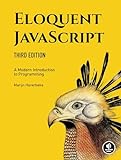To properly configure Vite proxy, you need to create a vite.config.js file in your project root directory if you don't already have one. Then, you can define the proxy configuration using the server.proxy option within the vite.config.js file. The server.proxy option should be an object where each key represents a path that should be proxied, and each value is the target URL to redirect the request to.
For example, if you want to proxy all requests to /api to a different server running at http://localhost:3000, you can define the proxy configuration like this:
1 2 3 4 5 6 7 8 9 10 11 12 |
// vite.config.js export default { server: { proxy: { '/api': { target: 'http://localhost:3000', changeOrigin: true, rewrite: path => path.replace(/^\/api/, '') } } } } |
In this example, any request made to http://localhost:3000/api will be proxied to http://localhost:3000.
You can also specify additional options like changeOrigin to change the origin of the request header, rewrite to modify the request path before proxying, and more.
Once you have defined the proxy configuration in vite.config.js, you can start your Vite development server, and all requests that match the proxy paths will be redirected to the specified target URLs.
How to pass custom headers in vite proxy?
To pass custom headers in Vite proxy, you can use the proxy option in your Vite configuration file (vite.config.js). Here is an example of how you can pass custom headers in Vite proxy:
1 2 3 4 5 6 7 8 9 10 11 12 13 14 15 16 |
// vite.config.js export default { server: { proxy: { '/api': { target: 'http://example.com', changeOrigin: true, headers: { 'Authorization': 'Bearer <your_access_token>', 'Custom-Header': 'Custom-Value' } } } } } |
In this example, we are configuring a proxy for requests to /api to be sent to http://example.com and passing custom headers Authorization and Custom-Header.
Make sure to replace <your_access_token> with the actual access token that needs to be passed in the Authorization header. You can add as many custom headers as you need in the headers object.
After making these changes in your Vite configuration file, the custom headers will be automatically included in the requests proxied through Vite.
How to configure multiple proxy servers in vite?
To configure multiple proxy servers in Vite, you can follow these steps:
- Create a vite.config.js file in the root of your project if you don't already have one.
- In the vite.config.js file, you can define your proxy configuration using the server option. You can define multiple proxies as an array of objects, with each object containing the target, changeOrigin, and rewrite properties.
- Here's an example of how you can configure multiple proxy servers in Vite:
1 2 3 4 5 6 7 8 9 10 11 12 13 14 15 16 17 18 19 20 |
// vite.config.js const { defineConfig } = require('vite') module.exports = defineConfig({ server: { proxy: [ { // Proxy for server1 target: 'http://localhost:3001', changeOrigin: true, rewrite: (path) => path.replace(/^\/server1/, '') }, { // Proxy for server2 target: 'http://localhost:3002', changeOrigin: true, rewrite: (path) => path.replace(/^\/server2/, '') } ] } }) |
- Save the vite.config.js file and restart your Vite server.
Now, when you make requests to paths starting with /server1 and /server2, Vite will proxy those requests to the specified target servers.
What is the role of targetRewrite in vite proxy configuration?
The targetRewrite option in Vite proxy configuration allows you to rewrite the target for proxy requests. This can be useful if you want to modify or rewrite the destination of the proxy requests before they are sent.
For example, you can use targetRewrite to change the target of a proxy request based on certain conditions or criteria specified in the Vite configuration. This can help you dynamically alter the destination of proxy requests based on the environment or other factors.
Overall, targetRewrite provides flexibility and customization in routing proxy requests in Vite applications.