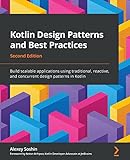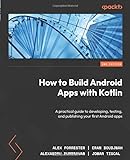In Kotlin, you can return a specific status code by using the HttpResponseStatus class from the io.netty.handler.codec.http package. To return a specific status code, you can create an instance of HttpResponseStatus with the desired status code and message, and then set it as the response status in your HTTP response object. For example, if you want to return a 404 Not Found status code, you can do so by creating a new instance of HttpResponseStatus with the code 404 and message "Not Found", and then setting it as the response status in your HTTP response object. This allows you to control the status code that is returned to the client in your Kotlin application, providing a more customized and informative response.
How to return a 502 status code in Kotlin?
In Kotlin, you can return a 502 status code using the following code snippet:
1 2 3 |
fun return502Status(): ResponseEntity<String> { return ResponseEntity.status(HttpStatus.BAD_GATEWAY).body("502 Bad Gateway") } |
In this code, we are creating a function return502Status that returns a ResponseEntity<String> object with a status code of 502 (HttpStatus.BAD_GATEWAY) and a message "502 Bad Gateway" as the body. You can call this function in your Kotlin code whenever you need to return a 502 status code.
What is the impact of returning the wrong status code in Kotlin?
Returning the wrong status code in Kotlin can have various impacts depending on the context in which it occurs. Some potential impacts include:
- Miscommunication: Returning the wrong status code can lead to miscommunication between the client and the server. The client may interpret the response incorrectly, leading to unintended behavior or errors.
- Poor user experience: Incorrect status codes can result in poor user experience, as the user may not receive the appropriate feedback or response to their request.
- Security vulnerabilities: Incorrect status codes can also create security vulnerabilities by exposing sensitive information or allowing unauthorized access to resources.
- Compliance issues: Returning the wrong status code can lead to non-compliance with industry standards or regulations, potentially resulting in fines or other penalties.
In summary, returning the wrong status code in Kotlin can have negative consequences for both the application's functionality and security. It is essential to ensure that the correct status codes are returned to provide accurate and meaningful feedback to clients.
How to return a 200 status code in Kotlin?
To return a 200 status code in Kotlin, you can use the following code snippet in your web server application:
1
|
call.respond(HttpStatusCode.OK, "Success")
|
This code snippet uses the respond function provided by the Ktor framework in Kotlin to send a response with a 200 status code (HTTP status code for OK) along with a message "Success". This will indicate to the client that the request was successful.
What is the difference between a 201 and a 401 status code in Kotlin?
In Kotlin, both 201 and 401 status codes are HTTP status codes returned by a server in response to a client's request.
- The 201 status code signifies that the request has been successful and a new resource has been created. This code is typically used when a POST request results in the creation of a new resource on the server.
- On the other hand, the 401 status code indicates that the client needs to be authorized to access the resource, but the authorization has failed or has not been provided. This code is commonly used when a client is not authenticated or does not have the necessary credentials to access a protected resource.
In summary, a 201 status code represents a successful creation of a resource, while a 401 status code signifies a client authorization error.
What is the default status code in Kotlin?
The default status code in Kotlin is 200, which stands for "OK". This status code signifies that the request has been successfully processed and the response contains the requested information.
What is the role of status codes in API development using Kotlin?
Status codes in API development using Kotlin play a crucial role in communicating the state of a request to the client. These status codes provide information on whether a request was successful, encountered an error, or requires further action from the client. By including status codes in API responses, developers can easily handle and troubleshoot requests, improving the overall reliability and usability of the API.
Some common HTTP status codes used in API development include:
- 200 OK: Indicates that the request was successful and the response body contains the requested data.
- 201 Created: Indicates that the request has been fulfilled and a new resource has been created.
- 400 Bad Request: Indicates that the request could not be processed due to client error, such as missing or invalid parameters.
- 401 Unauthorized: Indicates that the client needs to authenticate to access the requested resource.
- 404 Not Found: Indicates that the requested resource could not be found on the server.
- 500 Internal Server Error: Indicates that an unexpected error occurred on the server while processing the request.
By using status codes effectively in API development, developers can provide clear and meaningful feedback to clients, enabling them to react appropriately to different scenarios and ensure a smooth user experience.