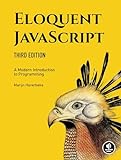To run Sass with React on Vite, you need to first install the necessary dependencies. You can do this by running npm install sass or yarn add sass. Next, you'll need to create a separate Sass file for your styles, for example styles.scss.
In your React components, you can import this Sass file using import './styles.scss';. Vite will automatically compile this Sass file into CSS and inject it into your project.
If you're using CSS modules, you can also import your Sass file like this: import styles from './styles.scss'; and then use the generated class names in your components.
Keep in mind that Vite already comes with built-in support for Sass, so you don't need to configure anything else to get it up and running with React. This makes it easy to take advantage of Sass's features like variables, nesting, and mixins in your React projects.
What is the concept of vendor prefixes in a Vite project using Sass?
Vendor prefixes are a way to add specific CSS properties to make sure that a style is supported across multiple browsers. In a Vite project using Sass, you can use vendor prefixes by adding them directly into your Sass code.
For example, if you want to use the display: flex property, which requires vendor prefixes for full browser support, you can write it like this in your Sass file:
1 2 3 4 5 6 |
.element { display: -webkit-box; display: -ms-flexbox; display: -webkit-flex; display: flex; } |
This will ensure that the display: flex property is properly applied in browsers that require vendor prefixes.
You can also use tools like Autoprefixer in your Vite project to automatically add vendor prefixes to your CSS properties based on browser support. This can help simplify your Sass code and ensure that your styles work correctly across different browsers.
How to customize the output style of the Sass compiler in a React project on Vite?
To customize the output style of the Sass compiler in a React project using Vite, you can update the Vite configuration file (vite.config.js) to include the style option for the Sass plugin.
Here's a step-by-step guide on how to customize the output style of the Sass compiler in a React project on Vite:
- Open the vite.config.js file in the root directory of your project.
- Add the style option to the Sass plugin configuration in the plugins array. You can set the value of the style option to one of the following output styles: expanded: outputs the CSS with indentation and newlines. compressed: outputs the CSS without any whitespace. compact: outputs the CSS with minimal whitespace. nested: outputs the CSS with indentation (default).
Here's an example of how to configure the Sass plugin in the vite.config.js file to output compressed CSS:
1 2 3 4 5 6 7 8 9 10 11 12 13 |
import { defineConfig } from 'vite' import reactRefresh from '@vitejs/plugin-react-refresh' import vitePluginSass from 'vite-plugin-sass' // https://vitejs.dev/config/ export default defineConfig({ plugins: [ reactRefresh(), vitePluginSass({ style: 'compressed' // Set the output style to compressed }) ] }) |
- Save the vite.config.js file and restart the Vite server for the changes to take effect.
Now, the Sass compiler in your React project will output CSS in the specified style. You can adjust the style option in the vite.config.js file to customize the output style of the Sass compiler as needed.
How to create variables in Sass for use in React components on Vite?
To create variables in Sass for use in React components on Vite, you can follow these steps:
- Install sass and sass-loader packages if you haven't already:
1
|
npm install sass sass-loader
|
- Create a styles directory in your project to store your Sass files. Inside the styles directory, create a variables.scss file where you can define your variables:
1 2 |
$primary-color: #f00; $secondary-color: #00f; |
- Import the variables.scss file in your main Sass file (e.g. main.scss):
1 2 3 |
@import './variables.scss'; // Other styles here |
- Import your main Sass file in your React components where you want to use the variables:
1 2 3 4 5 6 7 8 9 10 11 12 |
import React from 'react'; import './styles/main.scss'; const App = () => { return ( <div> <h1 style={{ color: '$primary-color' }}>Hello, world!</h1> </div> ); }; export default App; |
- Configure your Vite project to use Sass by updating the vite.config.js file:
1 2 3 4 5 6 7 8 9 10 11 12 13 14 15 16 17 18 19 20 21 22 23 24 25 26 27 |
import { defineConfig } from 'vite'; export default defineConfig({ plugins: [ // Add sass plugin { name: 'sass', apply: 'serve', isBuild: false, enforce: 'pre', configureServer(server) { server.middlewares.use(require('sass').middleware); }, }, { name: 'sass', apply: 'build', writeBundle() { // Run sass compilation for build require('sass').renderSync({ file: 'src/styles/main.scss', outFile: 'dist/styles/main.css', }); }, }, ], }); |
With these steps, you should now be able to define variables in Sass and use them in your React components when using Vite as your build tool.
What is the concept of specificity in Sass styles for React components on Vite?
Specificity in Sass styles for React components on Vite refers to the level of importance or weight given to a particular CSS rule over others. In Sass, specificity determines which styles will be applied to an element when there are conflicting rules.
When writing styles for React components using Sass on Vite, it is important to pay attention to specificity in order to ensure that the desired styles are applied correctly. This can be done by using specific selectors, such as classes or IDs, and avoiding overly generic styles that could unintentionally affect other elements on the page.
Additionally, Sass provides tools such as nesting and mixins that can help to manage specificity and organize styles in a more efficient way. By understanding and utilizing specificity in Sass styles for React components on Vite, developers can create more maintainable and predictable styles for their applications.