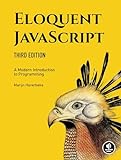To see through a rectangle in p5.js, you can use the fill() function with an alpha value less than 255. The alpha value determines the transparency of the color. By setting the alpha value to a number less than 255, you can create a see-through effect for the rectangle. For example, you can use fill(255, 100) to create a semi-transparent white rectangle. This allows you to see what is behind the rectangle while still displaying its shape and color. By adjusting the alpha value, you can control the level of transparency for the rectangle.
How to draw a diagonal line across a rectangle in p5.js?
To draw a diagonal line across a rectangle in p5.js, you can use the line() function to draw a line from one corner of the rectangle to the opposite corner. Here's a simple example:
1 2 3 4 5 6 7 8 9 10 11 12 13 14 15 16 17 18 |
function setup() { createCanvas(400, 400); } function draw() { background(220); let rectWidth = 200; let rectHeight = 100; let startX = 100; let startY = 150; // Draw the rectangle rect(startX, startY, rectWidth, rectHeight); // Draw the diagonal line line(startX, startY, startX + rectWidth, startY + rectHeight); } |
In this example, we first specify the dimensions of the rectangle and the starting coordinates for the top-left corner. We then use the rect() function to draw the rectangle and the line() function to draw the diagonal line from the top-left corner to the bottom-right corner of the rectangle.
How to fill a rectangle with an image in p5.js?
To fill a rectangle with an image in p5.js, you can use the image() function along with the rect() function. Here's an example of how you can fill a rectangle with an image in p5.js:
- Load the image in the preload() function:
1 2 3 4 5 |
let img; function preload() { img = loadImage('image.png'); } |
- Draw the rectangle and fill it with the image in the setup() or draw() function:
1 2 3 4 5 |
function setup() { createCanvas(400, 400); image(img, 0, 0, width, height); // Draw the image at position (0, 0) with the full width and height of the canvas rect(50, 50, 100, 100); // Draw a rectangle at position (50, 50) with a width and height of 100 } |
This code will load an image called 'image.png' and fill a rectangle at position (50, 50) with a width and height of 100 with the image. You can adjust the position, size, and image as needed to customize it further.
How to add text inside a rectangle in p5.js?
You can add text inside a rectangle in p5.js by using the text() and textSize() functions to draw the text within the rectangle. Here is an example code snippet that demonstrates how to add text inside a rectangle in p5.js:
1 2 3 4 5 6 7 8 9 10 11 12 13 14 15 16 17 |
function setup() { createCanvas(400, 400); } function draw() { background(220); // Draw the rectangle fill(255); rect(50, 50, 300, 200); // Add text inside the rectangle fill(0); textSize(20); textAlign(CENTER, CENTER); text("Hello, World!", 200, 150); } |
In this code snippet, we first create a canvas with a size of 400x400 pixels. Then we draw a white rectangle with a size of 300x200 pixels at position (50, 50). Inside the rectangle, we add the text "Hello, World!" using the text() function. We set the text color to black, the text size to 20 pixels, and align the text to the center of the rectangle using the textAlign() function.