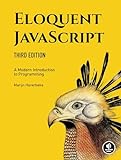In Discord.js, you can use a timeout to delay the execution of certain actions within your bot. This can be useful for scenarios where you want to create a delay before sending a message or performing another action.
To use a timeout in Discord.js, you can simply use the setTimeout function. This function takes in two parameters - the function you want to execute after a certain delay, and the delay time in milliseconds. For example, if you want to send a message after a delay of 5 seconds, you can use the following code snippet:
1 2 3 |
setTimeout(() => { message.channel.send('Hello! This is a delayed message.'); }, 5000); |
In this example, the message 'Hello! This is a delayed message.' will be sent to the channel 5 seconds after the code is executed.
Timeouts can be very helpful in creating more dynamic and interactive experiences within your Discord bot. Just remember to use them responsibly and consider the user experience when implementing delays in your bot's functionality.
How to handle timeout exceptions in discord.js?
To handle timeout exceptions in discord.js, you can use a try-catch block around the code that may potentially throw a timeout exception. Here is an example of how to handle a timeout exception in a discord.js client:
1 2 3 4 5 6 7 8 9 10 11 12 13 14 15 16 17 18 19 20 21 22 |
const { Client } = require('discord.js'); const client = new Client(); async function sendMessage(message) { try { await client.guilds.cache.get('123456789').channels.cache.get('987654321').send(message); } catch (error) { if (error.message === 'Request timed out.') { console.error('Request timed out.'); // Handle the timeout exception here } else { console.error(error); } } } client.on('ready', () => { console.log(`Logged in as ${client.user.tag}`); }); client.login('YOUR_DISCORD_TOKEN'); |
In this code snippet, we have a function sendMessage that sends a message to a specific channel in a specific guild. If the request times out, it will catch the timeout exception and log an error message. You can then handle the timeout exception as needed in the catch block.
Remember to replace 123456789, 987654321, and YOUR_DISCORD_TOKEN with your own guild ID, channel ID, and Discord Bot token respectively.
What are some creative ways to leverage timeouts in discord.js for server management?
- Automatically kick or mute users who consistently break server rules or spam excessively with a timeout system that activates after a certain number of infractions.
- Use timeouts as a "cool down" period for certain server commands or features to prevent abuse or flooding of commands.
- Implement a timeout system for certain channels or roles to restrict access for a period of time to handle moderation issues or enforce server guidelines.
- Create a lottery system where users can be timed out randomly for a chance to win a prize or special role, adding an element of surprise and fun to the server.
- Use timeouts as a way to limit the number of messages users can send in a specific timeframe to prevent spamming and maintain a clean chat environment.
- Implement a timeout system for voice channels to limit the number of users who can join at a time or restrict access for users who are being disruptive.
- Set up timed out roles for users who are inactive for a certain period of time to clean up the server and free up space for active members.
How to set up automatic timeout notifications in discord.js?
To set up automatic timeout notifications in discord.js, you can use a combination of events and timers. Here's a general overview of how you can achieve this:
- Create a timer that will trigger a timeout event after a certain amount of time has passed.
- Set up a listener for the timeout event that will send a notification to the desired channel or user.
- Start the timer whenever the timeout condition is met (e.g. when a user joins a voice channel).
Here's an example code snippet demonstrating this setup:
1 2 3 4 5 6 7 8 9 10 11 12 13 14 15 16 17 18 19 20 21 |
const Discord = require('discord.js'); const client = new Discord.Client(); // Set up a new timer let timeoutTimer; client.on('voiceStateUpdate', (oldState, newState) => { // Check if a user joined a voice channel if (!oldState.channel && newState.channel) { // Start a timer for the user timeoutTimer = setTimeout(() => { // Send a notification after the timeout period newState.member.send('You have been in the voice channel for too long.'); }, 600000); // 10 minutes in milliseconds } else if (oldState.channel && !newState.channel) { // Clear the timer if the user leaves the voice channel clearTimeout(timeoutTimer); } }); client.login('YOUR_BOT_TOKEN'); |
In this example, the timeout notification will be sent to the user when they have been in the voice channel for 10 minutes. You can adjust the timeout period by changing the value in the setTimeout function.
Remember to customize the notification message and the timeout duration according to your preferences and requirements.
How to automate tasks using timeouts in discord.js?
To automate tasks using timeouts in Discord.js, you can use the setTimeout function in JavaScript. Here's an example of how you can use timeouts to automate tasks in a Discord bot:
- Create a command in your Discord bot that triggers the task you want to automate. For example, let's say you want to send a reminder message after a certain amount of time.
1 2 3 4 5 6 7 8 9 |
client.on('message', message => { if (message.content === '!setReminder') { message.channel.send('Reminder set! I will remind you in 5 minutes.'); setTimeout(() => { message.channel.send('Reminder: Time to take a break!'); }, 5 * 60 * 1000); // 5 minutes in milliseconds } }); |
In this example, the bot will send a message saying "Reminder set! I will remind you in 5 minutes" when the user types !setReminder in the chat. 5 minutes later, the bot will send another message saying "Reminder: Time to take a break!".
- You can customize the time interval by changing the value inside the setTimeout function. For example, if you want the reminder message to be sent after 10 minutes, you can change 5 * 60 * 1000 to 10 * 60 * 1000.
- Make sure to handle the timeout and clear it if necessary. You can use the clearTimeout function to cancel a timeout before it triggers. For example:
1 2 3 4 5 6 |
let timeout = setTimeout(() => { message.channel.send('Reminder: Time to take a break!'); }, 5 * 60 * 1000); // 5 minutes in milliseconds // Cancel the timeout before it triggers clearTimeout(timeout); |
By using timeouts in Discord.js, you can automate tasks in your bot and schedule actions to be performed after a certain amount of time.