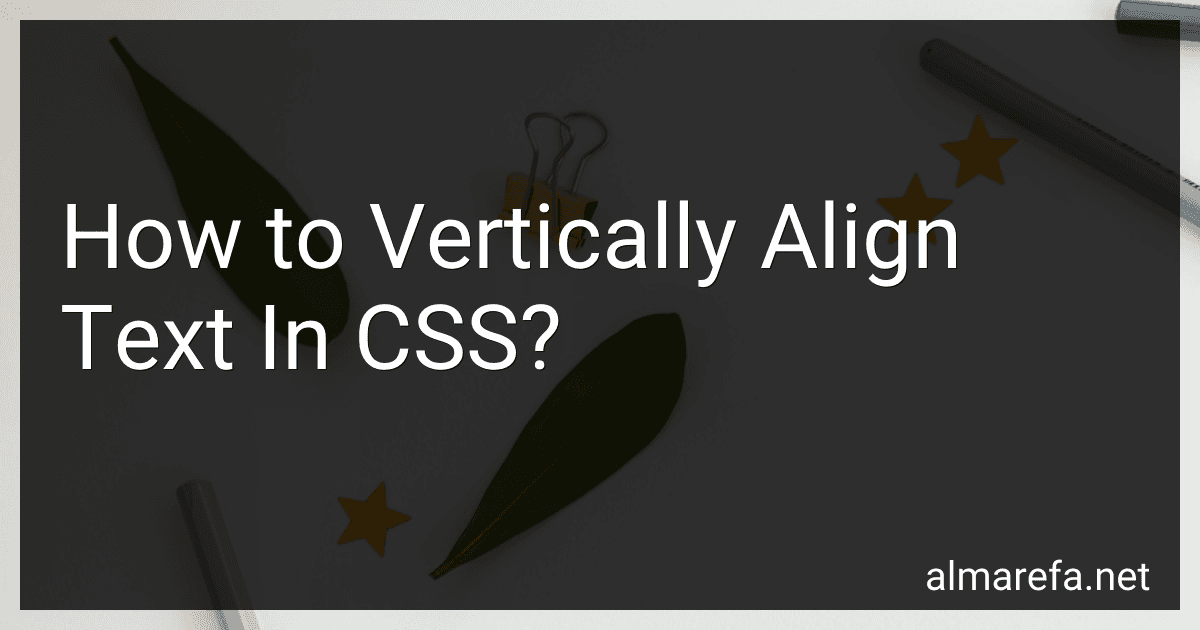Best CSS Tools to Buy in November 2025
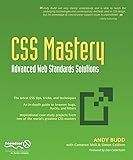
CSS Mastery: Advanced Web Standards Solutions


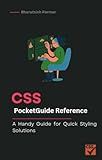
CSS PocketGuide Reference: A Handy Guide for Quick Styling Solutions



47" Holographic Hair Tinsel Shining Gold Professional Sparkle Heat-Resistant Silk Extensions,Hair Accessories for Girls, Party Hair, Gifts for Girls (6PCs Clip in Hair Tinsel Kit, Shining Silver)
- VIBRANT SPARKLY COLORS: INSTANT SHINE WITHOUT DYE OR TOOLS!
- EXPERTLY DESIGNED: SOFT, HEAT-RESISTANT STRANDS LAST UP TO 4 WEEKS.
- VERSATILE STYLING: EASY TO ATTACH, PERFECT FOR ANY OCCASION!


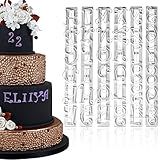
Fondant Letter Cutters for Cake Decorating – Plastic Alphabet Fondant Cutters with A-Z Letters and 0-9 Numbers (9.84" L × 0.98" W) with Multipurpose Use – Cake Decorating Letters for Sugar Paste
-
DURABLE PLASTIC ENSURES LONG-LASTING PERFORMANCE FOR FREQUENT USE.
-
PRECISION CUTTERS FOR A-Z LETTERS AND 0-9 NUMBERS, PERFECT FOR MESSAGES.
-
VERSATILE MOLDS FOR ENHANCING TREATS AT ANY OCCASION, BIG OR SMALL.



Web Design: A Beginner's Guide Second Edition


To vertically align text in CSS, you can use various methods depending on the layout and structure of your HTML elements. Here are a few commonly used techniques:
- Line-height method: Set a specific height for the container element and use the same height for the line-height property, which will vertically center the text within the container. Example CSS code: .container { height: 200px; line-height: 200px; }
- Flexbox method: Apply the CSS display property with a value of flex to the container element, and then use the align-items property set to center. Example CSS code: .container { display: flex; align-items: center; }
- Table method: Use the table layout by setting the display property to table for the container element, and then apply the display property of table-cell to the text element. Finally, use vertical-align set to middle on the text element. Example CSS code: .container { display: table; } .text { display: table-cell; vertical-align: middle; }
- Absolute positioning: Set the container element's position property to relative, and then set the text element's position property to absolute. Use the transform property to adjust the text position. Example CSS code: .container { position: relative; } .text { position: absolute; top: 50%; transform: translateY(-50%); }
Remember to adjust the class names (.container and .text) according to your HTML structure. These techniques can help you vertically align text within a container element using CSS.
How to vertically align text within a span tag in CSS?
To vertically align text within a span tag in CSS, you can use the "display: flex;" property along with "align-items: center;". Here's how you can implement it:
HTML:
Text
CSS:
.vertical-align { display: flex; align-items: center; }
This CSS will vertically align the text within the span tag to the center of the container. You can adjust the alignment by using other values for the align-items property, such as flex-start for the top or flex-end for the bottom.
How to vertically align a table in CSS?
To vertically align a table in CSS, you can use the following steps:
- Wrap the table in a container div element. This div will act as the parent container for the table.
- Apply CSS styles to the container div to vertically align the table using flexbox.
.container { display: flex; justify-content: center; /* horizontally center the table */ align-items: center; /* vertically center the table */ height: 100%; /* set the height of the container to occupy the full height of its parent */ }
Note: In the above CSS code, justify-content: center; horizontally centers the table within the container, and align-items: center; vertically centers the table within the container.
- Optional: Apply additional styles to the table and its content as per your design requirements.
table { /* Additional table styles */ }
table td, table th { /* Additional cell styles */ }
By applying these styles, the table will be vertically aligned within the container div.
How to vertically align an image and text in CSS?
There are several ways to vertically align an image and text in CSS. Here are a few methods:
- Flexbox: Wrap the image and text inside a container element. Apply display: flex; and align-items: center; CSS properties to the container element.
.container { display: flex; align-items: center; }
- CSS Grid: Create a grid container and set its height to match the desired height of the image and text. Place the image and text inside the grid container. Use the align-self property with a value of "center" to vertically align the items.
.container { display: grid; align-items: center; height: 200px; /* Adjust this value as needed */ }
img, p { align-self: center; }
- Absolute positioning: Position the image and text container relatively. Position the image absolutely and set its top property to 50% and transform property to translate(-50%, -50%). Position the text absolutely and set its top property to 50% and transform property to translate(-50%, -50%).
.container { position: relative; }
img, p { position: absolute; top: 50%; transform: translate(-50%, -50%); }
Note that these are just a few examples, and the best method to use may depend on your specific situation.
What is the default vertical alignment for table cells in CSS?
The default vertical alignment for table cells in CSS is "baseline".