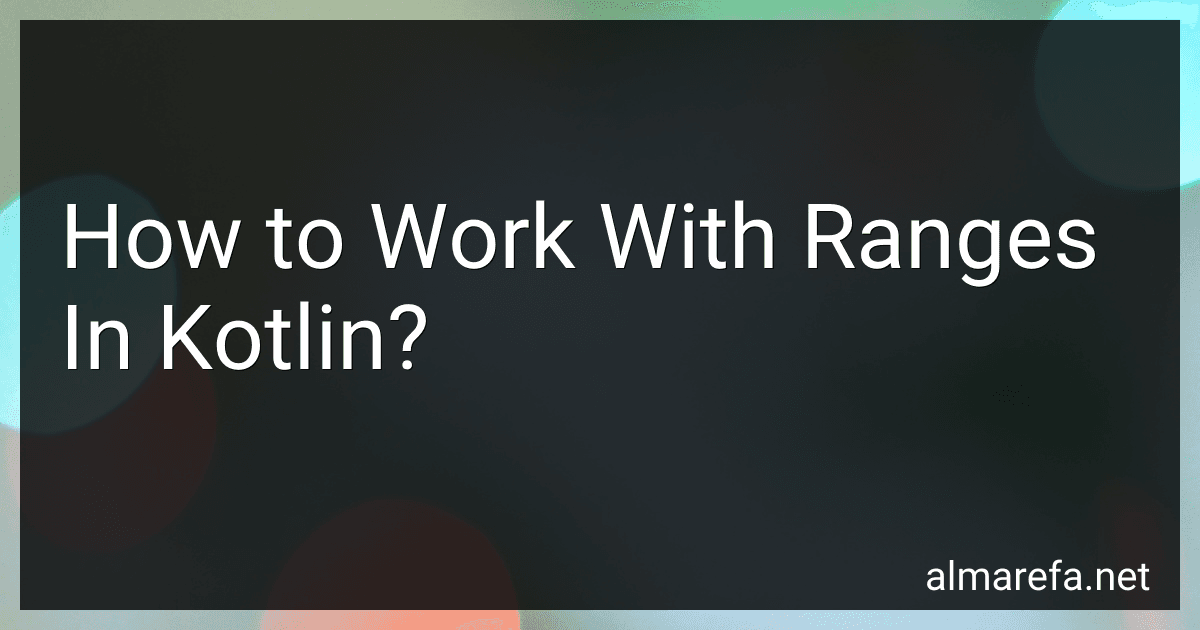Best Kotlin Programming Guides to Buy in October 2025
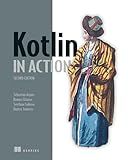
Kotlin in Action, Second Edition


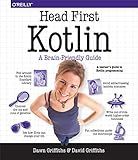
Head First Kotlin: A Brain-Friendly Guide


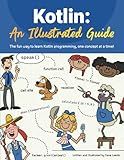
Kotlin: An Illustrated Guide



Kotlin Design Patterns and Best Practices: Elevate your Kotlin skills with classical and modern design patterns, coroutines, and microservices


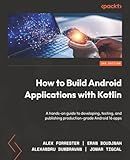
How to Build Android Applications with Kotlin: A hands-on guide to developing, testing, and publishing production-grade Android 16 apps



Programming Android with Kotlin: Achieving Structured Concurrency with Coroutines



Functional Programming in Kotlin


Working with ranges in Kotlin allows you to easily perform operations on a sequence of values or iterate over a range of values. Kotlin provides a rangeTo operator .. to create a range of values.
To declare a range, you can simply use the rangeTo operator between two values:
val range = 1..10
In this example, range represents a sequence of values from 1 to 10, inclusive.
You can use ranges in various scenarios, such as creating loops, filtering collections, or generating sequences. Here are some common use cases:
- Looping over a range:
for (i in 1..10) { // Perform operations with `i` }
This loop will iterate over the values from 1 to 10 (inclusive).
- Checking if a value lies within a range:
val range = 1..10 val value = 5
if (value in range) { // The value is within the range }
This code checks if value is within the range of 1 to 10.
- Creating a range and stepping through it:
val range = 1..10 step 2
In this case, the range will contain values 1, 3, 5, 7, and 9 only, as we have specified a step size of 2.
- Checking if a range is empty:
val range = 10 downTo 20 if (range.isEmpty()) { // The range is empty }
In this example, range is empty because it represents values from 10 down to 20 (inclusive), but in the reverse order.
These are just a few examples of how you can work with ranges in Kotlin. Ranges provide a concise and flexible way to perform operations and iterate over sequences of values.
How to check if one range is completely contained within another range in Kotlin?
In Kotlin, you can compare two ranges using the containsAll function to check if one range is completely contained within another range. Here's an example:
fun main() { val range1 = 1..5 val range2 = 2..4
val isContained = range1.containsAll(range2)
println("Range 2 is completely contained within Range 1: $isContained")
}
In this example, range1 represents the first range from 1 to 5, and range2 represents the second range from 2 to 4. The containsAll function is called on range1 with range2 as the argument. It returns true if all elements of range2 are present in range1, indicating that range2 is completely contained within range1.
The output will be:
Range 2 is completely contained within Range 1: true
If range2 is not completely contained within range1, the output will be false.
How to check if two ranges overlap in Kotlin?
To check if two ranges overlap in Kotlin, you can compare the start and end values of each range. Here's an example code snippet to demonstrate how you can accomplish this check:
fun rangesOverlap(range1: IntRange, range2: IntRange): Boolean { return range1.start <= range2.endInclusive && range2.start <= range1.endInclusive }
In the above code, the function rangesOverlap takes two IntRange parameters range1 and range2. It returns true if the ranges overlap, i.e., if the start value of one range is less than or equal to the end value of the other range, and vice versa.
You can use this function like below:
val range1 = 1..5 val range2 = 3..8
if (rangesOverlap(range1, range2)) { println("Ranges overlap") } else { println("Ranges do not overlap") }
In this example, the ranges range1 and range2 overlap because range1 ends at 5, which is greater than the starting value of range2, which is 3.
How to use range literals in Kotlin?
To use range literals in Kotlin, you can define a range of values using the '..' operator. Here's how you can do it:
- Inclusive range: A range that includes both the start and end values. val range = 1..5 // Range from 1 to 5 (inclusive) In this example, the range contains the values 1, 2, 3, 4, and 5.
- Exclusive range: A range that includes the start value but excludes the end value. val range = 1 until 5 // Range from 1 to 4 (exclusive) In this example, the range contains the values 1, 2, 3, and 4.
- Step range: A range that increments or decrements the values by a specified step. val range = 1..10 step 2 // Range from 1 to 10 with a step of 2 In this example, the range contains the values 1, 3, 5, 7, and 9.
You can use these range literals in various ways, such as looping through the range or checking if a value is within the range. Here are a few examples:
- Loop through the range and print each value: for (num in 1..5) { println(num) }
- Check if a value is within the range: val value = 3 if (value in 1..5) { println("Value is within the range") } else { println("Value is outside the range") }
- Use range in a when expression: val score = 80 val grade = when (score) { in 90..100 -> "A" in 80 until 90 -> "B" else -> "Other" }
These are some of the ways you can use range literals in Kotlin. Range literals provide a concise way to define and work with sets of sequential values.
What is the significance of the until parameter in range expressions in Kotlin?
In Kotlin, the until parameter in range expressions defines the upper bound of the range but excludes the value specified in the until parameter.
For example, the range expression 1 until 5 generates a range from 1 to 4, including 1 but excluding 5. This is similar to the half-open interval notation [1, 5) in mathematics.
The significance of the until parameter is that it allows you to create ranges that include all values up to, but not including, a specific value. This can be useful in scenarios where you want to iterate over a range of values, but exclude the upper bound.
The until parameter provides more flexibility and granularity when defining ranges compared to the .. operator, where both the start and end points are included.
How to use ranges in filtering operations in Kotlin?
In Kotlin, ranges can be very useful when performing filtering operations on collections or sequences. Here are some examples of how to use ranges for filtering:
- Filtering numbers within a range: val numbers = listOf(1, 2, 3, 4, 5) val filteredNumbers = numbers.filter { it in 2..4 } println(filteredNumbers) // Output: [2, 3, 4]
- Filtering strings based on their length: val names = listOf("John", "Jane", "Smith", "Emma") val filteredNames = names.filter { it.length in 4..6 } println(filteredNames) // Output: [John, Smith]
- Filtering objects using a custom property range: data class Person(val name: String, val age: Int) val persons = listOf(Person("John", 25), Person("Jane", 30), Person("Smith", 35)) val filteredPersons = persons.filter { it.age in 25..35 } println(filteredPersons) // Output: [Person(name=John, age=25), Person(name=Smith, age=35)]
- Filtering based on custom condition with a range: val numbers = listOf(10, 20, 30, 40, 50) val multiplier = 0..30 val filteredNumbers = numbers.filter { it * multiplier.step in multiplier } println(filteredNumbers) // Output: [10, 20, 30]
Note that ranges in Kotlin can be inclusive (..) or exclusive (until). Inclusive ranges include both the start and end values, while exclusive ranges include the start value but exclude the end value.
How to define a range in Kotlin?
In Kotlin, you can define a range using the .. operator. This operator is used to create an inclusive range, meaning that both the start and end values are included in the range. The syntax to define a range is as follows:
val range = startValue..endValue
Here, startValue is the starting point of the range, and endValue is the end point of the range.
For example, to define a range from 1 to 10, you can write:
val range = 1..10
You can access the values within the range using a for loop or iterate over it using other methods like forEach or map.
If you want to create a range that excludes the end value, you can use the until function. The syntax to define such a range is:
val range = startValue until endValue
For example, to define a range from 1 to 9 (excluding 10), you can write:
val range = 1 until 10