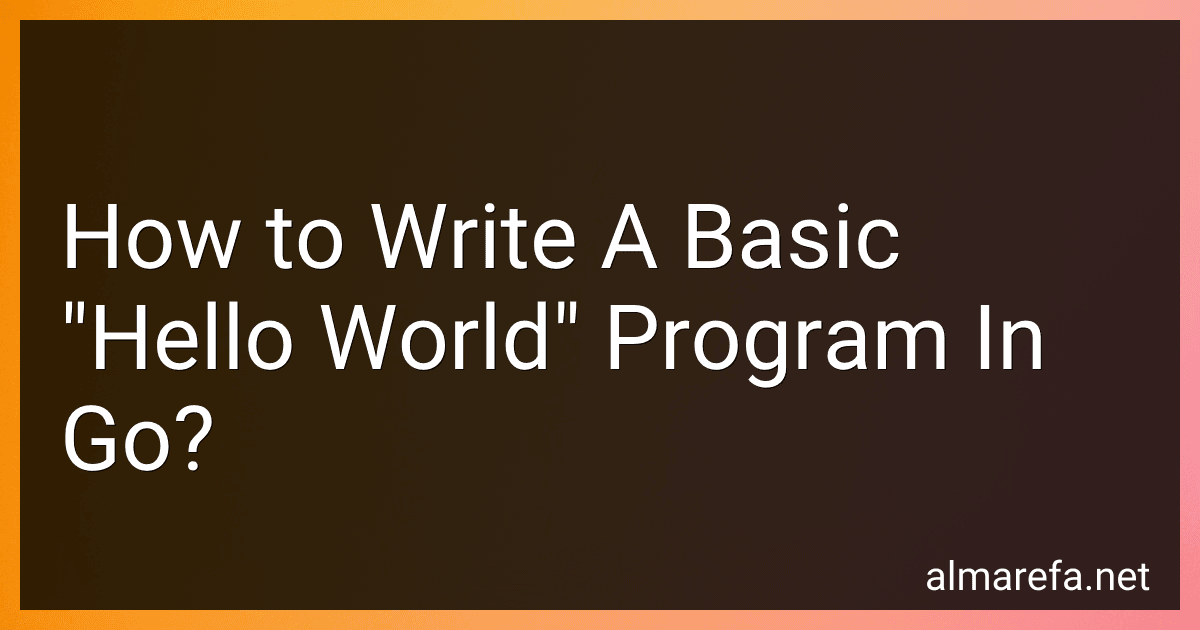Best Go Programming Guides to Buy in November 2025

Learning Go: An Idiomatic Approach to Real-World Go Programming



Go Programming Language, The (Addison-Wesley Professional Computing Series)


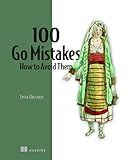
100 Go Mistakes and How to Avoid Them



Mastering Go: Leverage Go's expertise for advanced utilities, empowering you to develop professional software



Network Programming with Go: Code Secure and Reliable Network Services from Scratch



GO Programming in easy steps: Learn coding with Google's Go language



Learn Concurrent Programming with Go



Black Hat Go: Go Programming For Hackers and Pentesters
- MASTER GO PROGRAMMING FOR ADVANCED HACKING TECHNIQUES.
- PRACTICAL INSIGHTS FOR PENTESTERS WITH HANDS-ON EXAMPLES.
- ESSENTIAL RESOURCE FOR CYBERSECURITY PROFESSIONALS AND ENTHUSIASTS.



Concurrency in Go: Tools and Techniques for Developers



Learning Go: An Idiomatic Approach to Real-World Go Programming


To write a basic "Hello World" program in Go, follow these steps:
- Open a text editor or an integrated development environment (IDE) of your choice.
- Create a new file with a ".go" extension, for example, "hello.go".
- Start by importing the necessary packages. For a "Hello World" program, you only need to import the "fmt" package, which stands for "format".
- Declare the main package by using the keyword "package main". This is required for executable programs in Go.
- Define the main function using the keyword "func" followed by the function name "main". The main function is the entry point of any Go program.
- Inside the main function, use the "Println" function from the "fmt" package to print the string "Hello, World!".
- Save the file.
Here's an example of how the code should look:
package main
import "fmt"
func main() { fmt.Println("Hello, World!") }
That's it! You have written a basic "Hello World" program in Go. Now you can compile and run the program to see the output.
What is a package in Go?
In Go, a package is a structured collection of source code files that are organized together to provide a set of related functionalities. It is the unit of modularity in Go programming language.
Packages enable code reuse, separation of concerns, and better organization of code, making it easier to maintain and collaborate on projects. They help in managing the complexity of larger programs by providing a way to encapsulate functionality and expose only the necessary public interfaces.
Each Go source file belongs to a package, and the package name is declared at the top of the file. The package name should be unique and meaningful, reflecting the purpose or functionality it provides. There are two types of packages in Go: executable packages and library packages.
- Executable packages: These packages are intended to create an executable binary file when compiled. An executable package must contain a special function called main(), which serves as the entry point for the program.
- Library packages: These packages contain reusable code and are intended to be imported and used by other packages. Library packages do not require a main() function.
Packages in Go can be imported into other packages using the import keyword, allowing access to the exported (public) functions, variables, and types defined in the package. By convention, the package name is also used as a namespace prefix when accessing the exported identifiers from the imported package.
Go provides a standard library with a wide range of packages covering various domains like I/O operations, networking, concurrency, data structures, and more. Additionally, developers can create their own custom packages to encapsulate and share their code.
How to import packages with aliases in Go?
In Go, packages can be imported with aliases using the import statement. Here's the syntax to import packages with aliases:
import aliasName "packagePath"
Here, aliasName is the alias you want to give to the imported package, and packagePath is the path or name of the package you want to import.
For example, let's say you want to import the fmt package with an alias f:
import f "fmt"
Now, you can use the fmt package with the alias f in your code. Here's an example:
package main
import f "fmt"
func main() { f.Println("Hello, world!") }
In this example, f.Println is used instead of fmt.Println to print "Hello, world!".
Aliases can be useful when you want to use a shorter or more meaningful name for a package, or when you have conflicts between package names. However, it's important to choose aliases that make the code more readable and maintainable.
What is an array in Go?
In Go, an array is a fixed-size sequence of elements of the same type. The size of an array is determined at the time of its declaration and cannot be changed later. An array in Go is declared using brackets([]) with the type and size of the elements enclosed inside.
For example, to declare an array of integers in Go with a size of 5:
var numbers [5]int
Here, numbers is the name of the array, and it can hold 5 integers. By default, all elements of the array have their zero-values (0 in the case of integers).
The elements of an array can be accessed using zero-based indexing. For instance, to assign a value to the third element of the numbers array:
numbers[2] = 42
Arrays in Go can be used to store and manipulate collections of data in an ordered manner. However, due to their fixed size, arrays may not be suitable when the number of elements is not known in advance or needs to change dynamically. In such cases, the use of slices (a more flexible data structure built on top of arrays) is preferred.
How to create and access elements of a map in Go?
In Go, you can create and access the elements of a map using the make() function and the index notation respectively. Here is how you can do it:
- Create a map: To create a map, use the make() function with the built-in map type and specify the key and value types. For example, to create a map of strings to integers:
myMap := make(map[string]int)
- Assign values to the map: You can assign values to the map using the index notation myMap[key] = value. For example:
myMap["key1"] = 42 myMap["key2"] = 1337
- Access elements of the map: To access the elements of a map, use the index notation with the corresponding key. For example:
value := myMap["key1"]
This will retrieve the value associated with the key "key1".
- Check if a key exists in the map: You can use a two-value assignment when accessing a map element to check if the key exists. It returns the value associated with the key, and a boolean indicating if the key is present or not. For example:
value, ok := myMap["key1"] if ok { // Key exists, use the value fmt.Println(value) } else { // Key does not exist fmt.Println("Key not found") }
- Delete elements from the map: To delete an element from a map, use the built-in delete() function. For example:
delete(myMap, "key2")
This will remove the element with the key "key2" from the map.
Remember that maps in Go are unordered collections, so the order of elements might not be preserved.
How to install Go on Windows?
To install Go on Windows, you can follow these steps:
- Go to the official Go website at https://golang.org/dl/.
- Download the latest stable release of Go for Windows by clicking on the download link corresponding to your system architecture (32-bit or 64-bit).
- Once the download is complete, locate the downloaded installer file and run it.
- The installer will prompt you to choose the location where you want to install Go. You can choose either the default location or specify a different directory.
- After selecting the installation location, click on the "Next" button to proceed.
- On the next screen, you will find various customization options. Make sure to select the "Add to PATH" option, which will enable you to run Go commands from any directory in the command prompt.
- Leave all the other settings as default and click on the "Install" button to start the installation process.
- The installer will extract and install all the necessary files to the chosen location.
- Once the installation is complete, you will see a screen indicating the successful installation of Go. Click on the "Finish" button to exit the installer.
- To verify the installation, open a new command prompt window and type the command "go version". It should display the installed Go version, indicating that Go is successfully installed on your system.
That's it! Go is now installed on your Windows machine, and you can start writing and running Go programs.
How to write an if-else statement in Go?
To write an if-else statement in Go, you can follow this syntax:
if condition { // code to execute if condition is true } else { // code to execute if condition is false }
Here's an example that demonstrates how to use an if-else statement in Go:
package main
import "fmt"
func main() { age := 25
if age >= 18 { fmt.Println("You are eligible to vote.") } else { fmt.Println("You are not eligible to vote.") } }
In this example, the if condition checks if the age is greater than or equal to 18. If it is, it prints "You are eligible to vote." If the condition is false, it prints "You are not eligible to vote."
You can also have multiple conditions using else if:
package main
import "fmt"
func main() { age := 25
if age < 18 { fmt.Println("You are not eligible to vote.") } else if age < 25 { fmt.Println("You can vote, but not eligible to run for office.") } else { fmt.Println("You are eligible to vote and run for office.") } }
In this example, there are three conditions:
- If the age is less than 18, it prints "You are not eligible to vote."
- If the age is less than 25 (but greater than or equal to 18), it prints "You can vote, but not eligible to run for office."
- If none of the above conditions are true, it prints "You are eligible to vote and run for office."