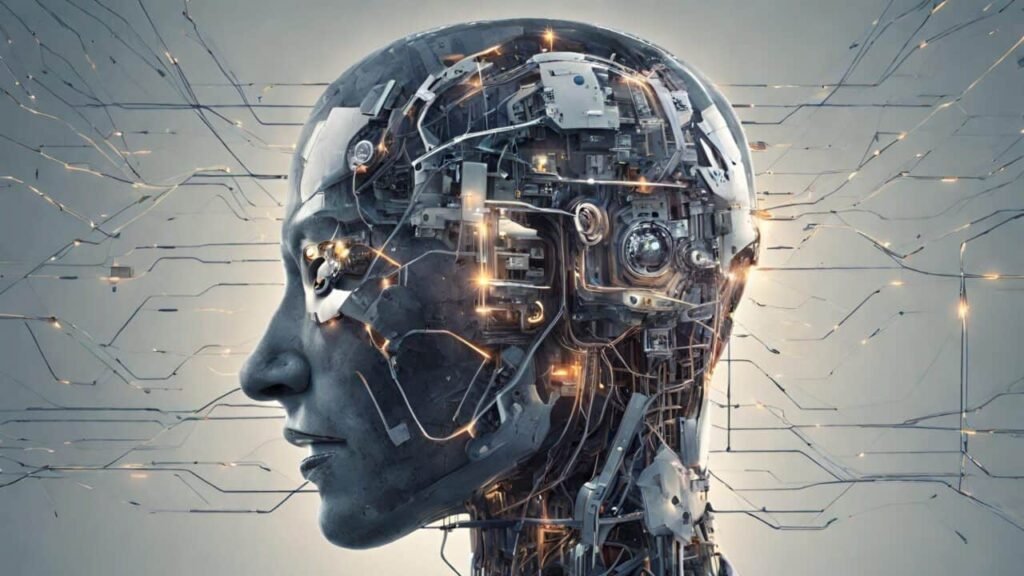
الذكاء الاصطناعي (Artificial Intelligence) هو فرع من علوم الحاسب يهدف إلى بناء أنظمة تستطيع تنفيذ مهام تحتاج عادةً إلى “قدرات بشرية”، مثل فهم اللغة، التعرّف على الصور، اتخاذ قرار، التنبؤ بنتائج، أو تقديم توصيات.
الفكرة الأساسية ليست أن الحاسوب “يفكر مثل الإنسان” أو يملك وعيًا، بل أنه يتعلم أنماطًا من البيانات ليخرج نتائج مفيدة. ومع تطور البيانات وقوة الحوسبة، أصبح الذكاء الاصطناعي جزءًا من حياتنا اليومية في الهاتف، البنك، التسوق، التعليم، وحتى الأخبار.
صندوق معلومات
- المجال: علوم الحاسب + علم البيانات
- فكرة العمل: تعلم أنماط من البيانات لإنتاج قرار/توقع/محتوى
- أمثلة شائعة: توصيات المحتوى، كشف الاحتيال، ترجمة، روبوتات محادثة
- أقسام رئيسية: تعلم الآلة، التعلم العميق، الذكاء التوليدي
- أهم تحدياته: الدقة، التحيّز، الخصوصية، سوء الاستخدام
ما هو الذكاء الاصطناعي؟
ببساطة: الذكاء الاصطناعي هو نظام يَستقبل مدخلات (مثل نص أو صورة أو أرقام) ثم يعالجها باستخدام نموذج معيّن، ويُخرج مخرجات (مثل تصنيف، توصية، ملخص، أو قرار).
مثال سريع:
- تدخل صورة → يخرج النظام: “هذه قطة”.
- تدخل رسالة بريد → يخرج النظام: “هذه رسالة مزعجة”.
- تدخل بيانات مبيعات → يخرج النظام: “توقع زيادة الطلب في الشهر القادم”.
قد يبدو الأمر سحريًا، لكنه غالبًا مبني على إحصاء ونماذج رياضية ضخمة تتعلم من كم هائل من الأمثلة.
كيف يعمل الذكاء الاصطناعي؟ (الفكرة العملية)
لفهم الذكاء الاصطناعي بطريقة سهلة، تخيّل أنك تريد تعليم طفل التفريق بين “تفاحة” و“برتقالة”. ستعطيه صورًا كثيرة مع توضيح الاسم الصحيح. بعد وقت، سيتعلم الفروق (الشكل، اللون، الملمس) ويصبح قادرًا على تمييزهما في صور جديدة.
هذا ما يحدث في كثير من تطبيقات الذكاء الاصطناعي:
- بيانات (Data): أمثلة كثيرة (صور/نصوص/صوت/أرقام).
- تسميات أو هدف (Label/Target): “هذه قطة” أو “هذه عملية احتيال” أو “سعر متوقع”.
- نموذج (Model): طريقة حسابية تتعلم العلاقة بين المدخلات والهدف.
- تدريب (Training): تكرار محاولات حتى يقلّ الخطأ.
- اختبار (Testing): التأكد أن النموذج يعمل مع بيانات جديدة لم يرها سابقًا.
- استخدام فعلي (Inference): تشغيل النموذج على حالات حقيقية يوميًا.
ملاحظة مهمة: النموذج الجيد ليس الذي “يحفظ” أمثلة التدريب، بل الذي يفهم نمطًا عامًا ويُحسن التعميم على حالات جديدة.
الأنواع الأساسية للذكاء الاصطناعي
هناك تصنيفات كثيرة، لكن هذه أهم ثلاثة مستويات لفهم المجال:
1) تعلم الآلة (Machine Learning)
هو أسلوب يجعل النظام يتعلم من البيانات بدلًا من كتابة قواعد يدوية لكل حالة.
أمثلة:
- نموذج يتوقع سعر سيارة بناءً على النوع والسنة والمسافة.
- نموذج يصنف البريد إلى “مهم/غير مهم”.
2) التعلم العميق (Deep Learning)
جزء من تعلم الآلة يعتمد على “شبكات عصبية” عميقة، ويبرع في:
- التعرف على الصور والفيديو
- فهم الصوت والكلام
- معالجة اللغة الطبيعية (NLP)
3) الذكاء الاصطناعي التوليدي (Generative AI)
هو نوع ينتج محتوى جديدًا مثل:
- نصوص (مقالات، إجابات، ملخصات)
- صور وتصاميم
- صوت وموسيقى
- كود برمجي
ميزة هذا النوع أنه لا يكتفي بالتصنيف أو التنبؤ، بل “يولّد” ناتجًا يبدو جديدًا. لكن هذا أيضًا يجعل التحقق ضروريًا؛ لأنه قد يكتب أحيانًا معلومات غير دقيقة بثقة.
تطبيقات الذكاء الاصطناعي في حياتنا اليومية
قد تستخدم الذكاء الاصطناعي عشرات المرات في اليوم دون أن تشعر. مثل:
1) التوصيات والاقتراحات
- اقتراح فيديوهات
- اقتراح منتجات
- اقتراح حسابات للمتابعة
هذه الأنظمة تدرس سلوكك وسلوك مستخدمين مشابهين لتقترح ما قد يعجبك.
2) البحث والترجمة
- محركات البحث تستخدم الذكاء الاصطناعي لفهم السؤال وتقديم نتائج أفضل.
- الترجمة الآلية تطورت كثيرًا بسبب نماذج اللغة.
3) الأمن والاحتيال
- البنوك تستخدم نماذج لكشف العمليات المشبوهة (مثل نمط شراء غير معتاد).
- منصات البريد تكشف الرسائل الاحتيالية.
4) الصحة والطب
- قراءة صور الأشعة كمساعدة للطبيب (ليس بدل الطبيب).
- التنبؤ بمخاطر بعض الأمراض بناءً على بيانات.
5) خدمة العملاء
- روبوتات محادثة ترد على الأسئلة المتكررة
- تصنيف الطلبات وتحويلها للجهة المناسبة
6) التعليم
- تلخيص الدروس
- اقتراح مسارات تعلم
- توليد أسئلة تدريبية
الفوائد: ماذا يضيف الذكاء الاصطناعي؟
1) السرعة: ينفذ مهام بسرعة كبيرة مثل الفرز والتحليل.
2) المساعدة في القرار: يعطي توقعات أو توصيات مبنية على بيانات كثيرة.
3) تقليل الأعمال المتكررة: يخفف ضغط الأعمال الروتينية.
4) اكتشاف أنماط مخفية: قد يكتشف علاقات لا نلاحظها بسهولة.
5) تحسين الجودة: في بعض المجالات يمكن أن يقلل الأخطاء، بشرط جودة البيانات والرقابة البشرية.
التحديات والمخاطر: ما الذي يجب الانتباه له؟
الذكاء الاصطناعي قوي، لكنه ليس “معصومًا من الخطأ”. وهذه أهم المخاطر:
1) التحيّز (Bias)
إذا كانت البيانات منحازة، النتائج قد تكون منحازة.
مثال: إذا تدرّب نظام توظيف على بيانات تاريخية غير عادلة، قد يكرر نفس الظلم.
2) الخصوصية
النماذج تحتاج بيانات، والبيانات قد تكون حساسة. لذلك يجب:
- تقليل جمع البيانات قدر الإمكان
- حماية التخزين
- احترام الأنظمة واللوائح
3) الأخطاء والثقة الزائدة
بعض الأنظمة قد تعطي جوابًا خاطئًا بطريقة مقنعة. لذلك:
- لا تعتمد على جواب واحد في قرارات حساسة
- تحقق من المصادر
- استخدمه كمساعد لا كحَكَم
4) سوء الاستخدام
مثل:
- رسائل احتيال متقنة
- محتوى مضلل
- انتحال صوت أو صورة
وهنا يأتي دور الوعي والتشريعات وأدوات الكشف.
5) أثره على الوظائف
الذكاء الاصطناعي غالبًا لا “يمحو الوظائف” بالكامل، لكنه:
- يغيّر شكل الوظائف
- يقلل مهامًا ويخلق مهامًا جديدة
المستفيد الأكبر هو من يتعلم كيف يستخدمه بذكاء في عمله.
كيف نستخدم الذكاء الاصطناعي بشكل صحيح؟
هذه قواعد عملية مناسبة للجميع:
- اعتبره مساعدًا لا مصدرًا نهائيًا.
- اطلب منه التوضيح: “اشرح لي لماذا” و“ما الافتراضات؟”
- تحقق من المعلومات المهمة (طبية، قانونية، مالية، أخبار).
- لا تضع بيانات حساسة في أدوات غير موثوقة.
- قسّم الطلبات: بدل سؤال كبير، اطلب خطوات أو أقسام.
- استخدم أمثلة: أعطه مثالًا جيدًا ليقلّد أسلوبك.
الأسئلة الشائعة
هل يمكنه أن يخطئ؟
نعم. وقد يخطئ بسبب بيانات ناقصة أو سؤال غير واضح أو تعميم خاطئ.
هل يمكنه أن يخطئ؟
نعم. وقد يخطئ بسبب بيانات ناقصة أو سؤال غير واضح أو تعميم خاطئ.
ما الفرق بين الذكاء الاصطناعي والبرمجة التقليدية؟
البرمجة التقليدية: قواعد يكتبها الإنسان.
تعلم الآلة: النموذج يتعلم القواعد من البيانات.
هل الذكاء الاصطناعي خطر؟
هو أداة. قد يكون مفيدًا جدًا أو ضارًا جدًا حسب الاستخدام والرقابة.
كيف أتأكد أن المحتوى صحيح؟
قارن أكثر من مصدر
اطلب مراجع (إن كانت متاحة)
استخدم أدوات تحقق
راجع مختصًا إذا كان الموضوع حساسًا
أضف تعليقًا