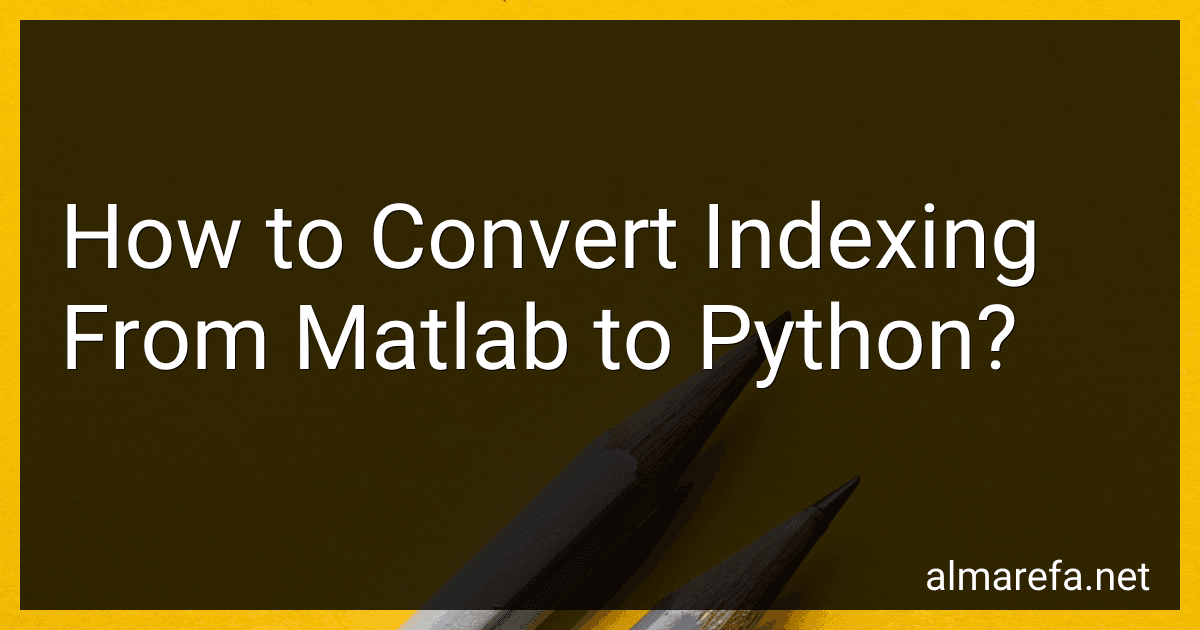To convert indexing from MATLAB to Python, you need to be aware of a few key differences between the two languages. In MATLAB, indexing starts at 1 while in Python it starts at 0. This means that you will need to adjust your index values accordingly when translating code from MATLAB to Python.
Additionally, MATLAB uses parentheses for indexing while Python uses square brackets. For example, to access elements of an array in MATLAB you would use array(i) while in Python you would use array[i].
Another important difference is how multidimensional arrays are indexed. In MATLAB, you use a comma to separate indices for different dimensions (e.g. array(i,j) for a 2D array) while in Python you use multiple square brackets (e.g. array[i][j]).
By keeping these differences in mind and making the necessary adjustments, you can successfully convert indexing from MATLAB to Python.
What is the best way to convert Matlab indexing to Python?
There is no direct one-to-one conversion between Matlab indexing and Python indexing, as they have different indexing conventions. However, you can convert Matlab indexing to Python indexing by following these steps:
- Understand the differences between Matlab and Python indexing: In Matlab, indexing starts from 1, while in Python, indexing starts from 0. Matlab uses parentheses () to index arrays, while Python uses brackets []. Matlab uses round brackets ( ) to denote indexing, while Python uses square brackets [ ].
- Adjust the indices accordingly: Subtract 1 from the Matlab index to convert it to Python index. Change round brackets to square brackets.
- Here is an example of converting Matlab indexing to Python indexing:
Matlab:
matlab_array = [1, 2, 3; 4, 5, 6; 7, 8, 9]; value = matlab_array(2, 3);
Python:
import numpy as np
python_array = np.array([[1, 2, 3], [4, 5, 6], [7, 8, 9]]) value = python_array[1, 2]
In this example, we converted the Matlab indexing matlab_array(2, 3) to Python indexing python_array[1, 2]. Note that we subtracted 1 from the row and column indices to match Python's zero-based indexing.
What is the process for converting Matlab indexing to Python?
To convert Matlab indexing to Python, you need to keep in mind the following differences between the two languages:
- Indexing starts at 1 in Matlab, whereas it starts at 0 in Python.
- Matlab uses round brackets for indexing (e.g., A(1,1)), while Python uses square brackets (e.g., A[0,0]).
- Matlab uses colon notation for ranges (e.g., A(1:3)), while Python uses slice notation (e.g., A[0:3]).
- Matlab uses logical indexing to select elements based on a condition (e.g., A(A > 0)), while Python uses list comprehensions or boolean indexing.
Here is an example of converting Matlab indexing to Python:
Matlab:
A = Magic(4); submatrix = A(1:2, 3:end);
Python:
import numpy as np
A = np.magic(4) submatrix = A[0:2, 2:]
By following these steps and considering the differences between Matlab and Python indexing, you can convert Matlab indexing to Python successfully.
How to implement boundary conditions when converting Matlab indexing to Python?
When converting Matlab indexing to Python, you can implement boundary conditions using if statements to check if the index falls within the valid range for the array.
Here is an example implementation in Python:
import numpy as np
def get_element(arr, i, j): if i < 0 or i >= arr.shape[0] or j < 0 or j >= arr.shape[1]: return None else: return arr[i, j]
Example usage
arr = np.array([[1, 2, 3], [4, 5, 6], [7, 8, 9]])
Get element at index (1, 1)
element = get_element(arr, 1, 1) print(element)
Get element at index (5, 5)
element = get_element(arr, 5, 5) print(element)
In this implementation, the get_element function takes the input array arr and two indices i and j. It checks if the indices are within the valid range for the array using if statements. If the indices are within the valid range, it returns the element at that index in the array. Otherwise, it returns None to indicate that the index is out of bounds.
You can customize the boundary conditions according to your specific requirements by modifying the if statements in the get_element function.