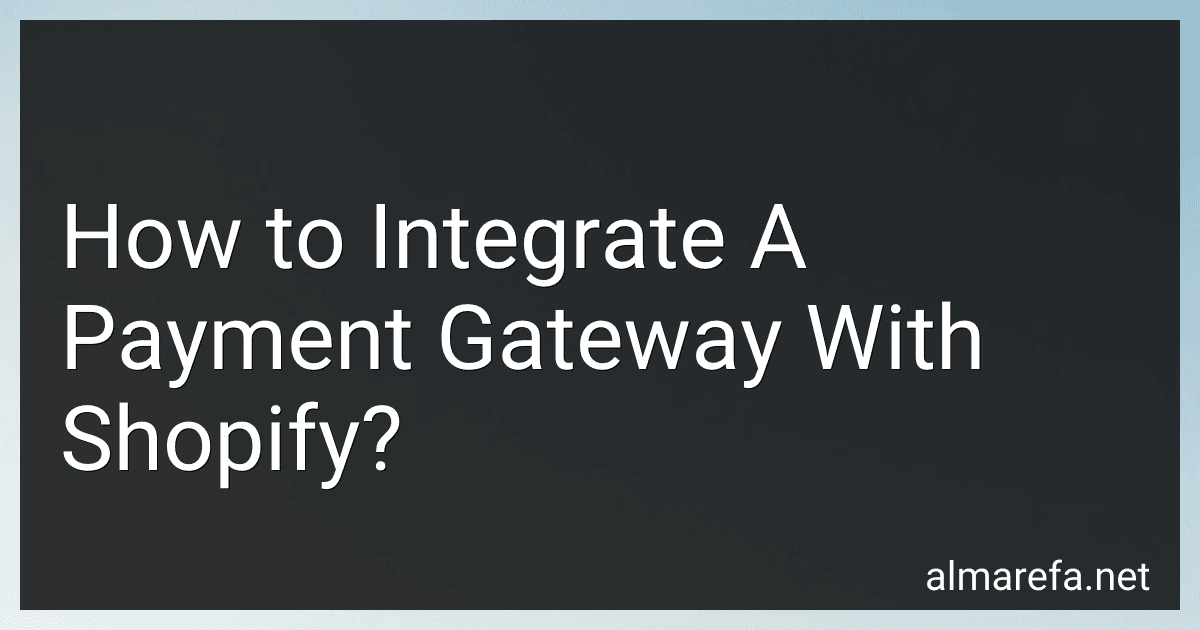To integrate a payment gateway with Shopify, you need to follow these steps:
- Log in to your Shopify account and go to the "Settings" tab.
- Click on the "Payment providers" option.
- From the list of available payment providers, select the one you want to integrate with Shopify.
- Follow the instructions provided by the payment gateway provider to link your Shopify store with their platform.
- Test the payment gateway integration by making a sample purchase on your store to ensure that payments are being processed correctly.
- Once the integration is successfully set up, you can start accepting payments from customers through the chosen payment gateway on your Shopify store.
If you encounter any issues during the integration process, you can reach out to Shopify's support team for assistance.
What is the procedure for enabling international payments through a payment gateway on Shopify?
To enable international payments through a payment gateway on Shopify, you can follow these steps:
- Log in to your Shopify account and go to the Settings section.
- Click on the Payments tab.
- Scroll down to the section labeled "Accept payments" and click on the "Manage" button.
- Select the payment gateway you want to enable for international payments. Some popular options for international payments include PayPal, Stripe, and Shopify Payments.
- If the payment gateway you selected supports international payments, you may need to provide additional information such as your business address, bank account details, and any relevant tax information.
- Make sure to enable the option for international payments or multi-currency support if available in the settings of the payment gateway.
- Save your changes and test the payment gateway to ensure that international payments are now enabled.
It's important to note that some payment gateways may have specific requirements or restrictions when it comes to processing international payments, so be sure to check the terms and conditions of your chosen payment gateway before enabling international payments.
What is the difference between a hosted payment gateway and an integrated payment gateway in Shopify?
A hosted payment gateway is a third-party service that redirects customers away from your website to a separate payment page where they can enter their payment information. The customer is then redirected back to your website once the payment is processed. This type of gateway is easy to set up and is typically more secure as the payment process is handled by a dedicated service provider.
An integrated payment gateway, on the other hand, is directly integrated into your Shopify website. Customers can enter their payment information directly on your website without being redirected to a third-party payment page. This type of gateway provides a seamless checkout experience for customers, as they do not have to leave your website to complete their transaction.
In summary, the main difference between a hosted payment gateway and an integrated payment gateway in Shopify is the way in which the payment process is handled - either through a separate payment page (hosted) or directly on your website (integrated).
How to ensure smooth payment gateway integration during Shopify store migration?
Here are some tips to ensure smooth payment gateway integration during Shopify store migration:
- Choose a payment gateway that is compatible with Shopify: Make sure that the payment gateway you are using is supported by Shopify, and that there are no compatibility issues that may arise during the migration process.
- Test the payment gateway integration before going live: Before launching your new store, make sure to thoroughly test the payment gateway integration to ensure that all transactions are processed smoothly and without errors.
- Notify your customers: Keep your customers informed about the migration process and any potential disruptions to payments. Provide clear instructions on how they can continue to make purchases during the transition period.
- Backup your data: Before migrating your store, make sure to backup all of your data, including customer information and transaction records, to avoid any loss of data during the integration process.
- Work closely with your payment gateway provider: If you encounter any issues during the migration process, reach out to your payment gateway provider for support and guidance. They may be able to provide additional resources or assistance to help ensure a smooth integration.
- Monitor transactions: After the migration is complete, closely monitor your transactions to ensure that payments are being processed correctly and that there are no issues with the integration.
By following these steps, you can help ensure a smooth payment gateway integration during your Shopify store migration.
What are the different payment gateway options available for Shopify?
- Shopify Payments: Shopify's own payment gateway solution that allows merchants to accept credit card payments directly through their Shopify store.
- PayPal: One of the most widely used payment gateways, PayPal allows customers to pay with their PayPal account, credit card, or debit card.
- Stripe: Another popular payment gateway that allows merchants to accept credit card payments directly on their website.
- Authorize.net: A trusted payment gateway that offers a secure way to accept credit card payments online.
- Amazon Pay: Allows customers to make purchases using their Amazon account information.
- Apple Pay: Allows customers to make purchases using their Apple devices, such as iPhones and Apple Watches.
- Klarna: Offers options for customers to pay in installments or upon delivery.
- 2Checkout: A payment gateway that supports multiple payment options including credit and debit cards, PayPal, and more.
- Square: Square's payment gateway allows merchants to accept payments in person, online, and via mobile devices.
- Worldpay: A global payment gateway that supports a wide range of payment methods and currencies.
How to provide seamless payment experiences for customers through a payment gateway on Shopify?
- Choose a reliable and secure payment gateway: Ensure that you select a trusted payment gateway that is compatible with Shopify. Popular payment gateways include PayPal, Stripe, Shopify Payments, and Authorize.Net.
- Enable multiple payment options: Offer a variety of payment methods such as credit/debit cards, digital wallets, and Buy Now Pay Later options to provide convenience for customers.
- Optimize checkout process: Simplify the checkout process by reducing the number of steps and fields required to complete a purchase. Offer guest checkout options to avoid unnecessary account creation.
- Implement mobile optimization: Make sure that the payment gateway you choose is optimized for mobile devices to provide a seamless checkout experience for customers shopping on their smartphones and tablets.
- Ensure secure transactions: Implement security measures such as SSL encryption, PCI compliance, and fraud detection systems to protect customer payment information and prevent unauthorized transactions.
- Provide transparent pricing: Clearly communicate any additional fees or charges associated with different payment methods to avoid surprises for customers at checkout.
- Offer seamless refunds and returns: Make it easy for customers to request refunds or returns through the payment gateway and ensure timely processing to maintain customer satisfaction.
- Monitor and optimize performance: Regularly monitor transaction data and customer feedback to identify any issues or bottlenecks in the payment process and make necessary improvements to enhance the overall customer experience.