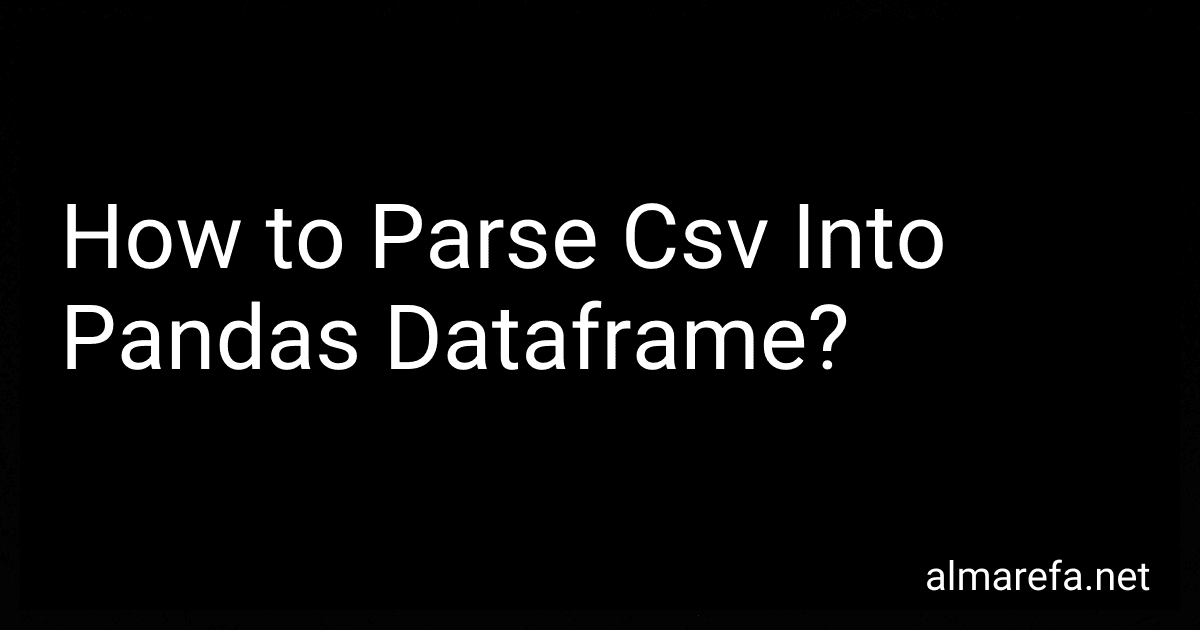To parse a CSV (comma-separated values) file into a pandas dataframe, you can follow these steps:
- Import the pandas library: Begin by importing the pandas library using the following command: import pandas as pd
- Load the CSV file into a dataframe: Use the read_csv() function provided by pandas to read the CSV file and load it into a dataframe. Specify the filepath or URL of the CSV file as the argument. For example: dataframe = pd.read_csv('file.csv') Note: Make sure to replace 'file.csv' with the actual path or URL of your CSV file.
- Additional options: The read_csv() function provides various options to customize the parsing based on your CSV file's structure. Some common options are: Delimiter: By default, the delimiter is a comma (','). However, if your CSV file uses a different delimiter (e.g., semicolon, tab), you can specify it using the delimiter= parameter. For example: dataframe = pd.read_csv('file.csv', delimiter=';') Header row: If your CSV file contains a header row (usually the first row with column names), pandas will automatically use it as the column names for the dataframe. However, you can explicitly skip the header row or specify a different row number as the header using the header= parameter. For example: dataframe = pd.read_csv('file.csv', header=0) # Header is in the first row Specifying columns: If you only want to load specific columns from the CSV file, you can specify them using the usecols= parameter. Provide a list of column names or column indices to load only those columns. For example, loading columns 'A' and 'B': dataframe = pd.read_csv('file.csv', usecols=['A', 'B'])
- Perform data analysis: Once you have loaded the CSV file into a dataframe, you can perform various operations for data analysis, manipulation, and visualization using pandas' rich set of functions.
Remember to adapt the code to your specific CSV file's structure and requirements.
What is the recommended way to parse large CSV files into pandas dataframes?
The recommended way to parse large CSV files into pandas dataframes is to use the read_csv() function with appropriate parameters and optimizations. Here are some recommended steps:
- Import the required libraries: import pandas as pd
- Configure the appropriate parameters for read_csv() function: chunksize: Set this parameter to load the CSV file in chunks rather than loading the entire file at once. This allows handling large files that may not fit in memory. You can specify the number of rows to read in each chunk. usecols: If your CSV file has many columns but you are interested in only a subset, you can specify the desired columns using the usecols parameter as a list of column names. dtype: If you know the specific data types of columns in advance, you can provide a dictionary of column names and their expected data types using the dtype parameter. This can help save memory and improve performance. parse_dates: If your CSV file contains columns with dates that are represented as strings, you can specify the columns to parse as dates using the parse_dates parameter as a list of column names.
- Use a loop to read the CSV file in chunks: for chunk in pd.read_csv('filename.csv', chunksize=chunksize, usecols=usecols, dtype=dtype, parse_dates=parse_dates): # Perform operations on each chunk
- Process each chunk of data as required. You can filter, transform, or aggregate the data within the loop.
Note: If your file is small enough to fit in memory, you can simply use pd.read_csv('filename.csv') to load the CSV file directly as a dataframe.
What are the common errors encountered while parsing CSV into a pandas dataframe?
There are several common errors encountered while parsing CSV into a pandas dataframe:
- ParserError: This error occurs when there is an issue with the structure of the CSV file, such as a missing value, extra column, or incorrect delimiter. It can also occur if there are unquoted values with quotes inside.
- TypeError: This error occurs when trying to parse non-string data types, such as attempting to parse a number or datetime object as a CSV file.
- ValueError: This error occurs when there is a problem with the values in the CSV file, such as an incompatible data type conversion or invalid value for a certain column.
- UnicodeDecodeError: This error occurs when there are characters in the CSV file that cannot be correctly decoded using the specified encoding. It typically happens when there are non-ASCII characters in the file and the wrong encoding is used.
- FileNotFoundError: This error occurs when pandas cannot find or access the specified CSV file.
- MemoryError: This error occurs when there is not enough memory to store the entire CSV file in a pandas dataframe, especially for very large files.
- DuplicateColumnError: This error occurs when the CSV file contains duplicate column names, and the dataframe creation gets confused about the column mapping.
These errors can be resolved by carefully inspecting the CSV file for any formatting issues, such as missing or extra values, ensuring the correct data types are used, using the appropriate encoding, verifying file accessibility, and handling large files with chunking or optimized memory usage techniques.
How to handle CSV data and convert it into a pandas dataframe?
To handle CSV data and convert it into a pandas dataframe, you can follow these steps:
- Import the required libraries:
import pandas as pd
- Read the CSV file using the pd.read_csv() function and store it in a dataframe:
df = pd.read_csv("path_to_csv_file.csv")
Replace "path_to_csv_file.csv" with the actual path of your CSV file.
- Optional: Explore and manipulate the dataframe as needed:
# Display the first few rows of the dataframe print(df.head())
Display the column names
print(df.columns)
Perform data manipulation and analysis
e.g., filtering data, calculating statistics, etc.
That's it! Now you have the CSV data stored in a pandas dataframe for further analysis and manipulation.
What is the process of parsing CSV data into a pandas dataframe?
The process of parsing CSV data into a pandas dataframe involves a few steps. Here is a general outline:
- Import the required libraries: You need to import the pandas library to work with dataframes. You can do this by running the following line of code:
import pandas as pd
- Read the CSV file: Use the pd.read_csv() function to read the CSV file and create a dataframe. Pass the file path or URL of the CSV file as the argument. For example:
df = pd.read_csv('file.csv')
- Explore the dataframe: Once the CSV data is parsed into the dataframe, you can explore its structure, check the column names, and preview the data using various pandas functions. For example, you can use df.head() to view the first few rows of the dataframe.
- Manipulate and analyze the data: You can perform various operations on the dataframe such as filtering, sorting, grouping, and aggregating the data using pandas functions. This allows you to manipulate and analyze the data effectively.
Note: Depending on the complexity of the CSV file, you may need to specify additional parameters while reading the CSV data, such as the delimiter, encoding, header row location, etc. Make sure to refer to the pandas documentation for further customization options.
What is the command to export a pandas dataframe parsed from CSV to a CSV file with a different delimiter?
To export a Pandas DataFrame parsed from a CSV to a CSV file with a different delimiter, you can use the to_csv() function and specify the sep parameter with the desired delimiter.
Here is an example code:
import pandas as pd
Read CSV file
df = pd.read_csv('input.csv')
Export DataFrame to CSV with a different delimiter (e.g., ';')
df.to_csv('output.csv', sep=';')
In this example, the input CSV file is read into a DataFrame called df. Then, the to_csv() function is used to export the DataFrame to a CSV file named 'output.csv', with the delimiter set as ';'.