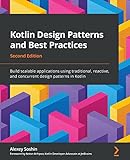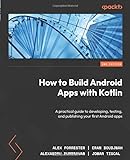To parse HTML output to an object in Kotlin, you can use libraries such as JSoup or KXmlParser. JSoup is a popular HTML parsing library that allows you to easily extract data from HTML documents and convert it into Java objects. KXmlParser is a lightweight XML parser that can also be used to parse HTML documents in Kotlin.
To parse HTML output using JSoup, you can use the following code snippet:
1 2 3 |
val doc = Jsoup.parse(htmlString) val title = doc.title() val body = doc.body().text() |
This code snippet first parses the HTML string into a JSoup Document object. You can then extract specific elements from the HTML document, such as the title and body content, using JSoup's API.
Alternatively, if you prefer to use KXmlParser for parsing HTML output, you can do so by creating an instance of the XmlPullParser and reading the HTML content:
1 2 3 4 5 6 7 8 |
val parser = KXmlParser() parser.setInput(StringReader(htmlString)) parser.next() while (parser.eventType != XmlPullParser.END_DOCUMENT) { // Process HTML content here parser.next() } |
In this code snippet, the KXmlParser is used to parse the HTML string into an object in Kotlin. You can then process the HTML content within the while loop based on the parser's event type.
Overall, parsing HTML output to an object in Kotlin can be achieved using libraries such as JSoup or KXmlParser, which provide convenient APIs for extracting data from HTML documents and converting it into Kotlin objects.
How do I convert HTML to Kotlin object using Jsoup?
To convert HTML to a Kotlin object using Jsoup, you can follow these steps:
- Add Jsoup dependency to your project. You can do this by adding the following line to your build.gradle file:
1
|
implementation 'org.jsoup:jsoup:1.14.2'
|
- Load your HTML content using Jsoup and parse it into a Document object. Here is an example:
1 2 |
val html = "<html><head><title>Sample HTML</title></head><body><h1>Hello Jsoup</h1></body></html>" val document = Jsoup.parse(html) |
- Extract the information you need from the Document object and create a Kotlin object. For example, if you want to extract the title of the HTML content, you can do the following:
1
|
val title = document.title()
|
- You can then create a Kotlin data class or any other type of object to hold the extracted information. Here is an example:
1 2 3 |
data class HtmlContent(val title: String) val htmlContent = HtmlContent(title) |
By following these steps, you can convert HTML content into a Kotlin object using Jsoup.
How to integrate HTML parsing functionality into a Kotlin application?
To integrate HTML parsing functionality into a Kotlin application, you can use a library such as Jsoup. Jsoup is a popular Java library for parsing HTML and XML documents. Here's how you can integrate Jsoup into your Kotlin application:
- Add Jsoup as a dependency in your project. You can do this by adding the following line to your build.gradle file:
1 2 3 |
dependencies { implementation 'org.jsoup:jsoup:1.14.1' } |
- Use Jsoup to parse HTML documents in your Kotlin code. Here's an example of how you can use Jsoup to parse an HTML document from a URL:
1 2 3 4 5 6 7 8 9 10 11 12 13 14 |
import org.jsoup.Jsoup fun main() { val url = "https://example.com" val doc = Jsoup.connect(url).get() val title = doc.title() println("Title: $title") val paragraphs = doc.select("p") for (paragraph in paragraphs) { println("Paragraph: ${paragraph.text()}") } } |
In this example, we first connect to the URL and retrieve the HTML document using Jsoup.connect(url).get(). We then extract the title of the document using doc.title() and print it out. Finally, we extract all paragraphs from the document using doc.select("p") and print out their text content.
By following these steps, you can easily integrate HTML parsing functionality into your Kotlin application using Jsoup.
How to convert HTML links to objects in Kotlin?
To convert HTML links to objects in Kotlin, you can create a data class that represents the link object. Here is an example of how you can achieve this:
1 2 3 4 5 6 7 8 9 10 11 12 13 14 15 16 17 18 19 20 21 |
data class HTMLLink(val href: String, val text: String) fun parseHTMLLinks(html: String): List<HTMLLink> { val links = mutableListOf<HTMLLink>() val pattern = "<a.*?href=\"(.*?)\".*?>(.*?)</a>".toRegex() pattern.findAll(html).forEach { matchResult -> val href = matchResult.groupValues[1] val text = matchResult.groupValues[2] links.add(HTMLLink(href, text)) } return links } // Example usage val html = "<a href='https://example.com'>Example Link</a>" val links = parseHTMLLinks(html) links.forEach { println("Link - URL: ${it.href}, Text: ${it.text}") } |
In this code snippet, we create a data class HTMLLink that represents a link with the href attribute and the link text. We then define a function parseHTMLLinks that takes an HTML string as input and uses a regex pattern to extract the href and text of each link. Finally, we convert the matches to instances of the HTMLLink class and return a list of link objects.
You can now call the parseHTMLLinks function with your HTML string to get a list of link objects that you can work with in Kotlin.