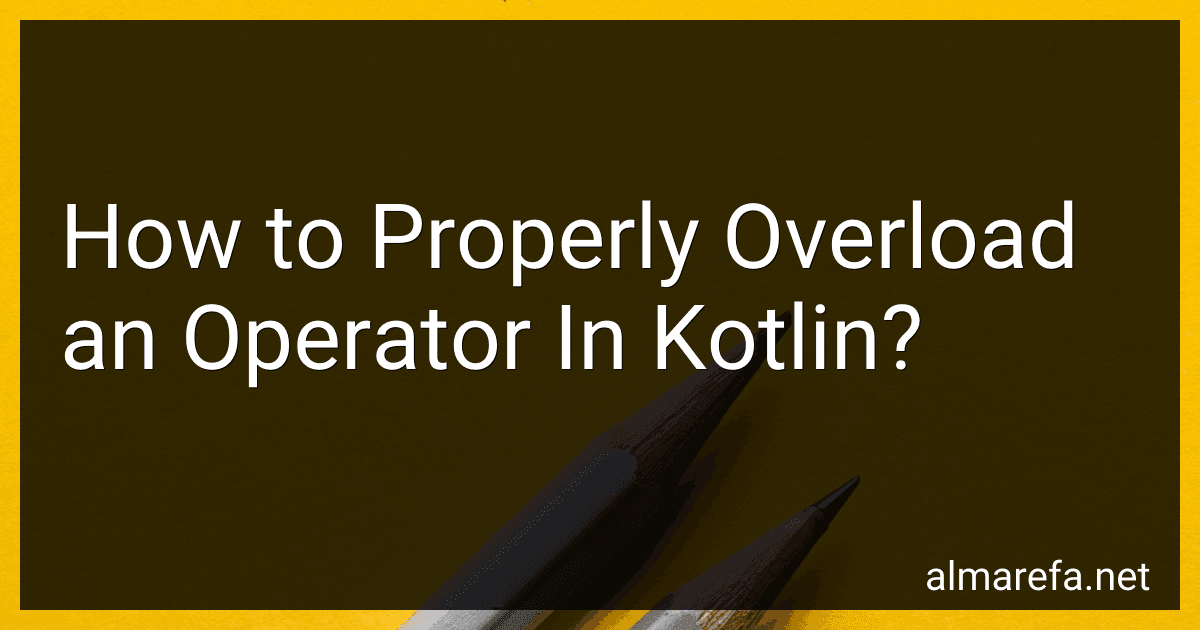Best Kotlin Programming Guides to Buy in November 2025
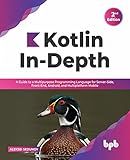
Kotlin In-Depth: A Guide to a Multipurpose Programming Language for Server-Side, Front-End, Android, and Multiplatform Mobile (English Edition)


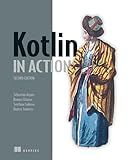
Kotlin in Action, Second Edition



Functional Programming in Kotlin



Head First Kotlin: A Brain-Friendly Guide



Head First Android Development: A Learner's Guide to Building Android Apps with Kotlin



Kotlin Programming: The Big Nerd Ranch Guide (Big Nerd Ranch Guides)



Kotlin Programming: Learning Guide Covering the Essentials and Advancing to Complex Concepts


In Kotlin, operator overloading allows you to redefine the behavior of a specific operator for a custom class. This means that you can use operators like "+", "-", "*", "/", and others on your objects in a way that makes sense for your particular class.
To properly overload an operator in Kotlin, you need to follow these steps:
- Define a function that corresponds to the operator you want to overload. The function should be defined inside the class that you want to enable the operator for.
- Use the operator keyword followed by the operator you want to overload. For example, if you want to overload the "+" operator, your function signature should look like this: "operator fun plus(other: YourClass): YourClass".
- Implement the desired behavior inside the overloaded function. This behavior should specify what happens when the operator is used on two instances of your class. For example, if you overload the "+" operator, you might define the behavior as adding the corresponding properties of the two instances and returning a new instance with the result.
- Return the appropriate type from the overloaded function. The return type should match the type of your class, or a compatible type if needed.
By following these steps, you can effectively overload operators to provide a more intuitive and meaningful behavior for your custom classes in Kotlin. Keep in mind that not all operators can be overloaded and there are some restrictions on how they can be used. Make sure to refer to the Kotlin documentation for a complete list of supported operators and their usage guidelines.
How to overload the plus operator with different parameter types in Kotlin?
In Kotlin, you can overload the plus operator (+) with different parameter types by defining operator functions. Here's how you can do it:
- Create a class or a data class that represents the type on which you want to overload the plus operator.
data class Point(val x: Int, val y: Int)
- Define an operator function named plus inside the class or data class. This function should take a single parameter of the desired type that you want to add. Return the desired result type.
data class Point(val x: Int, val y: Int) { operator fun plus(other: Point): Point { return Point(x + other.x, y + other.y) } }
- Now, you can use the overloaded plus operator with objects of the defined type.
val point1 = Point(2, 3) val point2 = Point(4, 5) val sum = point1 + point2 println(sum) // Output: Point(x=6, y=8)
Note that the plus operator can be overloaded for other parameter types as well by defining additional operator functions with the same name.
What is the inc() operator in Kotlin?
In Kotlin, the inc() operator is used to increment a variable by 1. It is equivalent to the ++ operator in other programming languages.
Here's an example of using the inc() operator in Kotlin:
var count = 5 count = count.inc() // Increment count by 1 using inc() method println(count) // Output: 6
Alternatively, the inc() operator can be used in a more concise way by directly applying it to the variable using the ++ symbol:
var count = 5 count++ // Increment count by 1 using ++ println(count) // Output: 6
How to define operator overloading in Kotlin?
In Kotlin, operator overloading allows you to define the behavior of the built-in operators (+, -, *, /, etc.) for your own custom classes. To define operator overloading in Kotlin, follow these steps:
- Identify the operator you want to overload for your class.
- Declare a function in your class with the operator keyword followed by the operator you want to overload.
- Implement the logic of the operator within the function.
- Return the desired result of the operator in the function.
Here's an example of overloading the plus operator (+) for a custom class called Point:
data class Point(val x: Int, val y: Int) { operator fun plus(other: Point): Point { return Point(x + other.x, y + other.y) } }
In this example, the plus operator (+) is being overloaded in the Point class. The function inside the class is declared using the operator keyword followed by the operator to be overloaded (plus in this case). It takes another Point object as a parameter and returns a new Point object with the sum of the x and y values.
Now, you can use the plus operator with objects of the Point class:
val p1 = Point(2, 3) val p2 = Point(1, 2) val p3 = p1 + p2
println(p3) // Output: Point(x=3, y=5)
In this example, the plus operator is used to add two Point objects (p1 and p2) together, resulting in a new Point object (p3). The result is printed as Point(x=3, y=5).