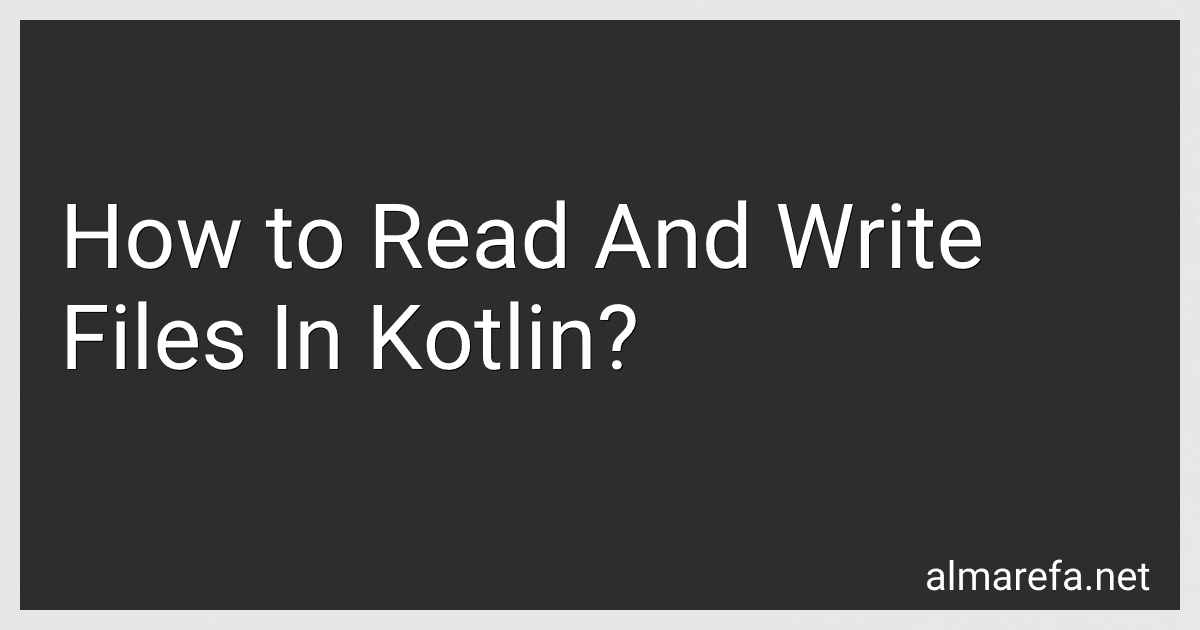In Kotlin, you can read and write files using the File class from the java.io package.
To read a file, you can create a File object with the path to the file and then use a BufferedReader to read the contents of the file line by line.
To write to a file, you can create a File object with the path to the file and then use a BufferedWriter to write to the file line by line.
You can also use Kotlin's extension functions to make reading and writing files easier. For example, you can use the readText() function to read the entire contents of a file as a string, or the writeText() function to write a string to a file.
Remember to handle exceptions when reading and writing files, such as FileNotFoundException or [IOException](https://ubuntuask.com/blog/how-to-throw-an-ioexception-on-an-inputstream). You can use Kotlin's try and catch blocks to handle these exceptions gracefully.
How to write to a file in Kotlin?
In Kotlin, you can write to a file by following these steps:
- Create a File object that represents the file you want to write to. You can do this by providing the file path.
val file = File("file.txt")
- Use a BufferedWriter to write to the file. You can use BufferedWriter in combination with a FileWriter to write text to a file.
val writer = BufferedWriter(FileWriter(file)) writer.write("Hello, world!") writer.close()
- Make sure to handle exceptions that may occur while writing to the file. You can use try-catch blocks to catch any IOExceptions that may be thrown during the file writing process.
try { val writer = BufferedWriter(FileWriter(file)) writer.write("Hello, world!") writer.close() } catch (e: IOException) { println("An error occurred: ${e.message}") }
By following these steps, you can write text to a file in Kotlin. Additionally, you can also write other data types to a file, such as numbers or objects, by converting them to strings before writing them to the file.
How to write to a binary file in Kotlin?
To write to a binary file in Kotlin, you can use the FileOutputStream and DataOutputStream classes. Here is an example of how you can write to a binary file:
import java.io.File import java.io.FileOutputStream import java.io.DataOutputStream
fun main() { val fileName = "data.bin" val data = byteArrayOf(1, 2, 3, 4, 5)
val file = File(fileName)
val fos = FileOutputStream(file)
val dos = DataOutputStream(fos)
dos.write(data)
dos.close()
fos.close()
println("Data has been written to $fileName")
}
In this example, we create a File object representing the binary file we want to write to. We then create a FileOutputStream and DataOutputStream to write binary data to the file. We write the data using the write method of DataOutputStream and then close the streams.
Make sure to handle exceptions that may occur during file writing, such as FileNotFoundException or IOException.
What is FileOutputStream in Kotlin?
In Kotlin, FileOutputStream is a class that represents an output stream for writing data to a file. It is a subclass of the OutputStream class and provides methods for writing bytes to a file, flushing the data, and closing the stream. FileOutputStream is commonly used for writing text or binary data to files in Kotlin programs.
How to open a file in Kotlin?
In Kotlin, you can open a file using the File class from the java.io package. Here's an example of how to open a file for reading:
import java.io.File
fun main() { val file = File("example.txt")
val bufferedReader = file.bufferedReader()
val text = bufferedReader.use { it.readText() }
println(text)
}
In this example, we first create a File object that refers to the file we want to open. We then use a BufferedReader to read the contents of the file and store it in a string variable text. Finally, we print the contents of the file.
You can also open a file for writing by using a BufferedWriter. Here's an example of how to open a file for writing:
import java.io.File
fun main() { val file = File("output.txt")
val text = "Hello, world!"
val bufferedWriter = file.bufferedWriter()
bufferedWriter.use { it.write(text) }
}
In this example, we create a File object to reference the file we want to write to. We then create a string variable text with the content we want to write to the file. We use a BufferedWriter to write the text to the file. The use function ensures that the BufferedWriter is properly closed after the writing is done.