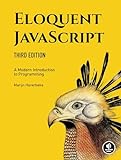To rotate text vertically with p5.js, you can use the rotate() function along with the textAlign() function to position the text vertically. First, use the rotate() function to rotate the canvas by 90 degrees so that the text will be vertical. Next, use the textAlign() function with the CENTER option to ensure that the text is centered vertically. Finally, use the text() function to display the text on the canvas. By combining these functions, you can easily rotate text vertically in p5.js.
How to maintain text size while rotating text in p5.js?
To maintain text size while rotating text in p5.js, you can use the textSize() function to set the text size before rotating the text. Here's an example:
1 2 3 4 5 6 7 8 9 10 11 12 13 14 15 16 17 |
function setup() { createCanvas(400, 400); } function draw() { background(220); // Set text size textSize(20); // Translate and rotate the text translate(width/2, height/2); rotate(radians(45)); // Draw text text("Rotated Text", 0, 0); } |
In this example, the textSize(20) function is called to set the text size to 20 before rotating the text. This will ensure that the text maintains its size while being rotated. You can adjust the text size as needed for your specific requirements.
How do I rotate text at a specific angle in p5.js?
In p5.js, you can rotate text at a specific angle using the rotate() function before drawing the text. Here is an example:
1 2 3 4 5 6 7 8 9 10 11 12 13 14 |
function setup() { createCanvas(400, 400); } function draw() { background(220); translate(width / 2, height / 2); // move origin to center of canvas rotate(radians(45)); // rotate by 45 degrees textSize(32); textAlign(CENTER, CENTER); text("Rotated Text", 0, 0); } |
In this example, the rotate() function is used to rotate the text by 45 degrees clockwise. The radians() function is used to convert degrees to radians as p5.js uses radians for angle measurements.
How to rotate text using mouse drag event in p5.js?
In p5.js, you can rotate text using the mouse drag event by calculating the angle of rotation based on the change in mouse position. Here's an example code snippet that demonstrates how to rotate text using the mouse drag event:
1 2 3 4 5 6 7 8 9 10 11 12 13 14 15 16 17 18 19 20 21 22 23 24 25 |
let textRotation = 0; function setup() { createCanvas(400, 400); textAlign(CENTER, CENTER); } function draw() { background(220); // Display the rotated text push(); translate(width/2, height/2); rotate(radians(textRotation)); text("Rotating text with mouse drag event", 0, 0); pop(); } function mouseDragged() { // Calculate the change in mouse position let dx = mouseX - pmouseX; // Update the text rotation based on the mouse drag gesture textRotation += dx; } |
In this code snippet, we first create a variable textRotation to store the current rotation angle of the text. In the setup() function, we set the text alignment to center using textAlign(CENTER, CENTER).
Inside the draw() function, we draw the text at the center of the canvas with the current rotation applied.
The mouseDragged() function is called whenever the mouse is dragged. In this function, we calculate the change in mouse position along the x-axis and use this value to update the textRotation variable, thereby enabling us to rotate the text based on the mouse drag event.
You can copy and paste this code into the p5.js editor and interact with the canvas to see the text rotation in action.
What is the difference between rotate() and rotateY() functions in p5.js?
The rotate() function in p5.js rotates an object or the coordinate system around the origin in a given direction, specified by the angle parameter. This function rotates around the z-axis, meaning it rotates in a 2D plane.
The rotateY() function, on the other hand, rotates an object or the coordinate system around the y-axis in a given direction, specified by the angle parameter. This function specifically rotates around the y-axis, meaning it rotates in a 3D space.
In summary, rotate() rotates around the z-axis in 2D space, while rotateY() rotates around the y-axis in 3D space.