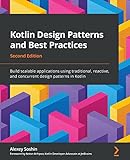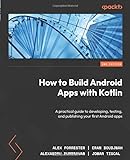In Kotlin, you can set a delay using the delay() function from the kotlinx.coroutines library. This function allows you to suspend the execution of a coroutine for a specified amount of time, measured in milliseconds. To use the delay() function, you need to be working within a coroutine scope. You can create a coroutine scope using the CoroutineScope class or the GlobalScope object.
Here is an example of how to set a delay in Kotlin:
1 2 3 4 5 6 7 8 9 10 11 12 13 14 |
import kotlinx.coroutines.delay import kotlinx.coroutines.launch import kotlinx.coroutines.runBlocking fun main() = runBlocking { println("Start") launch { delay(1000) // Delay for 1 second println("Delayed message") } println("End") } |
In this example, the runBlocking function creates a coroutine scope. Inside the coroutine scope, a new coroutine is launched using the launch function. The delay(1000) call suspends the coroutine for 1 second before printing out the "Delayed message". The output of this code will be:
1 2 3 |
Start End Delayed message |
What is the function for setting a delay in Kotlin?
In Kotlin, you can set a delay using the delay() function from the kotlinx.coroutines library.
Example:
1 2 3 4 5 6 7 8 9 10 11 |
import kotlinx.coroutines.* fun main() { GlobalScope.launch { println("Delaying for 1 second...") delay(1000) // 1 second delay println("Done!") } Thread.sleep(2000) // Need to keep the main thread alive to wait for the coroutine to finish } |
Please note that delay() is a suspend function and can only be used inside a coroutine scope.
What is the method to pause execution for a specific time in Kotlin?
In Kotlin, you can pause the execution for a specific time using the Thread.sleep() method. This method causes the current thread to sleep for a specified number of milliseconds. Here is an example:
1 2 3 4 5 6 7 |
fun main() { println("Before sleep") Thread.sleep(2000) // Pausing for 2 seconds println("After sleep") } |
In this example, the program will print "Before sleep", then pause for 2 seconds, and finally print "After sleep".
How to implement delay in Kotlin using coroutines?
In Kotlin, delays can be implemented using the delay function provided by the kotlinx.coroutines library. Here's an example of how to implement delay using coroutines in Kotlin:
1 2 3 4 5 6 7 8 9 10 11 12 13 14 |
import kotlinx.coroutines.delay import kotlinx.coroutines.runBlocking fun main() { println("Start") // Using coroutines to add a delay of 1 second runBlocking { delay(1000L) // 1 second delay println("Delayed message after 1 second") } println("End") } |
In the above code snippet, we use the runBlocking function to create a coroutine scope and then use the delay function to introduce a delay of 1 second. The message "Delayed message after 1 second" will be printed after the delay.
Make sure to add the kotlinx-coroutines-core dependency to your project to use coroutines and the delay function. You can add it to your build.gradle file like this:
1 2 3 |
dependencies { implementation 'org.jetbrains.kotlinx:kotlinx-coroutines-core:1.5.1' } |
How to add a time delay between actions in Kotlin?
In Kotlin, you can add a time delay between actions using the Delay() function from the kotlinx.coroutines library.
Here is an example of how to add a time delay of 1 second before executing a specific action:
1 2 3 4 5 6 7 8 9 10 11 12 13 14 15 16 |
import kotlinx.coroutines.* fun main() { println("Start") // Adding a time delay of 1 second before executing the next action GlobalScope.launch { delay(1000) // 1000 milliseconds = 1 second println("Execute action after delay") } println("End") // To prevent the main function from finishing before the coroutine completes Thread.sleep(2000) // 2000 milliseconds = 2 seconds } |
In this example, the delay() function is used to add a time delay of 1 second before printing "Execute action after delay". The Thread.sleep() function is used to prevent the main function from finishing before the coroutine completes.
What is the purpose of delay function in Kotlin?
The purpose of the delay function in Kotlin is to suspend the execution of a coroutine for a specific amount of time, allowing other coroutines or operations to run concurrently. This can be useful in scenarios where we want to introduce pauses in the execution of coroutines, such as in animations, simulations, or when implementing timeouts or delays in networking operations.
What is the correct format for specifying delay duration in Kotlin?
In Kotlin, the correct format for specifying delay duration is by using the delay function from the kotlinx.coroutines package. This function takes in a parameter of type Long representing the delay duration in milliseconds.
Here is an example of how to specify a delay of 1 second in Kotlin using the delay function:
1 2 3 4 5 6 7 8 |
import kotlinx.coroutines.delay import kotlinx.coroutines.runBlocking fun main() = runBlocking { println("Delaying for 1 second...") delay(1000) // Specifies a delay of 1 second (1000 milliseconds) println("Delay complete!") } |
In this example, the delay(1000) function call specifies a delay of 1 second before the execution continues to the next statement.