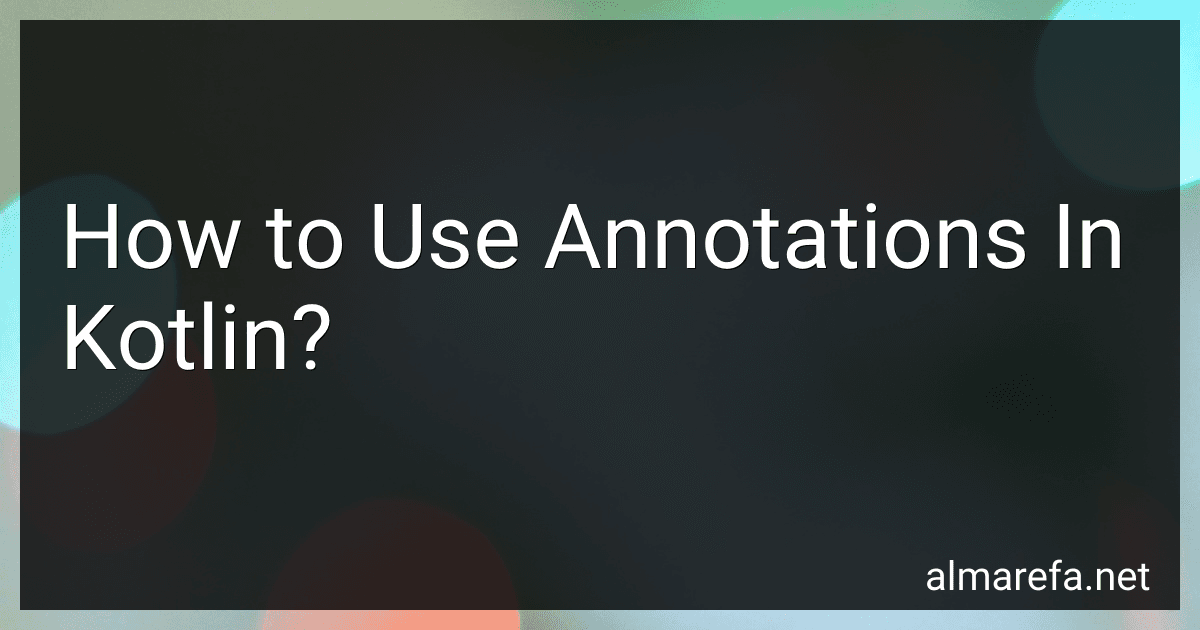Annotations in Kotlin are a way to add metadata to your code. They are used to provide additional information about the code to the compiler or runtime environment. Annotations in Kotlin are declared with the '@' symbol followed by the name of the annotation.
To use an annotation in Kotlin, you simply place the annotation before the element you want to annotate. For example, if you have a function that you want to mark as deprecated, you can use the @Deprecated annotation:
@Deprecated("This function is deprecated") fun oldFunction() { // Function implementation }
Annotations can also have parameters that provide more information about the annotation. These parameters can be specified within the parentheses after the annotation name. For example, the @JvmStatic annotation is used to tell the compiler to generate a static method in Java code. It can be used like this:
@JvmStatic fun staticMethod() { // Function implementation }
It is important to note that annotations in Kotlin are not just for documentation purposes. They can also be used to change the behavior of the code at compile-time or runtime. This can be achieved by writing code that processes annotations and reacts to them accordingly.
What is the purpose of the @file:JvmMultifileClass annotation in Kotlin?
The @file:JvmMultifileClass annotation in Kotlin is used to specify that a file should be generated as part of a single class, along with other files annotated with the same annotation. This allows for sharing top-level functions and properties across multiple files in different levels of the package hierarchy. By default, each Kotlin file is compiled into its own class, but using the @file:JvmMultifileClass annotation allows for a single class to be created from multiple files, making it easier to work with shared code and maintain organization in larger projects.
What is the @file:JvmName annotation used for in Kotlin?
The @file:JvmName annotation in Kotlin is used to specify the name of the generated Java class file for the entire Kotlin file. By default, the name of the Java class file is derived from the Kotlin file name, but the @file:JvmName annotation allows you to specify a custom name for the generated Java class file. This can be useful when integrating Kotlin code with existing Java codebases or when you want to have more control over the generated Java class names.
What is the @file:JvmName alias for in Kotlin?
The @file:JvmName annotation in Kotlin is used to specify the name that the Kotlin compiler should use for generating the Java class file corresponding to a Kotlin file. By default, the compiler uses the name of the Kotlin file as the name of the generated Java class file. However, by using the @file:JvmName annotation, you can specify a different name for the generated Java class file. This is useful when you want to change the name of the generated Java class file to match the naming conventions of Java libraries or frameworks that you are using.