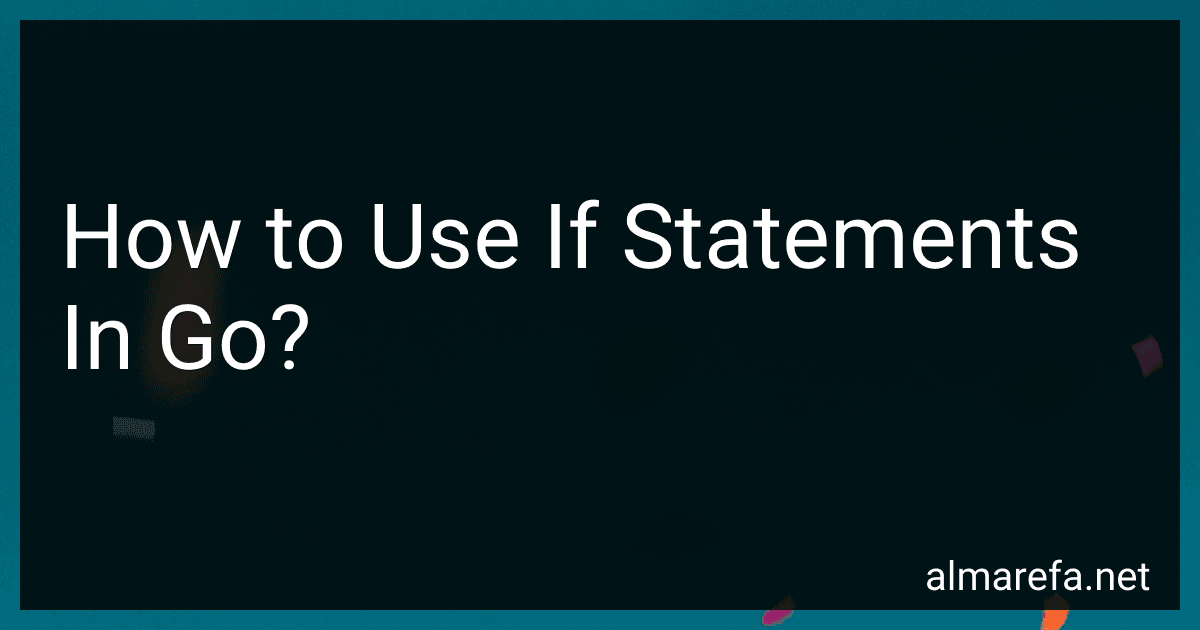Best Coding Resources to Buy in November 2025

Learning Go: An Idiomatic Approach to Real-World Go Programming



Go Programming Language, The (Addison-Wesley Professional Computing Series)



100 Go Mistakes and How to Avoid Them



Mastering Go: Leverage Go's expertise for advanced utilities, empowering you to develop professional software



GO Programming in easy steps: Learn coding with Google's Go language



Network Programming with Go: Code Secure and Reliable Network Services from Scratch



Learn Concurrent Programming with Go


In Go, if statements are used to execute a block of code conditionally. They let you control the program's flow based on a particular condition. The syntax for an if statement in Go is as follows:
if condition { // code block }
The condition in an if statement is a boolean expression that evaluates to either true or false. If the condition is true, the code block within the if statement is executed. Otherwise, it is skipped.
You can also include an else statement to specify an alternative block of code to execute when the condition is false:
if condition { // code block executed if condition is true } else { // code block executed if condition is false }
In addition to the if and else statements, Go also provides the elseif (or else if) statement to check multiple conditions one by one:
if condition1 { // code block executed if condition1 is true } else if condition2 { // code block executed if condition2 is true } else { // code block executed if both conditions are false }
It's important to note that the code block associated with an if statement should be within curly braces ({}) to define the scope of the code.
Furthermore, Go offers a shorthand if statement called the "if with a short statement". This allows you to declare and initialize variables within the if statement itself:
if statement; condition { // code block }
The statement executes before the condition is evaluated. If the condition is true, the code block is executed.
Lastly, sometimes it's necessary to use if statements without any condition. This is achieved using an if statement with a boolean expression that always evaluates to true:
if true { // code block always executed }
In such cases, the code block is executed unconditionally, every time the program reaches that point.
Remember to properly structure and indent your code within the if statements for better readability and maintainability.
How to use the else if statement in Go?
In Go, the else if statement is used when you want to add additional conditions to the if statement. Here's an example:
package main
import "fmt"
func main() { score := 85
if score >= 90 {
fmt.Println("A")
} else if score >= 80 {
fmt.Println("B")
} else if score >= 70 {
fmt.Println("C")
} else if score >= 60 {
fmt.Println("D")
} else {
fmt.Println("F")
}
}
In this example, we are using the else if statement to add additional conditions to the if statement. If the score is greater than or equal to 90, "A" is printed. If it is less than 90 but greater than or equal to 80, "B" is printed. This process continues until all conditions are checked, and if none of the conditions are satisfied, "F" is printed.
Note that in Go, the else if keywords are written without any spaces in between. Additionally, the else if statement should always be placed after the if statement and before the else statement (if present).
How to handle error conditions using if statements in Go?
In Go, you can handle error conditions using if statements and the error return value convention. Here's how you can do it:
- Call the function that returns an error. result, err := SomeFunction()
- Check if the error is not nil. if err != nil { // Handle the error condition // This block will be executed only if an error occurred }
- If the error condition is not met, continue with the normal flow. // No error occurred, continue with normal flow // Use the "result" value here
You can also handle different error conditions using else if statements. For example:
if err != nil { // Handle specific error types if strings.Contains(err.Error(), "some specific text") { // Handle specific error condition } else if strings.Contains(err.Error(), "another specific text") { // Handle another specific error condition } else { // Handle general error condition } }
Remember to always handle errors appropriately and provide meaningful error messages or other necessary actions based on the error condition.
Additionally, you can use the errors package or define your own custom error types to provide more information about the error conditions and have better error handling.
How to use if statements with boolean values in Go?
In Go, you can use if statements with boolean values as the condition. The condition inside the if statement should be an expression that evaluates to a boolean value (true or false).
Here is an example of using if statements with boolean values in Go:
package main
import "fmt"
func main() { // Example boolean variable isRaining := true
// Using if statement with a boolean condition
if isRaining {
fmt.Println("It is raining.")
} else {
fmt.Println("It is not raining.")
}
}
In this example, the condition isRaining is a boolean variable, which is set to true. If the condition is true, the code inside the if block will be executed, printing "It is raining." Otherwise, the code inside the else block will be executed, printing "It is not raining."
You can also use other operators like ==, !=, &&, ||, etc. to create more complex boolean conditions.
What is the difference between if and switch statements in Go?
In Go, both if statements and switch statements are used for making decisions, but there are some key differences between them:
- Syntax:
- if statements have a condition that evaluates to either true or false. The syntax is as follows: if condition { // code to be executed }
- switch statements have an expression that is evaluated once, and its result is compared to different cases to determine which one to execute. The syntax is as follows: switch expression { case value1: // code to be executed for value1 case value2: // code to be executed for value2 default: // code to be executed if none of the cases match }
- Number of options:
- if statements can handle conditions that evaluate to true or false. There can be multiple conditions and nested if statements to handle multiple possibilities.
- switch statements can handle multiple cases. The expression is compared to available cases, and the code corresponding to the matching case is executed.
- Equality comparison:
- if statements can handle any type of condition that returns a boolean value, including inequality, comparison operators, etc.
- switch statements can only perform equality comparisons. It checks if the expression matches any of the cases.
- Fallthrough:
- if statements have no concept of fallthrough. Once a condition is met, the corresponding code block is executed, and the control exits that block.
- switch statements have an optional fallthrough statement, which can be used to transfer control from the matched case to the next case.
Choosing between if and switch statements depends on the specific scenario. If there are many possible conditions to check, or comparisons between different values are required, if statements are more suitable. On the other hand, if there are multiple cases to be evaluated based on a single expression, switch statements provide a more concise and readable solution.