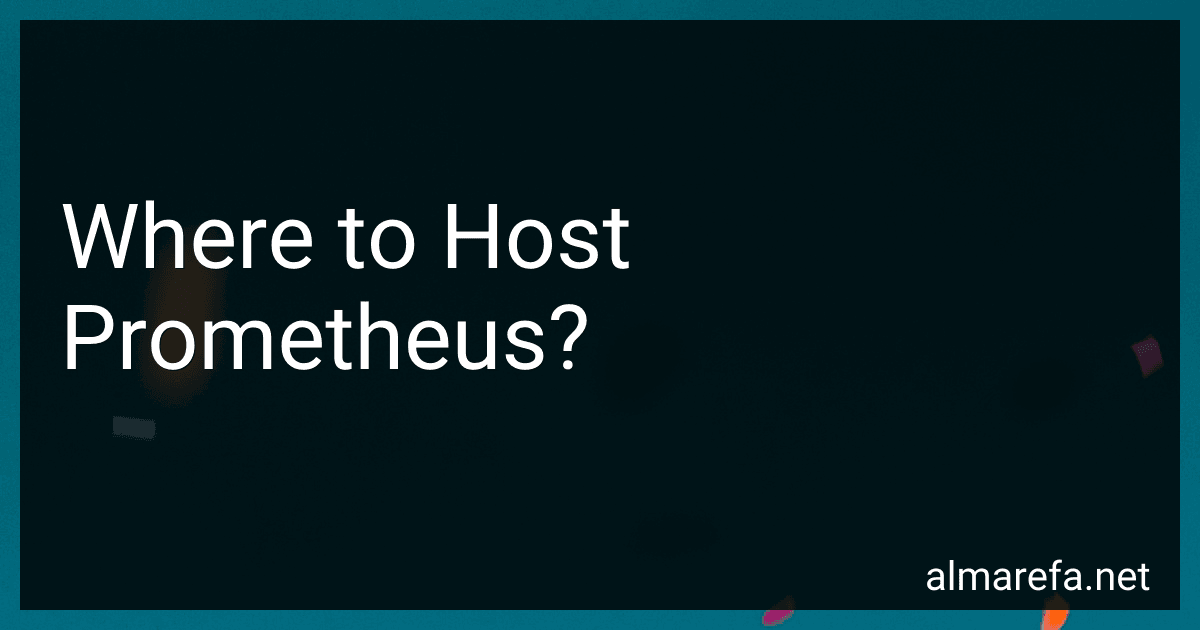Best Prometheus Hosting Solutions to Buy in November 2025
Prometheus, an open-source monitoring and alerting toolkit, offers flexibility in terms of where it can be hosted. There are various options available to host Prometheus, including:
- On-premises servers: You can install and run Prometheus on your own physical or virtual servers. This option gives you complete control and allows you to customize the deployment according to your requirements.
- Cloud platforms: Prometheus can be hosted on popular cloud platforms such as Amazon Web Services (AWS), Google Cloud Platform (GCP), and Microsoft Azure. These platforms provide scalable infrastructure and managed services, simplifying the installation and maintenance process.
- Container platforms: Prometheus can be deployed as a container using platforms like Docker and Kubernetes. Containerization allows for easy distribution, scalability, and portability, making it simpler to manage Prometheus instances across different environments.
- Managed Prometheus services: Some companies offer managed Prometheus services, which handle the operational aspects of running Prometheus. These services typically include automatic scaling, data retention, backup, security, and updates. This option allows you to offload the infrastructure management and focus solely on utilizing Prometheus for monitoring your applications.
- Combination of hosting options: Depending on your specific needs, you can combine different hosting options for Prometheus. For example, you could have an on-premises Prometheus for internal infrastructure monitoring and use a managed Prometheus service for external services hosted in the cloud.
It's essential to evaluate the pros and cons of each hosting option based on factors like cost, scalability, control, and operational overhead before deciding where to host Prometheus.
How to back up data when hosting Prometheus?
To back up data when hosting Prometheus, follow these steps:
- Identify the Prometheus data directory: The Prometheus data directory contains all the metrics and configuration files. By default, the data directory is located at /var/lib/prometheus on Linux systems.
- Determine the backup frequency: Decide on the frequency at which you want to back up the Prometheus data. This depends on the rate of data collection and its criticality.
- Choose a backup strategy: There are multiple strategies to backup Prometheus data, such as: a. File-level backup: Use traditional file-level backup tools like rsync or tar to create a compressed archive of the data directory and store it in a secure location. Automate this process using cron jobs or scheduled scripts. b. Remote storage: Configure remote object storage systems like Amazon S3, Google Cloud Storage, or Azure Blob Storage as Prometheus's remote write endpoint. Prometheus will then write its data to the remote storage directly. You can also set up periodic snapshots of the data stored in these remote storage systems.
- Test the backup and restore process: Regularly test the backup by restoring it to a different environment to ensure its integrity and reliability. This will validate the backup process and guarantee that it can be restored in case of a failure.
- Document the backup procedure: Document the backup procedure, including the backup strategies, tools used, backup frequency, and restore process. This documentation will be invaluable in case of emergencies or when handing over the service to someone else.
Remember, backing up not only the Prometheus data directory but also the configuration files and alerting rules is important to ensure you can fully restore your Prometheus instance in case of a failure.
What is the cost associated with hosting Prometheus?
The cost associated with hosting Prometheus can vary depending on various factors such as the hosting provider, deployment method, scale, and requirements.
Here are a few cost components to consider:
- Infrastructure cost: Prometheus can be hosted on self-managed infrastructure or cloud platforms like AWS, Google Cloud, or Azure. The cost will depend on the type and size of the instances/VMs required, as well as the storage needed for metrics data.
- Storage cost: Prometheus stores metrics data for a specific retention period. The cost will depend on the storage type used, such as local disk storage or cloud storage solutions like AWS S3 or Google Cloud Storage.
- Network cost: Depending on the hosting provider, there may be network egress charges for transferring data in and out of the hosting environment. This cost will depend on factors like the volume of metrics data and the network transfer pricing of the provider.
- Monitoring and maintenance cost: Hosting Prometheus may also require monitoring and maintenance efforts, especially if self-managed. This can include costs for monitoring tools, specialist personnel, and ensuring high availability and performance.
It is difficult to provide an exact cost without specific requirements, but generally, hosting Prometheus can range from a few hundred dollars to thousands, depending on the scale and hosting choices made.
How to ensure data privacy and compliance when hosting Prometheus?
To ensure data privacy and compliance when hosting Prometheus, you can follow these best practices:
- Authentication and Authorization: Set up strong authentication mechanisms such as username/password or certificate-based authentication to restrict access to Prometheus. Implement fine-grained access control by defining user roles and permissions.
- Transport Security: Enable TLS/SSL encryption to ensure secure communication between Prometheus components, including the Prometheus server, exporters, and other monitoring agents.
- Secure Configuration: Review and update the default configuration settings of Prometheus to comply with security standards and best practices. Remove unnecessary features or endpoints that may expose sensitive data.
- Network Segmentation: Isolate Prometheus servers and other components from public networks whenever possible. Use firewalls or security groups to control inbound and outbound traffic to Prometheus.
- Data Encryption: Protect sensitive data stored in Prometheus, such as application metrics and monitoring system logs, by encrypting them at rest. You can use storage encryption mechanisms provided by your cloud provider or choose a storage solution that supports encryption.
- Data Retention and Deletion: Define a data retention policy that aligns with privacy and compliance requirements. Regularly purge or anonymize data that is no longer needed to prevent unauthorized access or retention beyond the required period.
- Audit Logging: Enable logging for Prometheus components and ensure that the logs are collected and stored securely. Monitor and review logs regularly for any suspicious activities or access attempts to identify potential security breaches.
- Regular Updates and Patching: Keep Prometheus and its components up to date with the latest security patches and updates. Regularly review security advisories and apply necessary fixes promptly.
- Compliance Policies: Develop and enforce clear policies to ensure compliance with applicable data protection regulations, such as GDPR or HIPAA. Educate your team about the policies and the importance of data privacy.
- Monitoring and Incident Response: Implement a robust monitoring and alerting system to detect any anomalies or security incidents. Establish an incident response plan to handle security breaches effectively.
Remember, ensuring data privacy and compliance is an ongoing process. Regularly assess your implementation against security standards and consult with security professionals to stay up to date with the latest security practices.
What is the role of load balancers in hosting Prometheus?
Load balancers play an important role in hosting Prometheus in a distributed environment.
Prometheus is a monitoring and alerting tool that collects metrics and time series data from different sources. When hosting Prometheus, a load balancer is responsible for distributing incoming traffic across multiple instances of Prometheus, ensuring that the workload is evenly distributed among these instances.
Load balancers help in achieving high availability and scalability for hosting Prometheus. They enable the distribution of incoming requests across multiple Prometheus servers, preventing any single server from becoming overloaded. This distribution of load ensures better performance and reliability.
Load balancers also provide additional features such as SSL termination, health checks, session persistence, and traffic routing based on various algorithms like round-robin or least connections. These features enhance the performance, security, and flexibility of the Prometheus hosting environment.
Overall, load balancers help in optimizing the performance, scalability, and availability of Prometheus by distributing the incoming workload across multiple instances.
How to choose the right hosting provider for Prometheus?
Choosing the right hosting provider for Prometheus involves considering several factors. Here are some key steps to help you make an informed decision:
- Performance and Scalability: Look for a hosting provider that offers robust infrastructure and high-performance servers. Ensure that the provider can handle the expected volume of data and scale as your needs grow over time.
- Reliability and Uptime: Prometheus requires continuous monitoring and data collection. Choose a hosting provider with a strong track record of reliability and high uptime guarantees, minimizing the risk of data loss and service disruptions.
- Security: Ensure that the hosting provider has adequate security measures in place, including firewalls, secure network connections, and data encryption. Prometheus often deals with sensitive monitoring data, so security should be a top priority.
- Compatibility: Check if the hosting provider supports the required version of Prometheus and its dependencies. Verify that there are no compatibility issues with your monitoring infrastructure or tools.
- Support and Expertise: Evaluate the level of technical support offered by the hosting provider. Look for providers with experience in hosting Prometheus environments and knowledgeable support staff who can assist with any troubleshooting or configuration issues.
- Cost: Compare the pricing plans of different hosting providers, taking into account the features and resources they offer. Consider the long-term cost-effectiveness of their pricing structure and whether it aligns with your budget.
- Monitoring Capabilities: Determine if the hosting provider has built-in monitoring tools that can be integrated with Prometheus or if they provide dedicated monitoring solutions. This can simplify your monitoring setup and streamline data collection.
- Additional Services: Consider any additional services offered by the hosting provider, such as automatic backups, disaster recovery options, or load balancing. These services can enhance the overall performance and reliability of your Prometheus deployment.
- Performance Testing and SLAs: Inquire about any performance testing options provided by the hosting provider, allowing you to gauge the Prometheus environment's performance and validate its responsiveness. Also, review the service level agreements (SLAs) to ensure they meet your desired uptime and response time requirements.
By carefully considering these factors, you can choose a hosting provider that best meets your specific Prometheus hosting needs and ensures a reliable and high-performing monitoring environment.